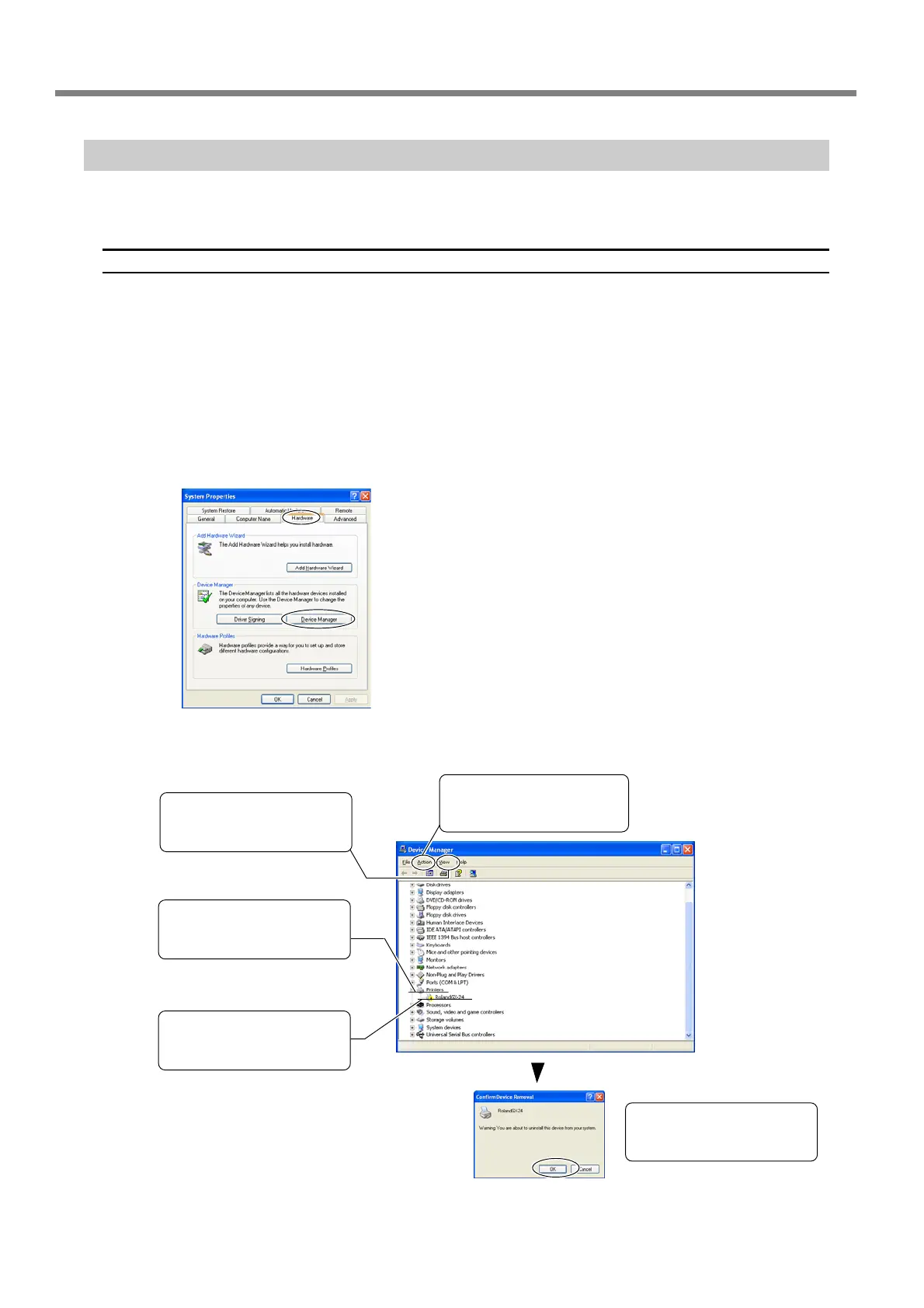3-2 If You're Using a Windows
30
Chapter 3: Installing/Uninstalling Software
What to Do If Installation Is Impossible (USB connection)
If installation quits partway through, or if the wizard does not appear when you make the connection with a USB
cable, take action as follows.
Windows 2000/XP
➊
If the [Found New Hardware Wizard] appears, click [Finish] to close it.
➋
Display [System Properties].
Windows XP
Click the [Start] menu, then right-click [My Computer]. Click [Properties].
Windows 2000
Right-click [My Computer] on the desktop. Click [Properties].
➌
Click the [Hardware] tab, then click [Device Manager].
The [Device Manager] appears.
➍
Delete [GX-24] (or [Unknown device]).
At the [View] menu, click
[Show hidden devices].
Find [Printers] or [Other
device], then double-click it.
Click [GX-24] (or [Unknown
device]).
Go to the [Action] menu, and
click [Uninstall].
After the screen shown at left
appears, click [OK].
