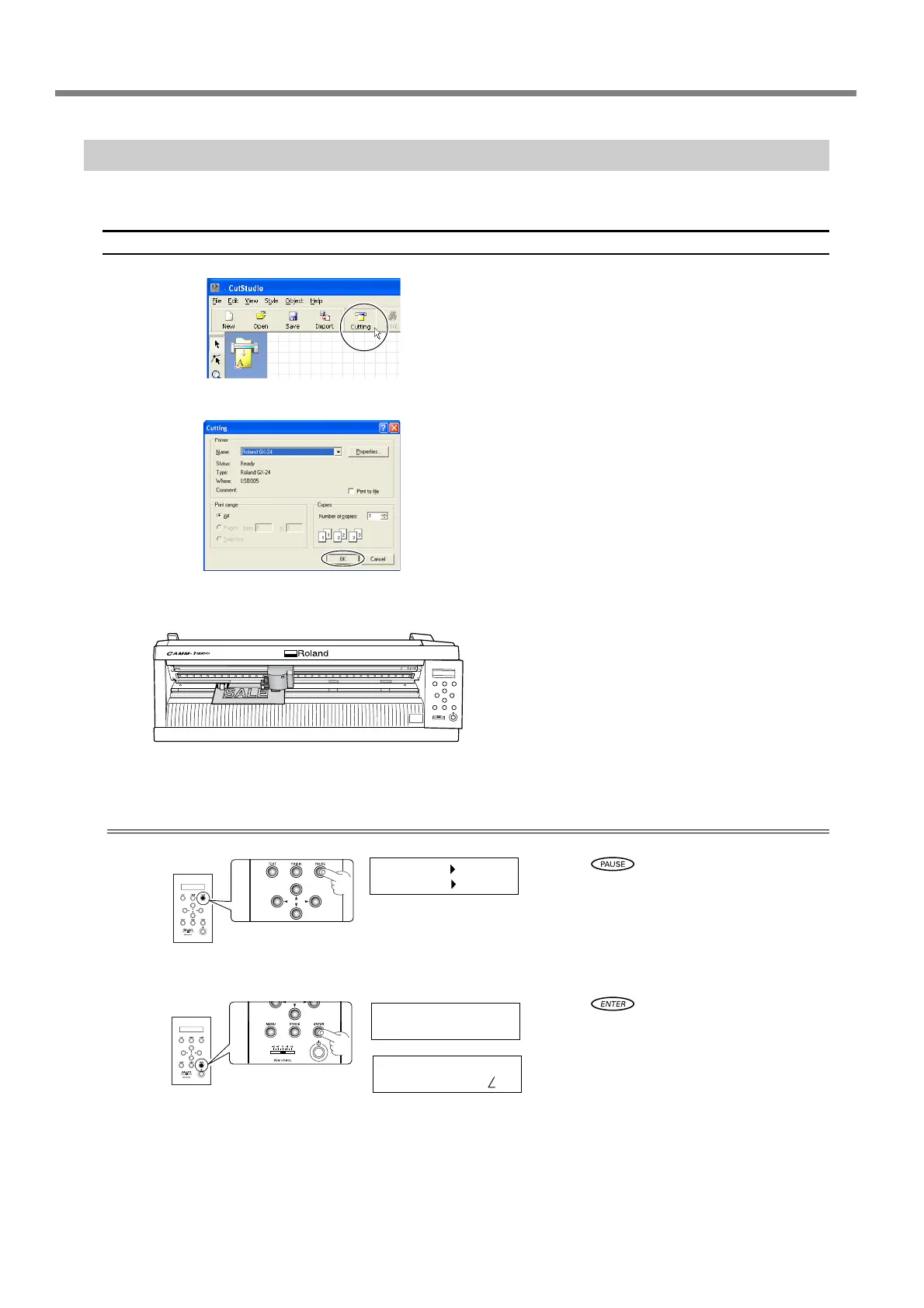Chapter 4: Performing Cutting
50
4-1 Practicing Cutting Using the Test-use Material
Step 6: Perform Cutting
After the data is prepared, you're finally ready to start cutting.
Procedure
➊
Click the [Cutting] button.
➋
Click [OK].
The cutting data is sent from the computer and cutting
starts.
Cutting of the "SALE" text and the box ends.
Go on to "Step 7: Remove the Material."
☞
p 51 "Step 7: Remove the Material"
To Stop Cutting While in Progress
➊
Press .
➋
Press .
The data is canceled.
CONTINUE PAUSE
STOP ENTER
CANCEL...
20 cm/s
50 gf 0.250 mm A
