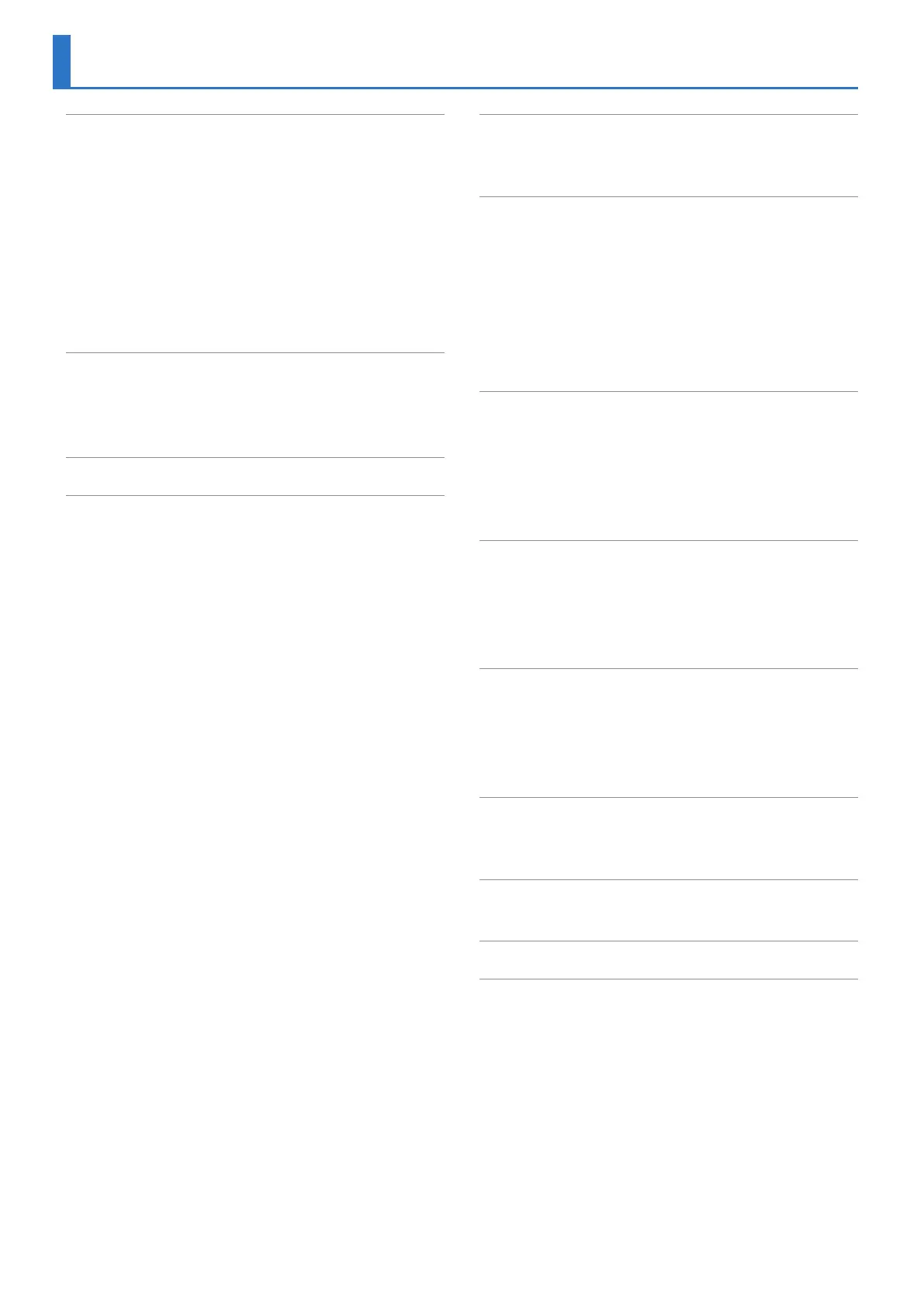2
Panel Descriptions . . . . . . . . . . . . . . . . . . . . . . . . . . . . . . . . . . 4
: Top Panel. . . . . . . . . . . . . . . . . . . . . . . . . . . . . . . . . . . . . . . . . . . . . 4
: Front Panel . . . . . . . . . . . . . . . . . . . . . . . . . . . . . . . . . . . . . . . . . . . 5
: Bottom Panel. . . . . . . . . . . . . . . . . . . . . . . . . . . . . . . . . . . . . . . . . 5
Installing the Batteries . . . . . . . . . . . . . . . . . . . . . . . . . . . . . . . . . 5
: Rear Panel (Connecting Your Equipment) . . . . . . . . . . . . . . . . . . 6
: Before You Begin Playing . . . . . . . . . . . . . . . . . . . . . . . . . . . . 7
Turning the TR-6S On . . . . . . . . . . . . . . . . . . . . . . . . . . . . . . . . . . 7
Turning Off the Power . . . . . . . . . . . . . . . . . . . . . . . . . . . . . . . . . 7
Formatting an SD Card (SD CARD FORMAT) . . . . . . . . . . . . . . . . 7
Overview of the TR-6S. . . . . . . . . . . . . . . . . . . . . . . . . . . . . . 8
: What Is a “PATTERN”? . . . . . . . . . . . . . . . . . . . . . . . . . . . . . . . . 9
: What Is a “KIT”? . . . . . . . . . . . . . . . . . . . . . . . . . . . . . . . . . . . . . . 9
: What Is a “MOTION”?. . . . . . . . . . . . . . . . . . . . . . . . . . . . . . . . . 9
Main Screens . . . . . . . . . . . . . . . . . . . . . . . . . . . . . . . . . . . . . . . . . 10
Playing Patterns . . . . . . . . . . . . . . . . . . . . . . . . . . . . . . . . . . . . . 11
: Playing Patterns. . . . . . . . . . . . . . . . . . . . . . . . . . . . . . . . . . . . . . 11
: Selecting a Pattern. . . . . . . . . . . . . . . . . . . . . . . . . . . . . . . . . . . 11
: Changing the Length of the Variation
(Setting the Variation’s Last Step). . . . . . . . . . . . . . . . . . . . . . . . . . . . 11
Changing the Length of a Specific Track
(Setting the Track’s Last Step) . . . . . . . . . . . . . . . . . . . . . . . . . . . . . . . . 12
: Generating a Random Pattern. . . . . . . . . . . . . . . . . . . . . . . 12
: Copying a Pattern. . . . . . . . . . . . . . . . . . . . . . . . . . . . . . . . . . . . 12
: Deleting a Pattern . . . . . . . . . . . . . . . . . . . . . . . . . . . . . . . . . . . 12
Clearing a Variation . . . . . . . . . . . . . . . . . . . . . . . . . . . . . . . . . . . . 12
Clearing a Track. . . . . . . . . . . . . . . . . . . . . . . . . . . . . . . . . . . . . . . . 12
: Copying a Variation . . . . . . . . . . . . . . . . . . . . . . . . . . . . . . . . . . 12
: Selecting a Fill-In Variation . . . . . . . . . . . . . . . . . . . . . . . . . . 13
Inserting a Fill-In (Manual Trigger) . . . . . . . . . . . . . . . . . . . . . . . . . 13
Inserting a Fill-In at Regular Intervals (Auto Fill In). . . . . . . . . 13
: Muting a Track (MUTE). . . . . . . . . . . . . . . . . . . . . . . . . . . . . . . . . 13
: Adjusting the Reverb or Delay . . . . . . . . . . . . . . . . . . . . . . 13
: Master Effect . . . . . . . . . . . . . . . . . . . . . . . . . . . . . . . . . . . . . . . . . 13
Assigning a Parameter to the [CTRL (MASTER FX)] Knob. . . 13
: Assigning Parameters to the [CTRL] Knobs
(CTRL SELECT) . . . . . . . . . . . . . . . . . . . . . . . . . . . . . . . . . . . . . . . . . . . 13
: Assigning a Different Function for Each Instrument
to the [CTRL] Knob
. . . . . . . . . . . . . . . . . . . . . . . . . . . . . . . . . . . 14
: Adjusting the Tempo . . . . . . . . . . . . . . . . . . . . . . . . . . . . . . . . 14
Tap Tempo. . . . . . . . . . . . . . . . . . . . . . . . . . . . . . . . . . . . . . . . . . . . . 14
: Finely Adjusting the Timing of Notes (Nudge Function) 14
: Recording to a Variation That’s Not Playing. . . . . . . . . 14
: Returning to the Beginning of the Pattern. . . . . . . . . . 14
: Checking the Value of a Knob or Fader. . . . . . . . . . . . . . 14
: Reloading the Value of a Knob or Fader
(Reload Function) . . . . . . . . . . . . . . . . . . . . . . . . . . . . . . . . . . . . . . . . 14
Recording Knob Movements at Steps (Motion) . 15
: Recording/Playing MOTION . . . . . . . . . . . . . . . . . . . . . . . . . 15
: Clearing Motion Data of a Selected Target. . . . . . . . . . 15
Editing the Pattern Settings (Pattern Setting) . . . . . 16
: PTN SETTING Parameters. . . . . . . . . . . . . . . . . . . . . . . . . . . . 16
: Saving the Pattern, Kit, or System Settings (WRITE) . . 17
: Copying a Pattern or Kit (COPY). . . . . . . . . . . . . . . . . . . . . . . 17
: Deleting a Pattern . . . . . . . . . . . . . . . . . . . . . . . . . . . . . . . . . . . 18
Clearing a Variation . . . . . . . . . . . . . . . . . . . . . . . . . . . . . . . . . . . . 18
Clearing a Track. . . . . . . . . . . . . . . . . . . . . . . . . . . . . . . . . . . . . . . . 18
Reloading a Pattern or Kit (Reload Function) . . . . . . . . . . . . . . . 18
Step Recording (TR-REC) . . . . . . . . . . . . . . . . . . . . . . . . . . . . . 19
: Entering Sub Steps or Flams. . . . . . . . . . . . . . . . . . . . . . . . . 19
: Inputting Weak Beats . . . . . . . . . . . . . . . . . . . . . . . . . . . . . . . . 19
: Inputting Alternate Sounds (ALT INST) . . . . . . . . . . . . . . . . 19
: Specifying Accents. . . . . . . . . . . . . . . . . . . . . . . . . . . . . . . . . . . 19
: Deleting a Recorded Step from the Track . . . . . . . . . . . 19
Realtime Recording (INST REC) . . . . . . . . . . . . . . . . . . . . . . 20
: Performing/Recording Sub Steps and Flams . . . . . . . 20
: Playing/Recording Weak Beats (WEAK BEATS) . . . . . . . . . 20
: Playing/Recording Alternate Sounds (ALT INST) . . . . . . 20
: Deleting a Recorded Step from the Track . . . . . . . . . . . 20
Playing the Pads (INST PLAY). . . . . . . . . . . . . . . . . . . . . . . . . 21
: Performing Sub Steps and Flams. . . . . . . . . . . . . . . . . . . . 21
: Performing Weak Beats (WEAK BEATS) . . . . . . . . . . . . . . . . . 21
: Performing Alternate Sounds (ALT INST) . . . . . . . . . . . . . . 21
: Performing a Roll (ROLL) . . . . . . . . . . . . . . . . . . . . . . . . . . . . . . 21
Looping a Specific Step (STEP LOOP) . . . . . . . . . . . . . . . 22
Holding the Loop Playback . . . . . . . . . . . . . . . . . . . . . . . . . . . . 22
: To Cancel Step Loop Mode . . . . . . . . . . . . . . . . . . . . . . . . . . 22
Editing a Kit’s Settings (KIT Edit) . . . . . . . . . . . . . . . . . . . . 23
: Saving the Pattern, Kit, or System Settings (WRITE) . . 24
Editing an Instrument’s Sound (INST Edit) . . . . . . . . 25
Importing or Exporting a Pattern or Kit . . . . . . . 26
: Exporting a Pattern or Kit. . . . . . . . . . . . . . . . . . . . . . . . . . . . 26
Exporting a Pattern . . . . . . . . . . . . . . . . . . . . . . . . . . . . . . . . . . . . 26
Exporting a Kit. . . . . . . . . . . . . . . . . . . . . . . . . . . . . . . . . . . . . . . . . 26
: Importing a Pattern or Kit . . . . . . . . . . . . . . . . . . . . . . . . . . . 27
Importing a Pattern. . . . . . . . . . . . . . . . . . . . . . . . . . . . . . . . . . . . 27
Importing a Kit . . . . . . . . . . . . . . . . . . . . . . . . . . . . . . . . . . . . . . . . 28
Contents
