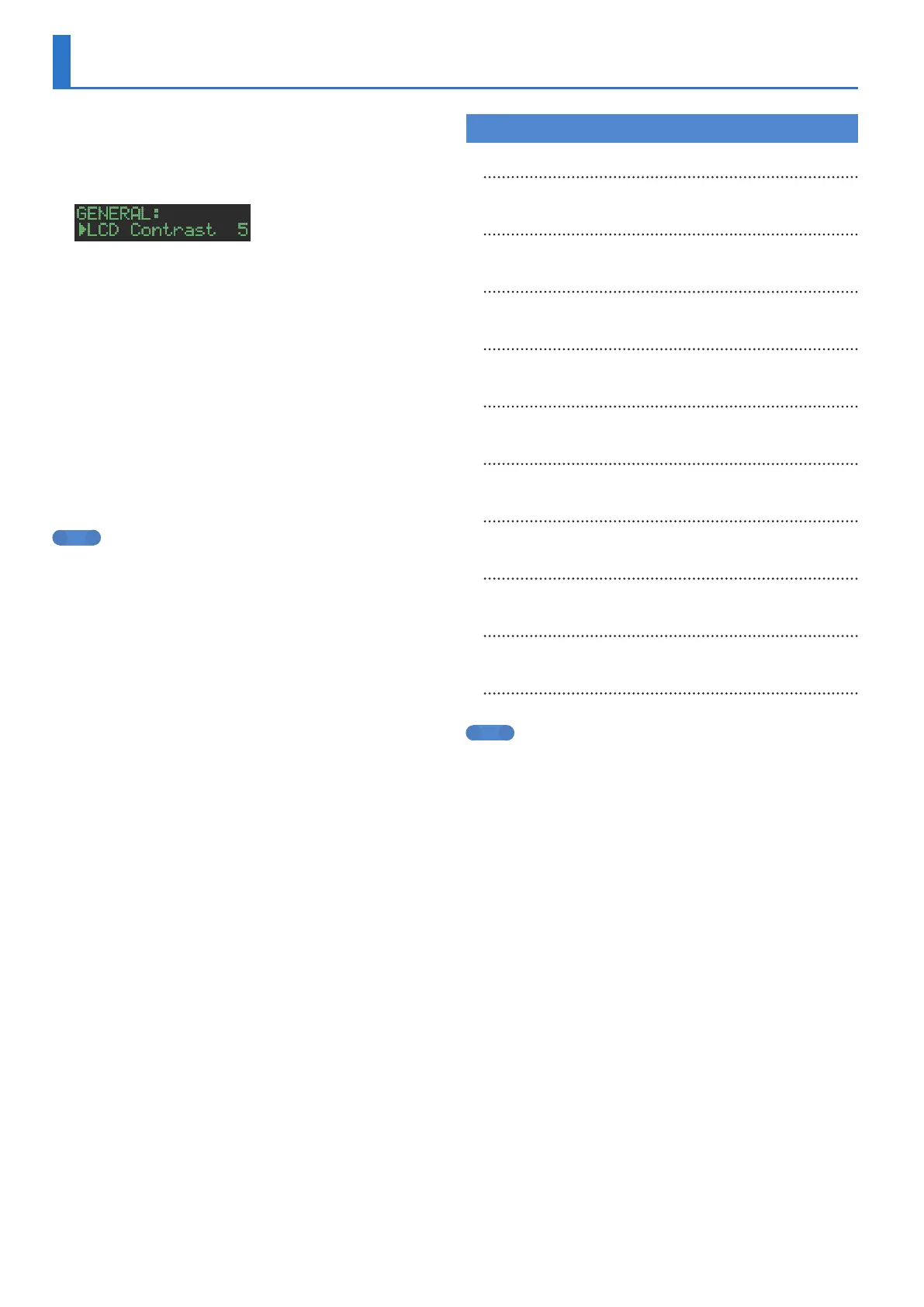32
Convenient Functions and Settings (UTILITY)
Here’s how to make system settings for the TR-6S itself, or back up and
restore data.
1. Press the [UTILITY] button to make it light.
The setting screen appears.
2. Select a parameter.
2-1. Use the [VALUE] knob to select a parameter.
2-2. Press the [VALUE] knob.
If a “>” is shown at the right of the parameter name, an
additional parameter select screen appears following step
2-2. In this case, repeat steps 2-1. and 2-2. to proceed to step
3.
3. Modify values.
3-1. Use the [VALUE] knob to edit the parameter value.
3-2. Press the [VALUE] knob.
Return to the parameter selection (step 2).
4. Press the lit [UTILITY] button.
The [UTILITY] button goes dark, and you exit the UTILITY screen.
MEMO
To save your edits, go to the SYSTEM settings and execute the
WRITE operation (p. 24).
SYSTEM Parameters / UTILITY Menu
GENERAL
Specify overall settings.
RELOAD
Reload patterns or kits.
SAMPLE
Manage samples.
LED
Specify LED illumination settings.
SYNC/TEMPO
Make settings related to tempo and synchronization.
MIDI
Make settings related to MIDI.
SOUND
Turn the local switch on/off.
UTILITY
Initialize or back up.
SD CARD
Format an SD card.
INFORMATION
Show the system version.
MEMO
For details on the SYSTEM parameters and the UTILITY menu, refer
to “Parameter Guide (English)” (PDF).
