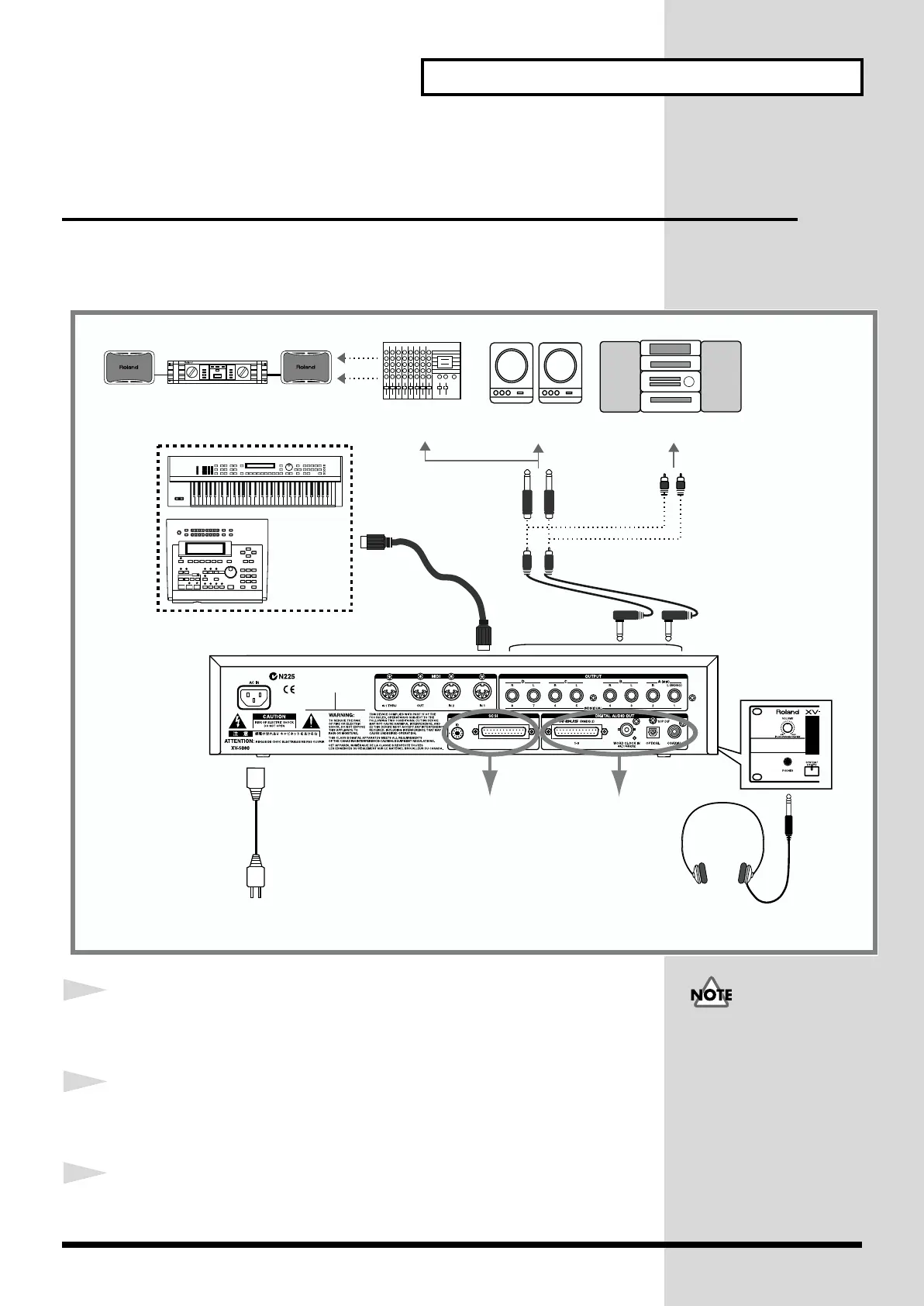11
Getting Ready to Play
Connecting to MIDI Devices and Audio
Equipment
The XV-5080 does not contain an amp or speaker. To hear sound, you will need to
connect it to a keyboard amp or audio system, or connect headphones. Refer to the
following figure when connecting the XV-5080 with external devices.
fig.00-009.e(connections)_98
1
Before you make connections, make sure that power is turned off for
all devices.
2
Connect supplied AC power cable to the XV-5080, and plug the
other end into an AC power outlet.
3
Connect audio and MIDI cables as shown in the diagram. If you are
using headphones, plug them into the PHONES jack.
Power amp
MIDI IN 1
MIDI OUT
External MIDI device
(MIDI Keyboard, Sequencer, etc.)
Mixer, etc.
Speaker
(with built-in Amp)
Stereo set, etc.
Stereo headphones
to Power outlet
make connections to
the A(MIX) OUTPUT jacks
Refer to Chanpter 3
(Owner's Manual; p. 119).
Connect to CD-ROM
Drive/Zip Drive, etc.
Refer to Owner's Manual;
p. 185, 239.
To prevent malfunction
and/or damage to speakers
or other devices, always
turn down the volume, and
turn off the power on all
devices before making any
connections.
