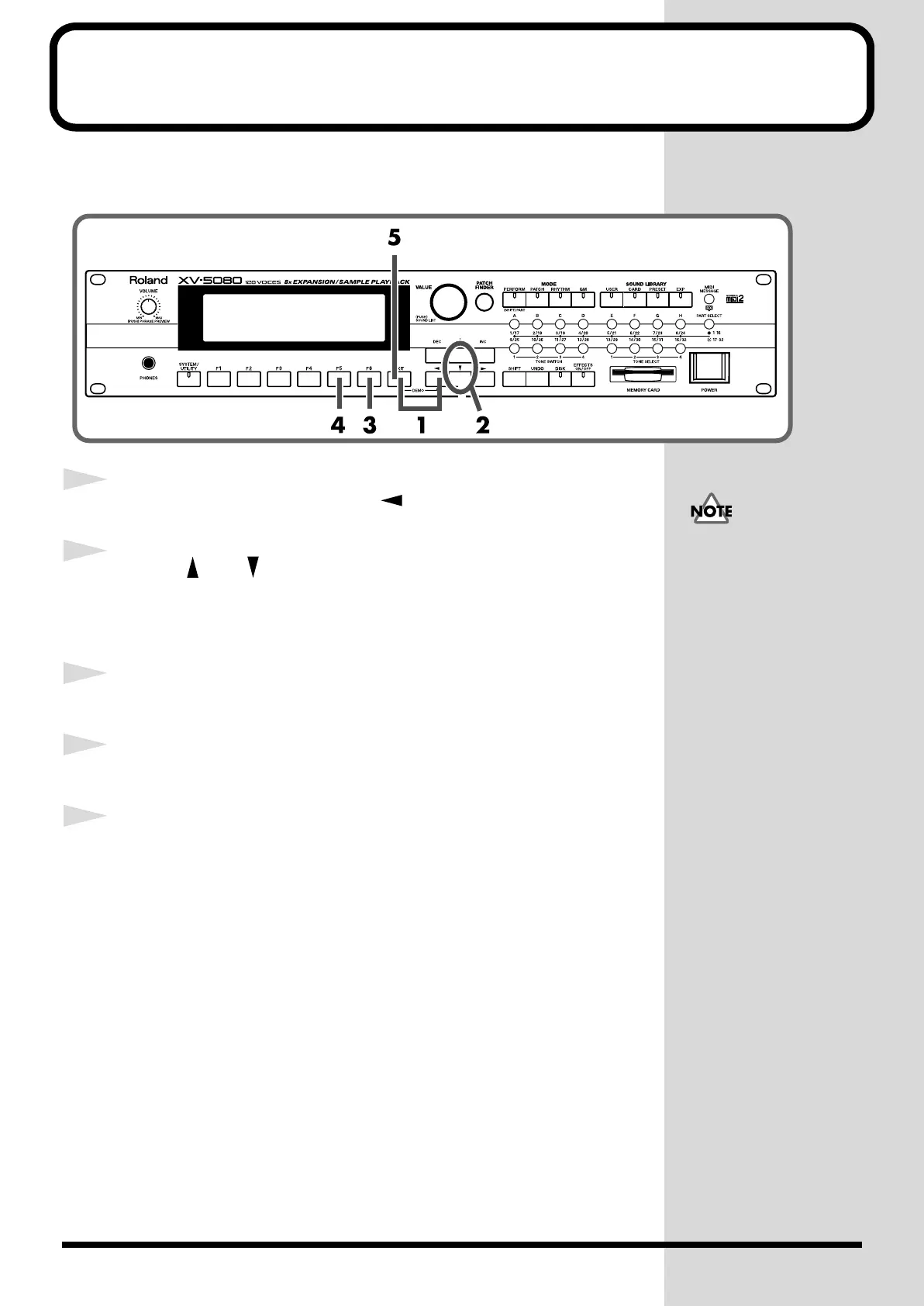14
Listening to the Demo Songs
The XV-5080 features internal demo songs. Now let’s listen to the XV-5080’s
awesome sounds and effects in Demo mode.
fig.00-012.e_80
1
Hold down [EXIT] and press [ ].
2
Press [ ] or [ ] to select the song that you wish to hear.
If you select “Chain of Songs,” the songs will playback successively,
beginning from the first.
3
Press [F6 (Start)] to begin playback.
4
Press [F5 (Stop)] to stop playback.
5
Press [EXIT] to return to the condition the XV-5080 was in
before the DEMO PLAY page was selected.
* No data for the music that is played will be output from MIDI OUT.
* When the DEMOPLAY page is displayed, MIDI messages received from an
external device will be ignored.
All rights reserved.
Unauthorized use of this
material for purposes other
than private, personal
enjoyment is a violation of
applicable laws.
