
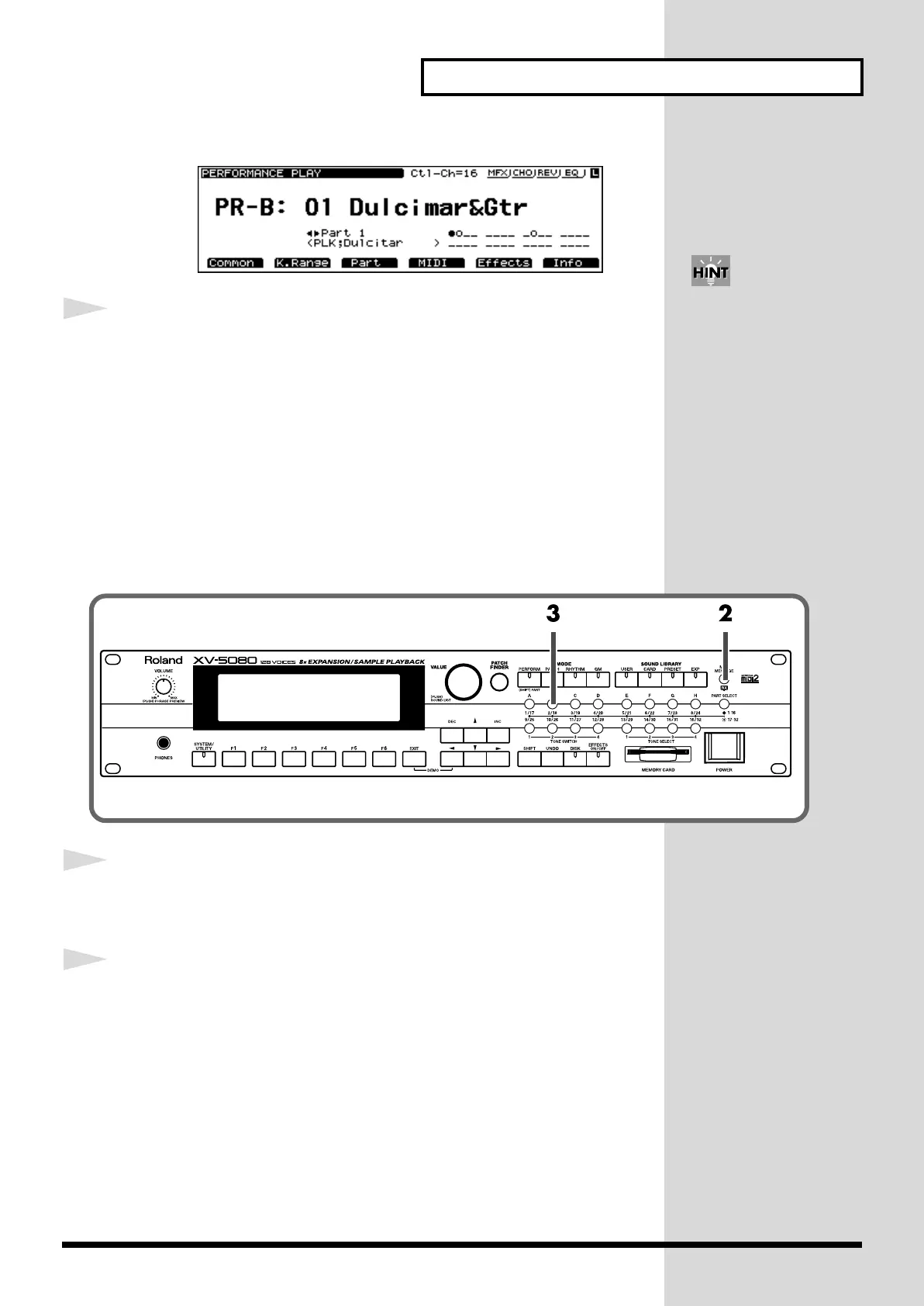 Loading...
Loading...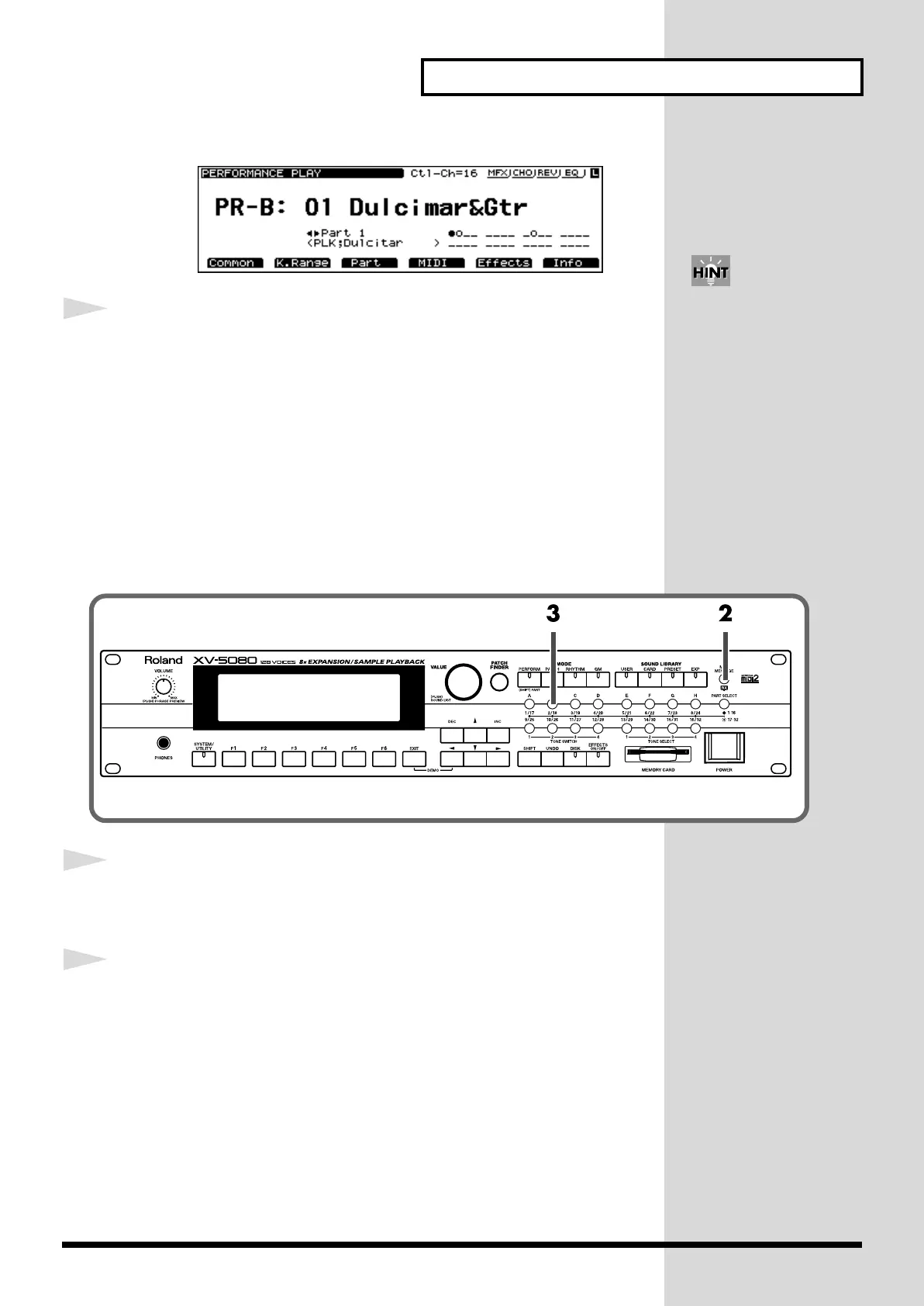
Do you have a question about the Roland XV-5080. and is the answer not in the manual?
| Polyphony | 128 voices |
|---|---|
| Multitimbral Parts | 32 parts |
| Display | 240 x 64 dot backlit LCD |
| MIDI | In, Out, Thru |
| Sampling Frequency | 44.1 kHz |
| Wave Memory | 64 MB |
| Effects | Reverb, Chorus |
| Dimensions | 482 (W) x 88 (H) mm |
| Outputs | 8 x individual (1/4"), stereo mix (1/4"), headphones |