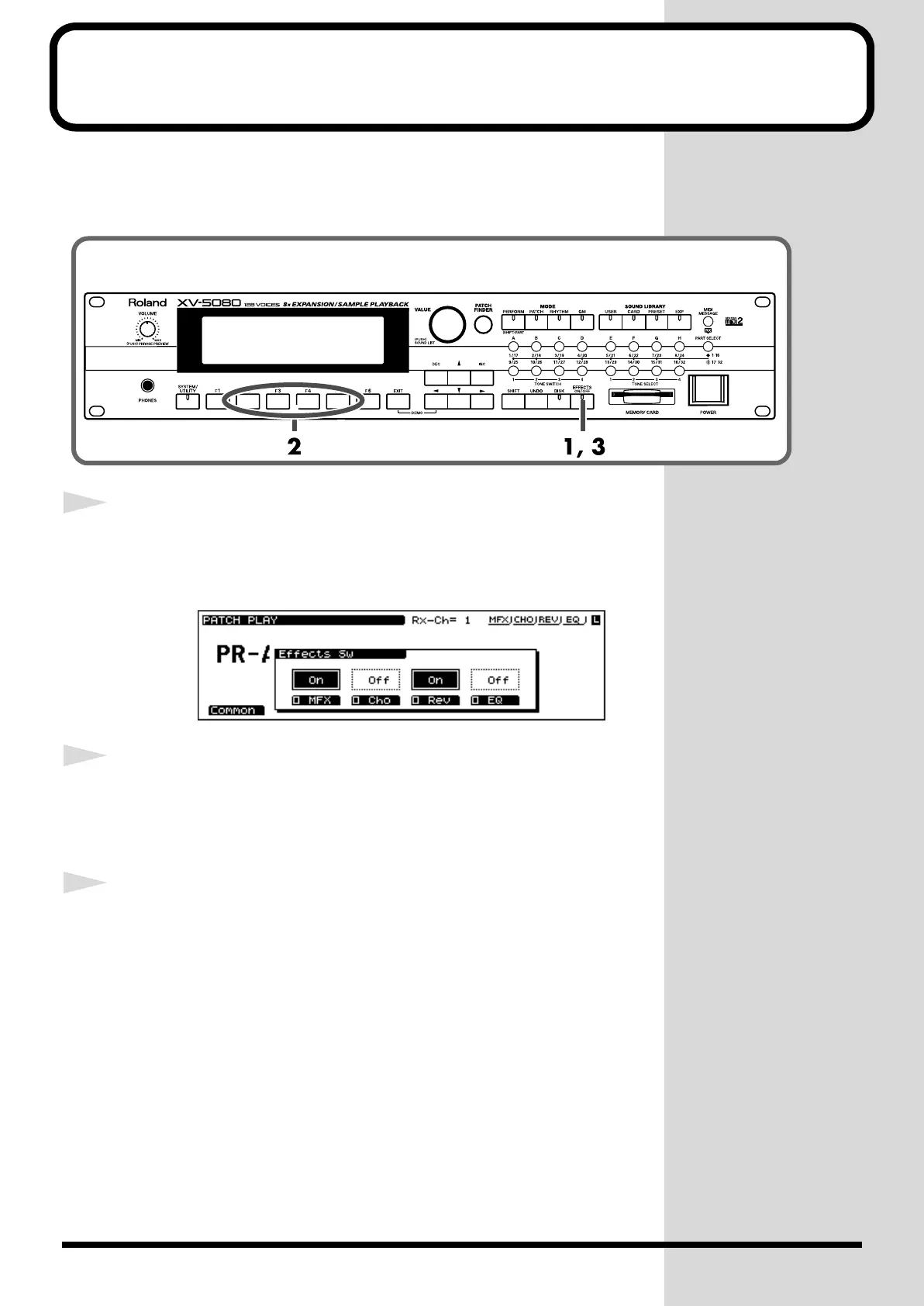35
Turning Effects On and Off
On/off settings for each of the XV-5080’s built-in effects processors (multi-
effects, chorus, reverb, and EQ) can be applied to the entire XV-5080,
regardless of the mode (Performance, Patch, or Rhythm Set).
fig.00-040.e_80
1
Press the [EFFECTS ON/OFF] button, getting its indicator to
light.
The EFFECTS ON/OFF window will appear.
fig.00-041.e_80
2
Press the [F2]–[F5] button corresponding to the effect to switch
that effect on or off.
The display of the setting will be turned on and off.
3
Press the [EFFECTS ON/OFF] button, getting its indicator
light to go out.
MFX (Multi-effects)
The Multi-effects offers 90 different effects. In addition to effects constructed
with individual effect processors, such as distortion and delay, the 90 types
also include a number of compound effect types created by combining
simpler effects. Furthermore, the multi-effects effect types also include
chorus and reverb, although the chorus and reverb described below can be
applied as separate effects systems.
* The XV-5080 features three Multi-effects systems; you can simultaneously turn all
of the Multi-effects on and off using this operation.
