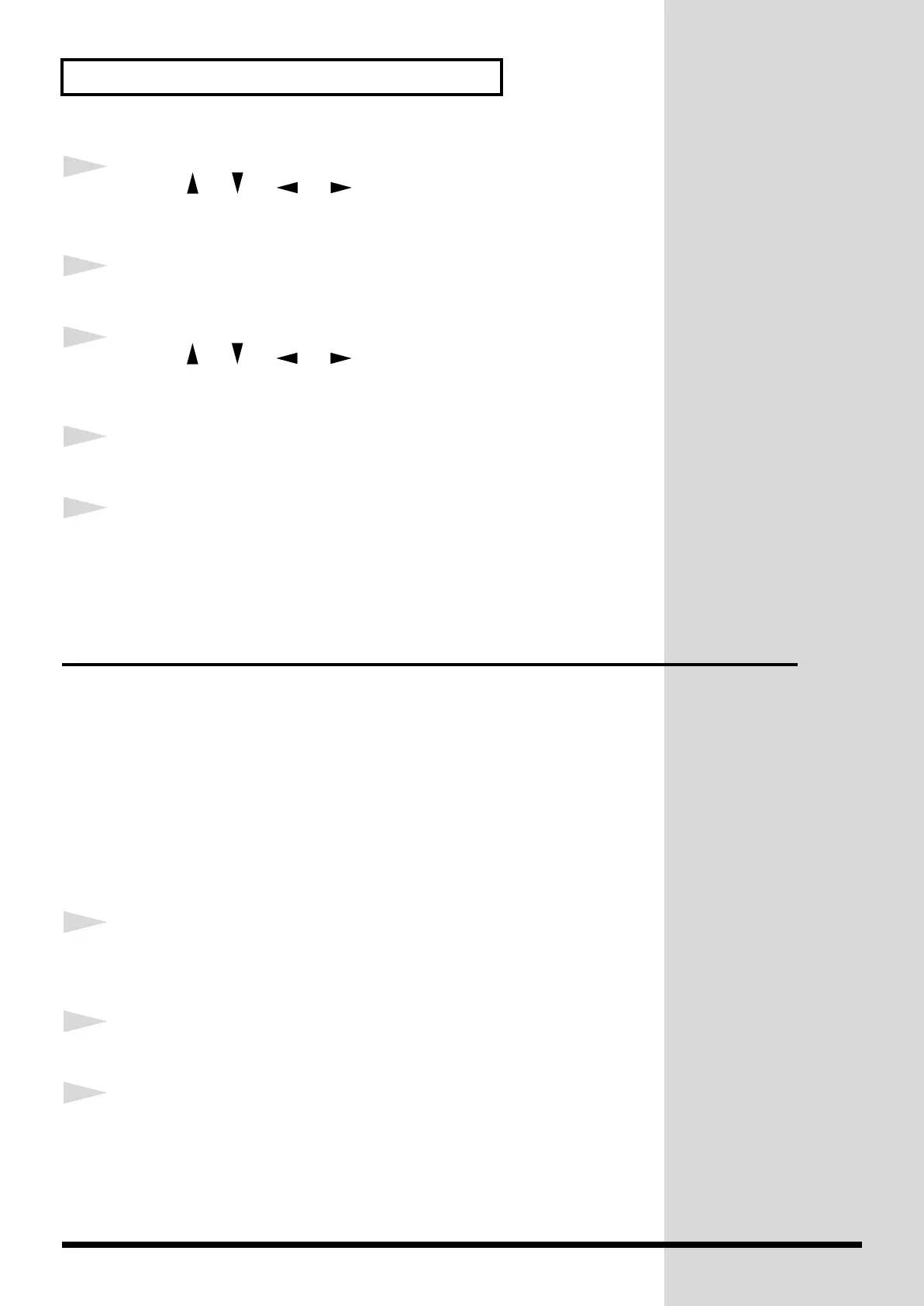30
Try Out the Sounds
3
Press [ ]/[ ]/[ ]/[ ] to move the cursor to K.L of Part
2.
4
Turn the VALUE dial to select “C5.”
5
Press [ ]/[ ]/[ ]/[ ] to move the cursor to K.U of Part
3.
6
Turn the VALUE dial to select “B4.”
7
Press the [EXIT] button to return to the PERFORM PLAY page.
Play your MIDI keyboard and notice how the Parts’ ranges have changed.
Try Using an External MIDI Device to
Switch Patches and Other Settings
Using an External MIDI Device to Switch Patches
and Rhythm Sets
By receiving MIDI messages, the XV-5080 can switch Patches (including the
Patches for each Part of a Performance) or Rhythm Sets.
Here, after setting the send channel for the external MIDI device and the XV-
5080’s receive channel (??Patch/Rhy Rx Ch??) to “1,” try sending a MIDI
message from the external MIDI device to switch the XV-5080’s Patch to PR-
A:002 Bright Piano.
1
Use a MIDI cable to connect the the MIDI OUT connector of
the external MIDI device to MIDI IN connector of the XV-5080.
2
Press the [PATCH] button, lighting the indicator.
3
Set the channel used for transmission by the external MIDI
device and the XV-5080’s receive channel to the same channel.
(See p. 22.)
Since the receive channel is always set to “1” when a Factory Reset is
