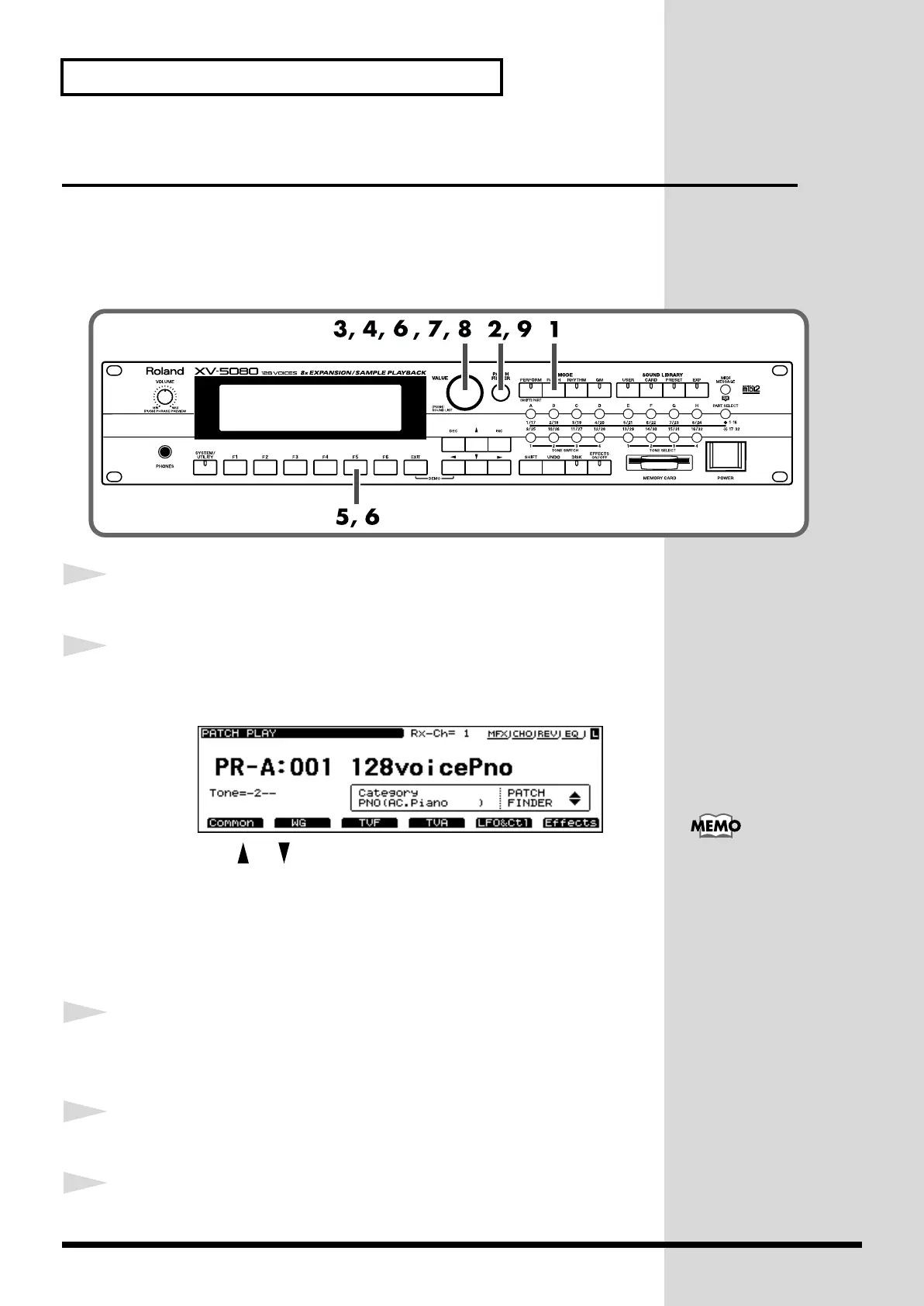16
Try Out the Sounds
Selecting Patches
The XV-5080 comes with a Patch Finder feature that allows you to quickly
find any Patch.
Selecting Categories (Patch Finder Function)
fig.00-016.e_80
1
Press the [PATCH] button, lighting the indicator.
2
Press the [PATCH FINDER] button, lighting the indicator.
The categories will appear in the PATCH PLAY page.
fig.00-017.e_80
You can press [ ]/[ ] to select the desired category.
At this point, you can select patches within the currently selected category,
either by rotating the VALUE dial, or by using the [INC]/[DEC] button.
If you want to get even more information, carry out the following operation.
3
Press the VALUE dial.
The Category Group window will appear.
4
Rotate the VALUE dial to select a group.
5
Press [F6 (Select)] to call up the Category window.
For details on the
categories you can select,
refer to p. 20 in the Owner’s
Manual.
