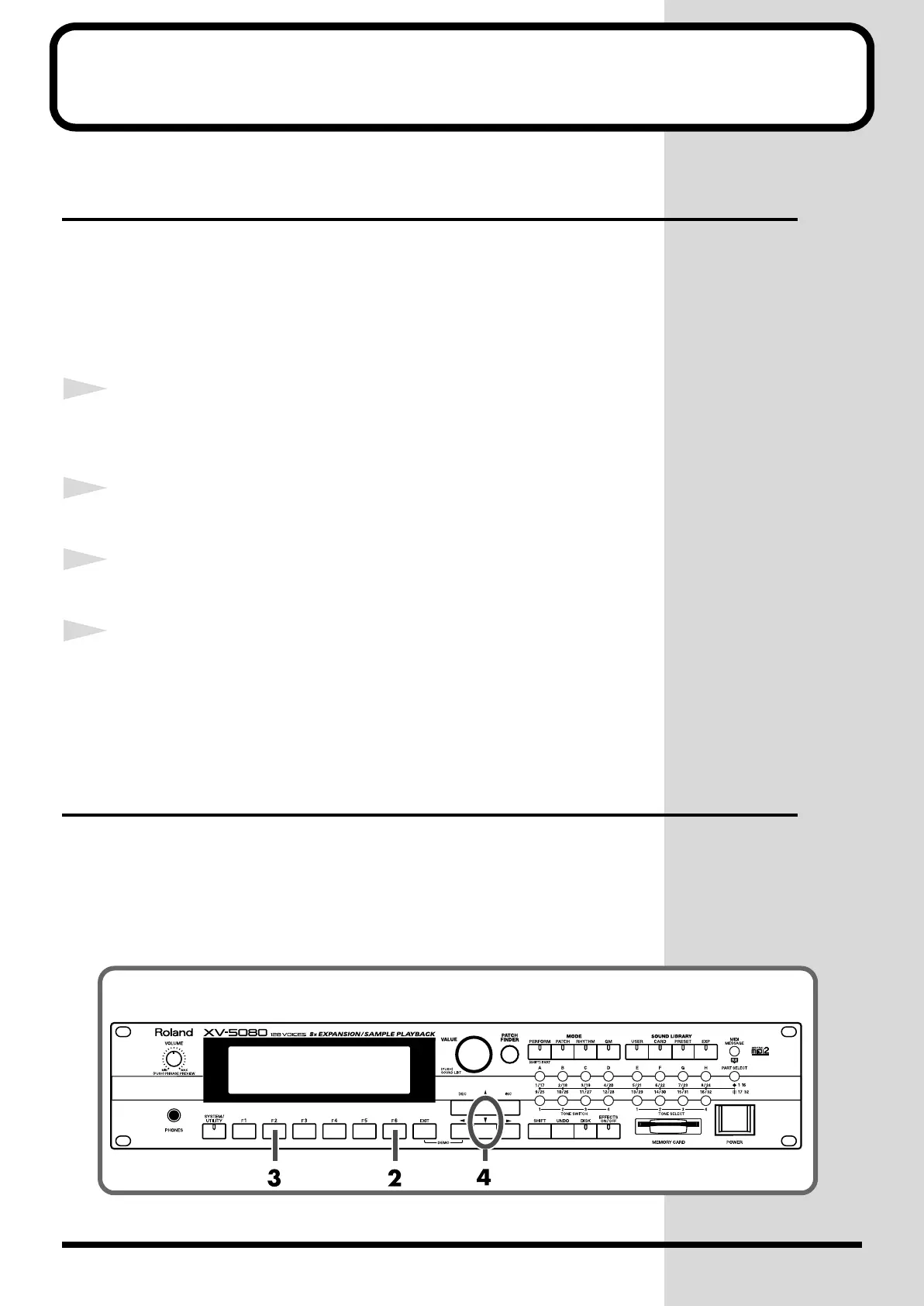52
Using the XV-5080 in Live Performance
Using the XV-5080 with Another
Synthesizer to Play Sounds
Playing the XV-5080’s patches together with the sounds from your
synthesizer allows you to enjoy an even greater variety of sounds.
When layering the synthesizer’s sounds with the XV-5080’s Patches to
create sounds, set the synthesizer’s transmission channel to the same
channel as the XV-5080’s receive channel.
1
Use a MIDI cable to connect your synthesizer’s MIDI OUT
connector to the MIDI IN connector on the XV-5080.
2
Select a tone on your synthesizer.
3
Select a Patch on the XV-5080.
4
Set the synthesizer’s send channel and the XV-5080’s receive
channel so they are matched up.
When you have finished making the settings, start playing.
Using an External MIDI Device to
Change Effects in the Multi-Effects
With the XV-5080, you can use an external MIDI device’s controller (such as
a modulation lever, foot switch, or expression pedal) as a simple way to
change the multi-effects settings while you play.
Here is an example of using the modulation lever — or modulation wheel
on some MIDI keyboards — to modify the speed of the Rotary effect.
fig.00-055.e_80
