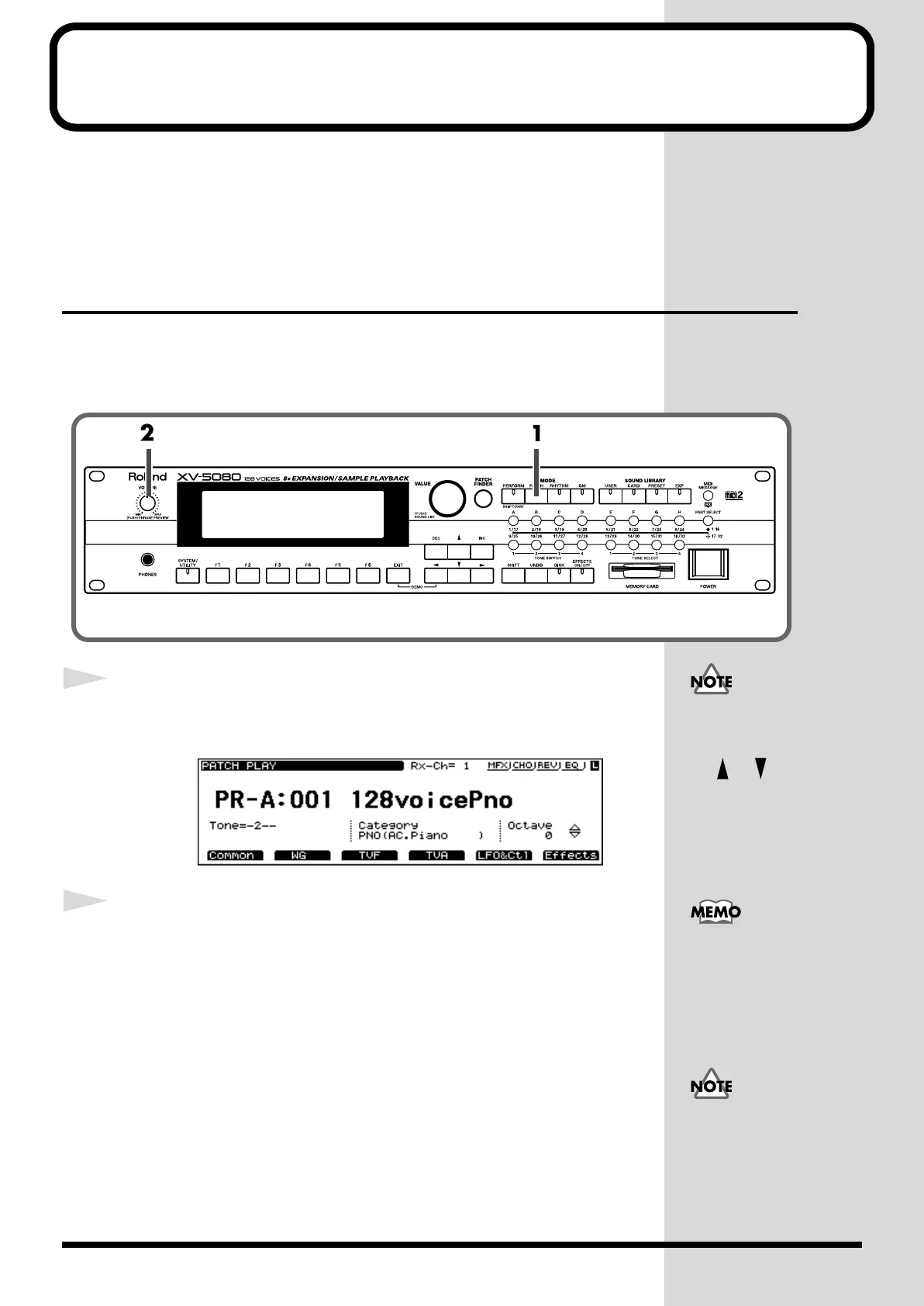15
Try Out the Sounds
The XV-5080 comes with a full palette of onboard sounds. The sounds that
are used for ordinary play are called “Patches.” To begin with, you’ll want
to listen to the Patches in Patch mode.
Playing Patches (Phrase Preview
Function)
Even with no MIDI keyboard or sequencer connected, the XV-5080 allows
you to check sounds using a number prepared phrases that are perfectly
matched to highlight each type of Patch.
fig.00-014.e_80
1
Press the [PATCH] button, lighting the indicator.
The PATCH Play page appears in the display.
fig.00-015.e_80
2
Press and hold down the [VOLUME] knob.
The phrase prepared for the Patch will play while the knob is pushed.
Certain Patches may not
sound within a suitable
range. In such cases, press
the [ ]/[ ] buttons to
adjust the range to
something more appropriate.
(Octave Shift function:
Owner’s Manual, p. 23)
You can select other Patches
y rotating the VALUE dial
or pressing the [INC]/[DEC]
uttons. Try selecting some
other Patches and check out
the many sounds available.
The chord phrases played for
Patches for which “MONO”
is selected for Key Assign
Mode (Owner’s Manual; p.
129) may not be the most
suitable.
