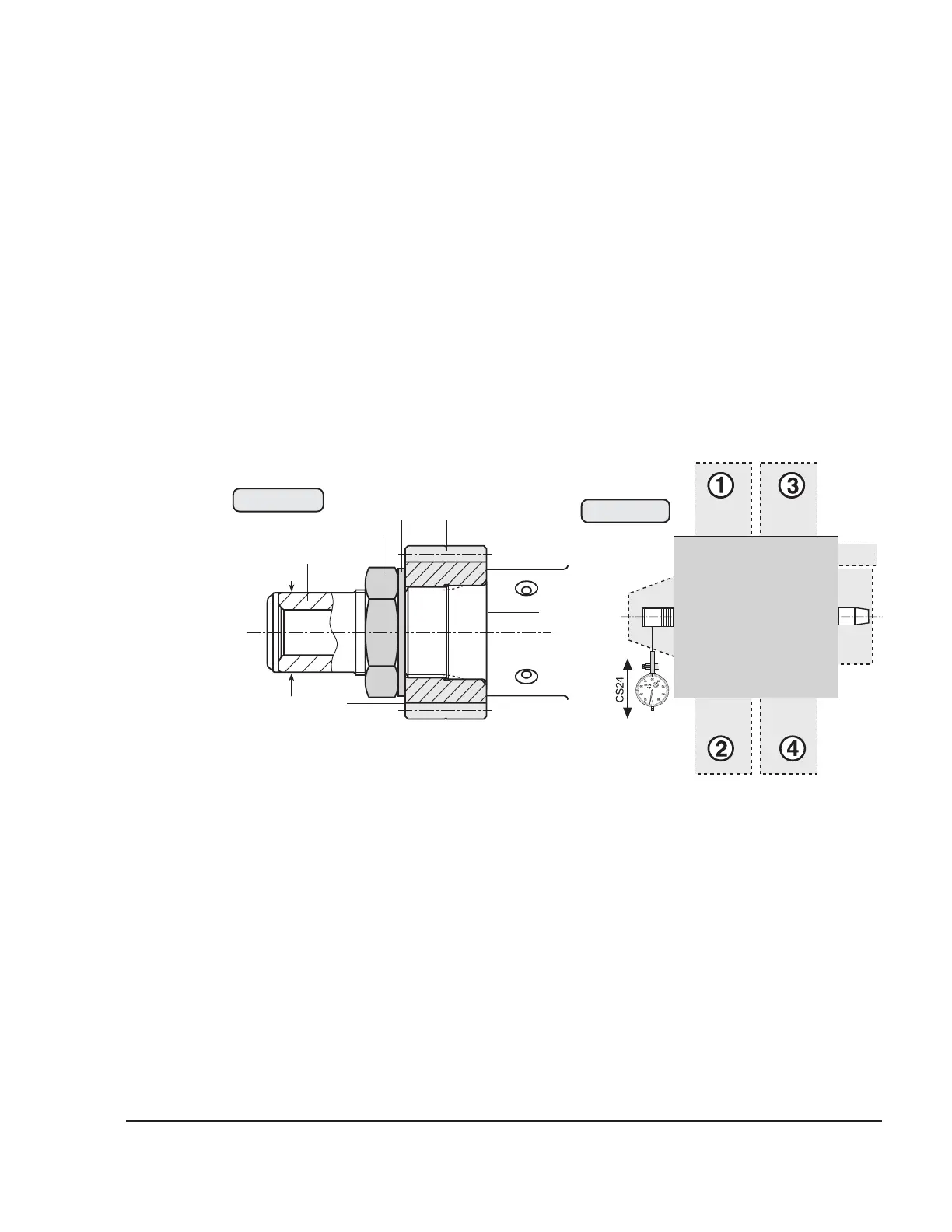BRP-Rotax
Maintenance Manual
Effectivity 912/914 Series
Edition 1 / Rev. 0
72-00-00
page 53
May 01/2007
d02622
3.9.15) Propeller gearbox — installation
See Figs. 72-54, 72-55 and 72-56.
Carry out a visual inspection of the crankshaft (1) on the power take off
side. Slide drive gear (2) onto the crankshaft (3). Apply LOCTITE 648
to hex. nut (4) M30x1.5 and screw the nut onto the crankshaft together
with the friction washer (5) VS30. Tightening torque 200 Nm
(147.5 ft.lb). Then measure the run out (CS24). See 72-00-00 sec. 4.
◆ NOTE: If there is slight radial run out, replace the nut (4) and
measure again.
■ CAUTION : Dog gear and drive gear are paired and are marked with
a consecutive serial number (6). Use only parts with the
same serial number!
Clean sealing surface of gearbox housing and crankcase. Insert both
dowel pins 6x20 into crankcase. Grease oil seal for propeller shaft in
crankcase. Lubricate bearing bore for propeller shaft.
◆ NOTE: Engines of the 912/914 Series configuration 3 and
configuration 4 have no oil seal.
Keep the rollers of the roller bearing in position with grease to facilitate
assembly of propeller shaft.
Maß /
dim.
00275
07507
Fig. 72-54
Fig. 72-55
1
2
3
4
5
6