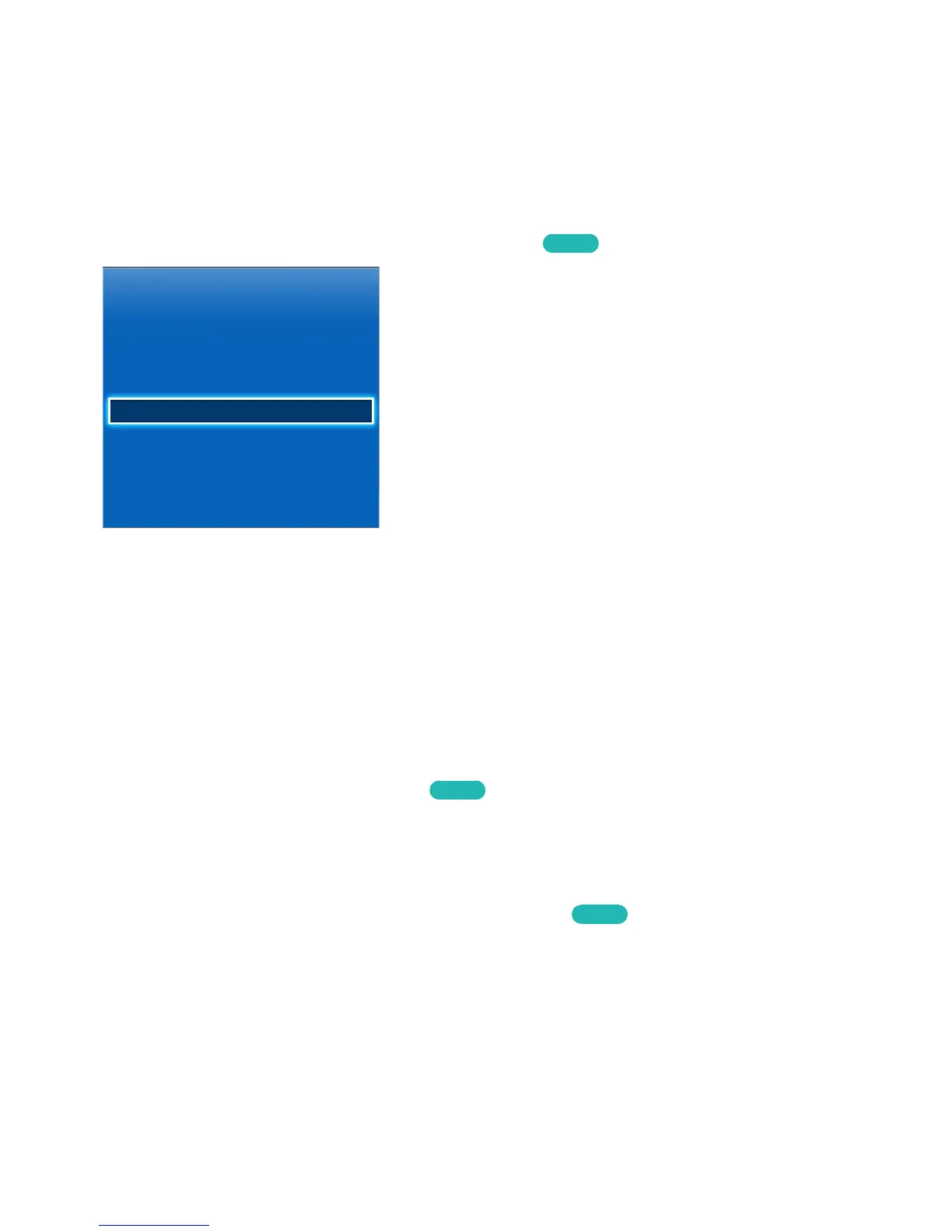Speaker Settings
If the TV's audio is sent to an external device such as a home theatre system, you can designate
which speakers to use and make adjustments to eliminate decoding speed echoes.
Speaker Select
Screen Menu > Sound > Speaker Settings > Speaker Select
Try Now
Sound
Sound Mode Standard
Sound Effect
3D Audio Low
Speaker Settings
Additional Settings
Reset Sound
"
The displayed image may differ depending on the model.
You can choose which speakers to use from among available several speakers. Choose one from the
list of speakers. To use both the TV speakers and the AV receiver speakers simultaneously, set this
option to TV Speaker. If there is a delay between the two sounds, choose any other than TV Speaker
to mute the TV speakers.
"
Using the external speakers only disables the volume button and the mute function. In addition, certain
Sound options will be disabled.
Additional Settings
Screen Menu > Sound > Additional Settings
Try Now
Configure additional settings for optimum audio output.
DTV Audio Level
Screen Menu > Sound > Additional Settings > DTV Audio Level
Try Now
(Digital channels only)
The TV cannot freely control the volume of the digital audio that it sends to the AV receiver. Use this
to set the digital audio volume at a comfortable level.
"
According to the type of broadcast signal, MPEG / HE-AAC can be adjusted between -10dB and 0dB.
"
To increase or decrease the volume, adjust between the range 0 and -10 respectively.
