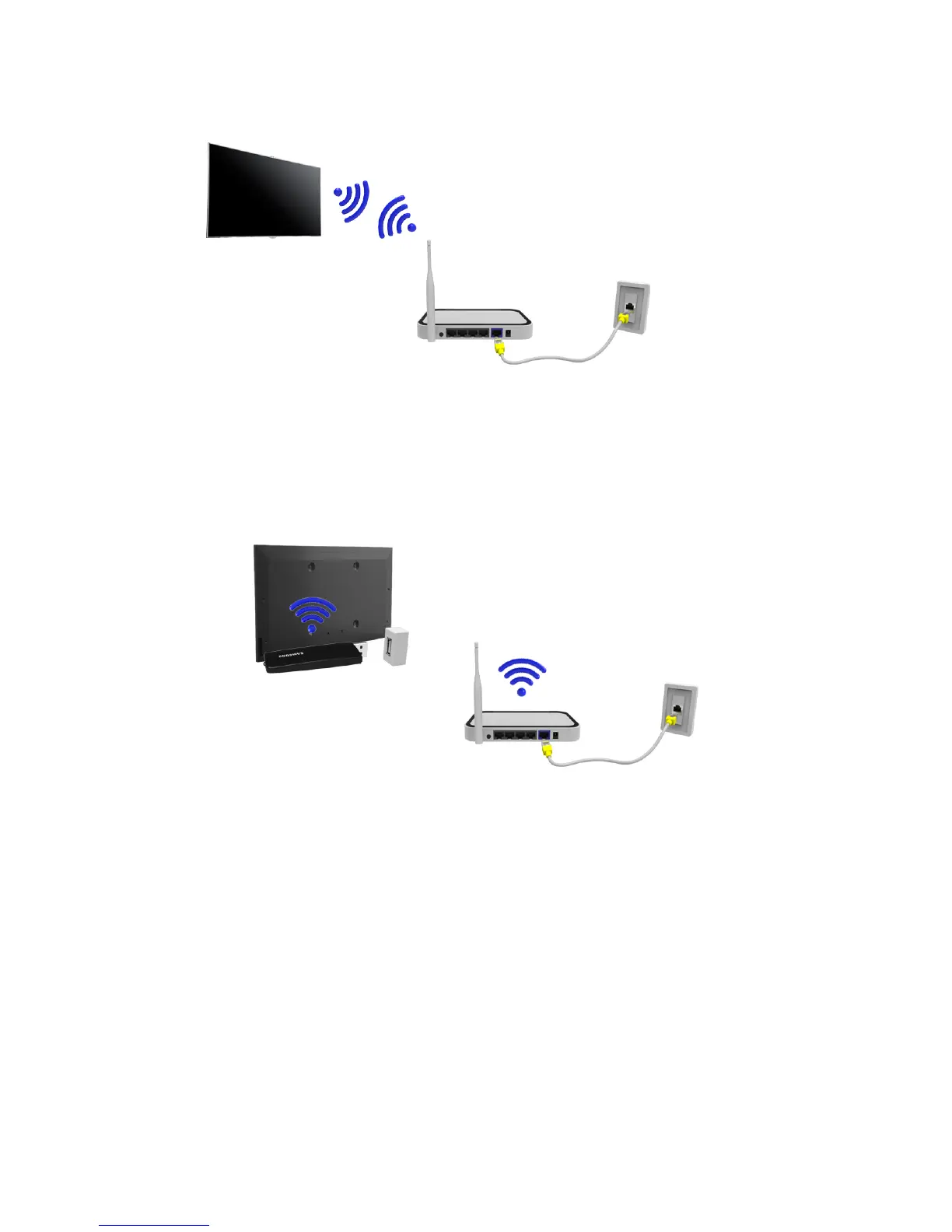Wireless Network
Connect the TV to the Internet using a standard router or modem.
LED 5300 series
Insert the Samsung wireless LAN adapter (WIS09ABGNX, WIS12ABGNX) into one of the TV’s USB
ports, referring to the illustration. Without this connection, the TV cannot connect to the Internet
wireless.
Using the wireless LAN adapter may cause image retention or radio interference on some TV channels.
In those cases, use one of the following methods.
●
Use a vertical-type wireless LAN adapter.
●
Connect the wireless LAN adapter to a USB extension cable, and insert the cable’s USB plug into
one of the TV’s USB ports. Install the wireless LAN adapter on the top of the TV’s back using an
adhesive tape.
