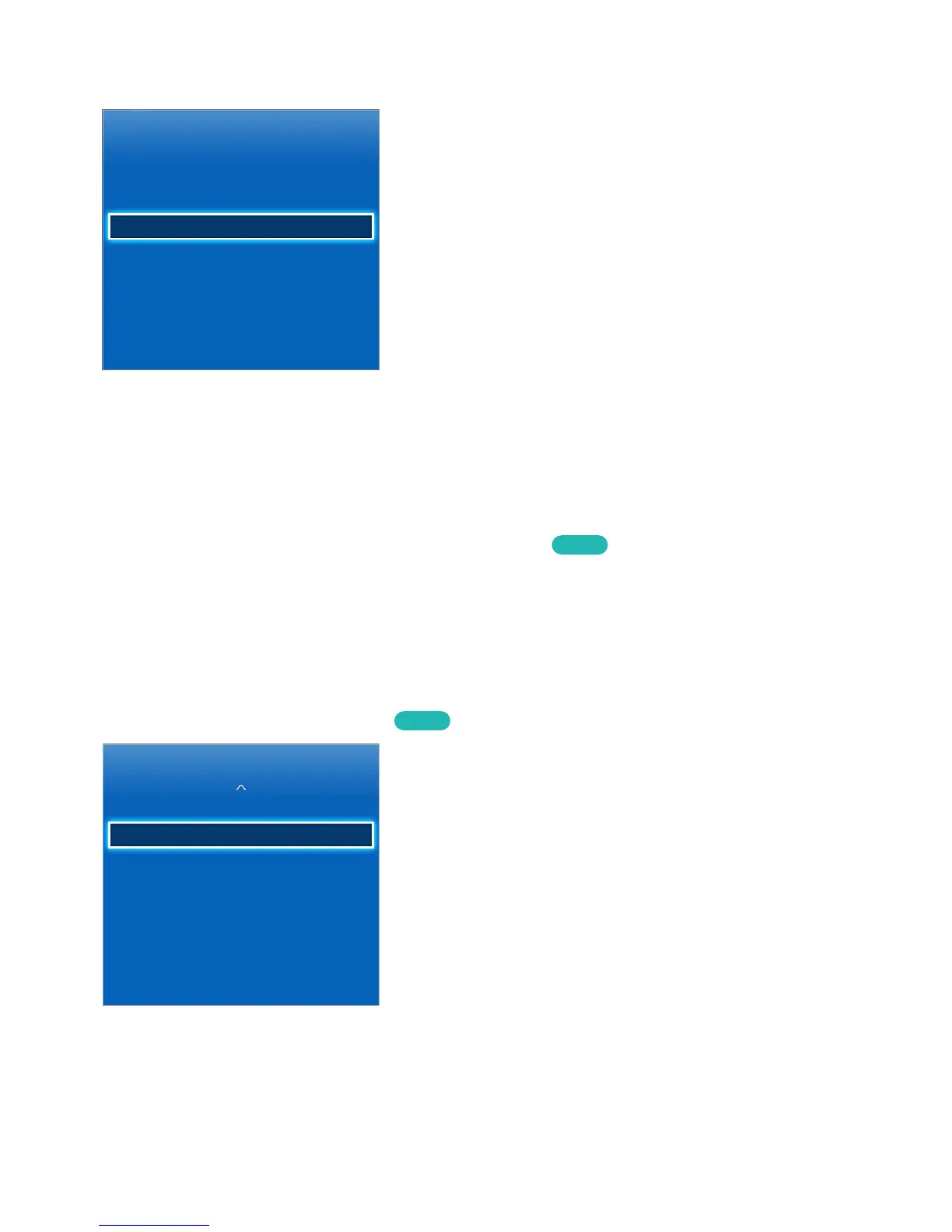Analogue Screen Calibration
Channel Settings
Country (Area) English
Manual Tuning
Fine Tune
Transfer Channel List
Delete CAM Operator Profile
Satellite System
"
The displayed image may differ depending on the model.
Analogue pictures can become shaky and full of noise. If this happens, you can fine tune the signal
and/or reduce noise to clear up the picture.
Fine Tune
Screen Menu > Broadcasting > Channel Settings > Fine Tune
Try Now
Clear up shaky pictures. Fine tune the pictures until they are clear and then select Save or Close.
Select Reset to reset the Fine Tune operation. This option is only available for analogue broadcasts.
Subtitles
Screen Menu > Broadcasting > Subtitle
Try Now
Broadcasting
Channel Settings
Subtitle Off
Audio Options
Programme Rating Lock Allow All
Teletext Language ----
Common Interface
Channel Lock On
"
The displayed image may differ depending on the model.
View subtitles along with subtitle-enabled digital and analogue broadcasts.
