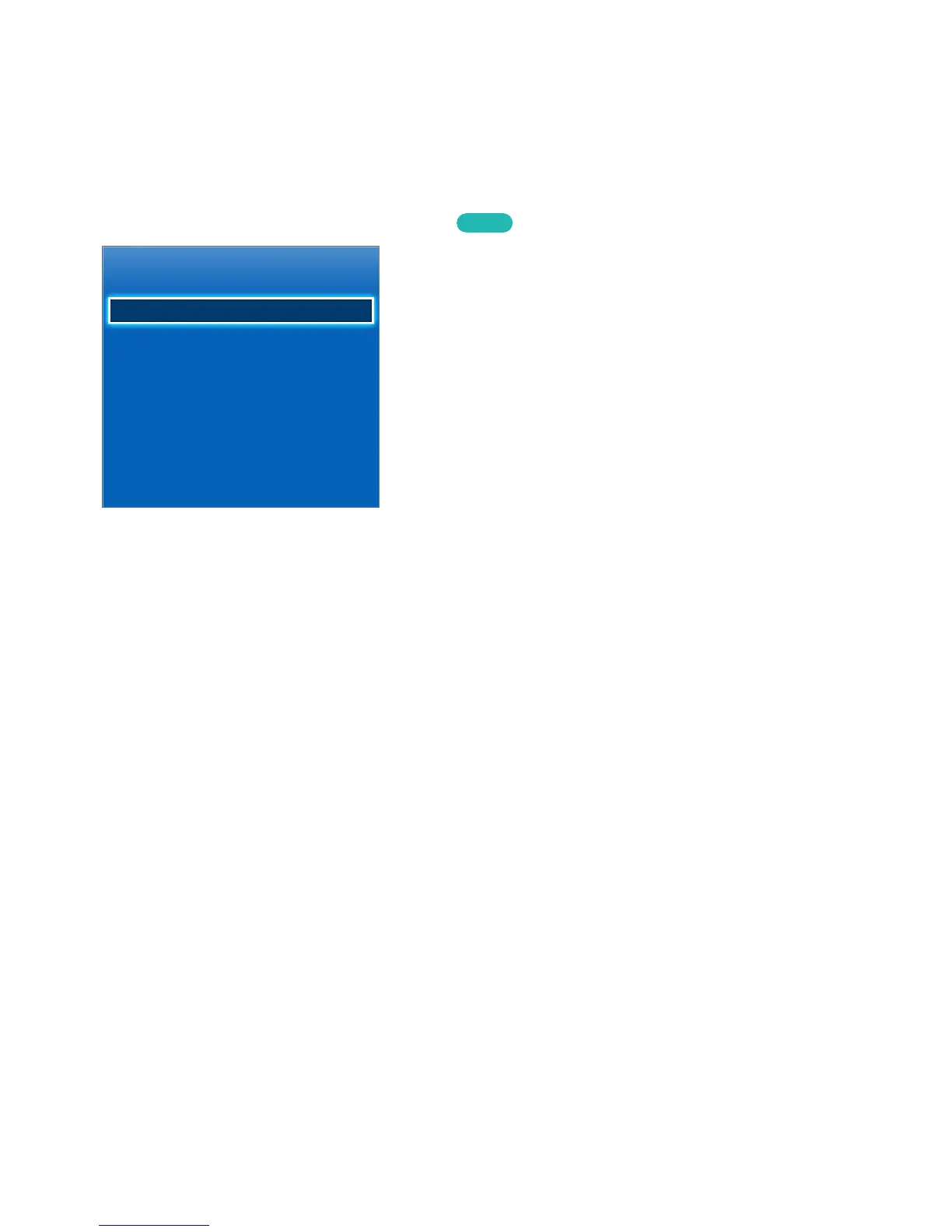Support
The TV has several built-in systems designed for user and TV system support.
Remote Management
Screen Menu > Support > Remote Management
Try Now
Support
Remote Management
e-Manual (Troubleshooting)
Self Diagnosis
Software Update
Use Mode Home Use
Contact Samsung
"
The displayed image may differ depending on the model.
If you need assistance with your TV, you can use this feature to let Samsung Electronics diagnose
your TV remotely. You will need to read and agree to the service agreement before using this feature.
A Samsung Electronics technician will then diagnose, repair, and update your TV remotely. However,
these features are only available when your TV is connected to the Internet.
What is Remote Support?
Samsung Remote Support service offers you one-on-one support with a Samsung Technician who can
remotely.
●
Diagnose your TV
●
Adjust the TV settings for you
●
Perform a factory reset your TV
●
Install recommended firmware updates
