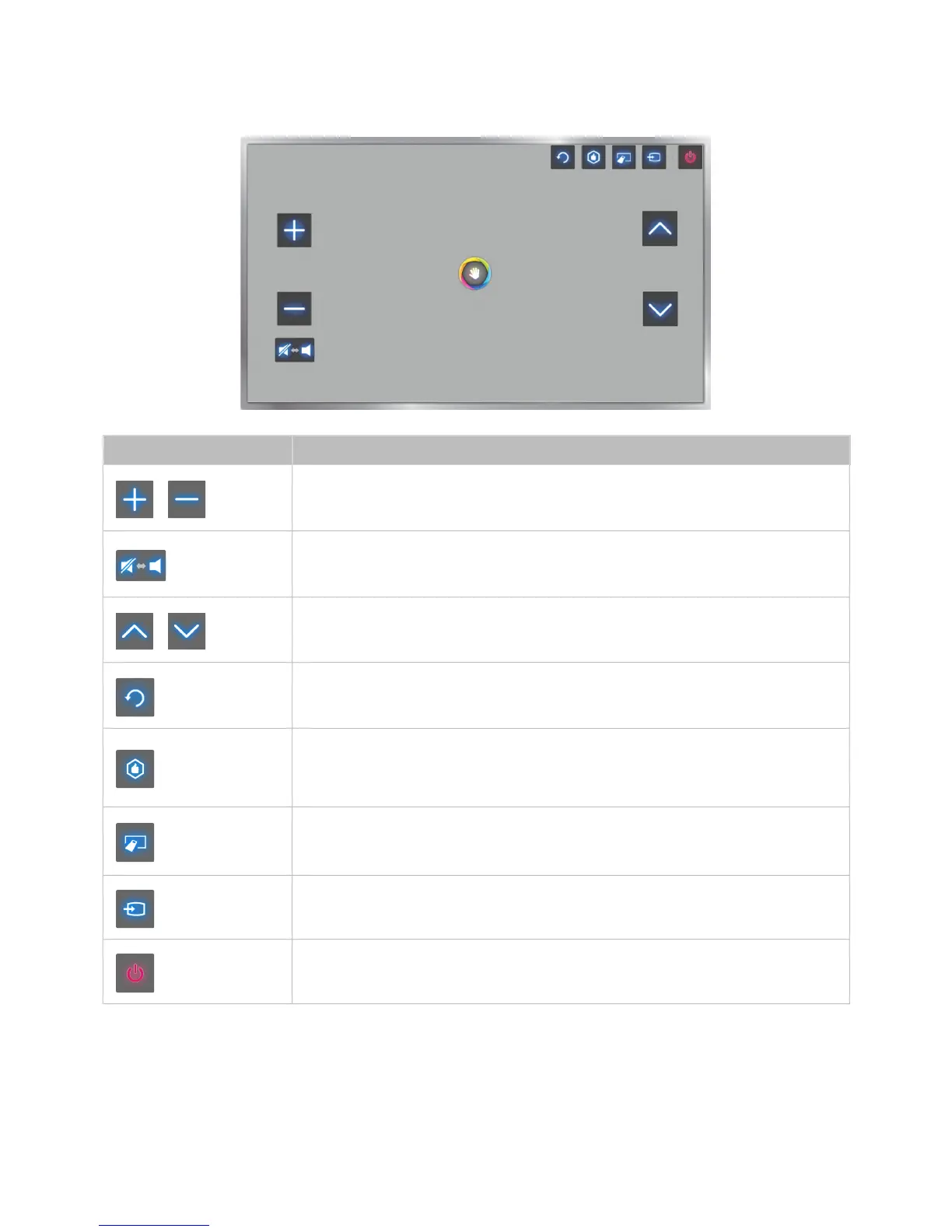The Smart Hub Screen Composition
Launching Motion Control while using Smart Hub displays the following icons on the screen.
Icon Description
/
Adjust the volume. However, this can only be used from On TV.
Turns the TV sound on / off. However, this can only be used from On TV.
/
Changes the channel. However, this can only be used from On TV.
Return to the previous menu.
Check the recommended programme information and aerial times. Select a
programme from the list to view detailed information about that programme.
Enter a channel number using the number panel to jump to the channel. Use the
playback control panel with the on-screen colour buttons to control a media file
that is currently playing.
Change the source.
Turn off the TV.
