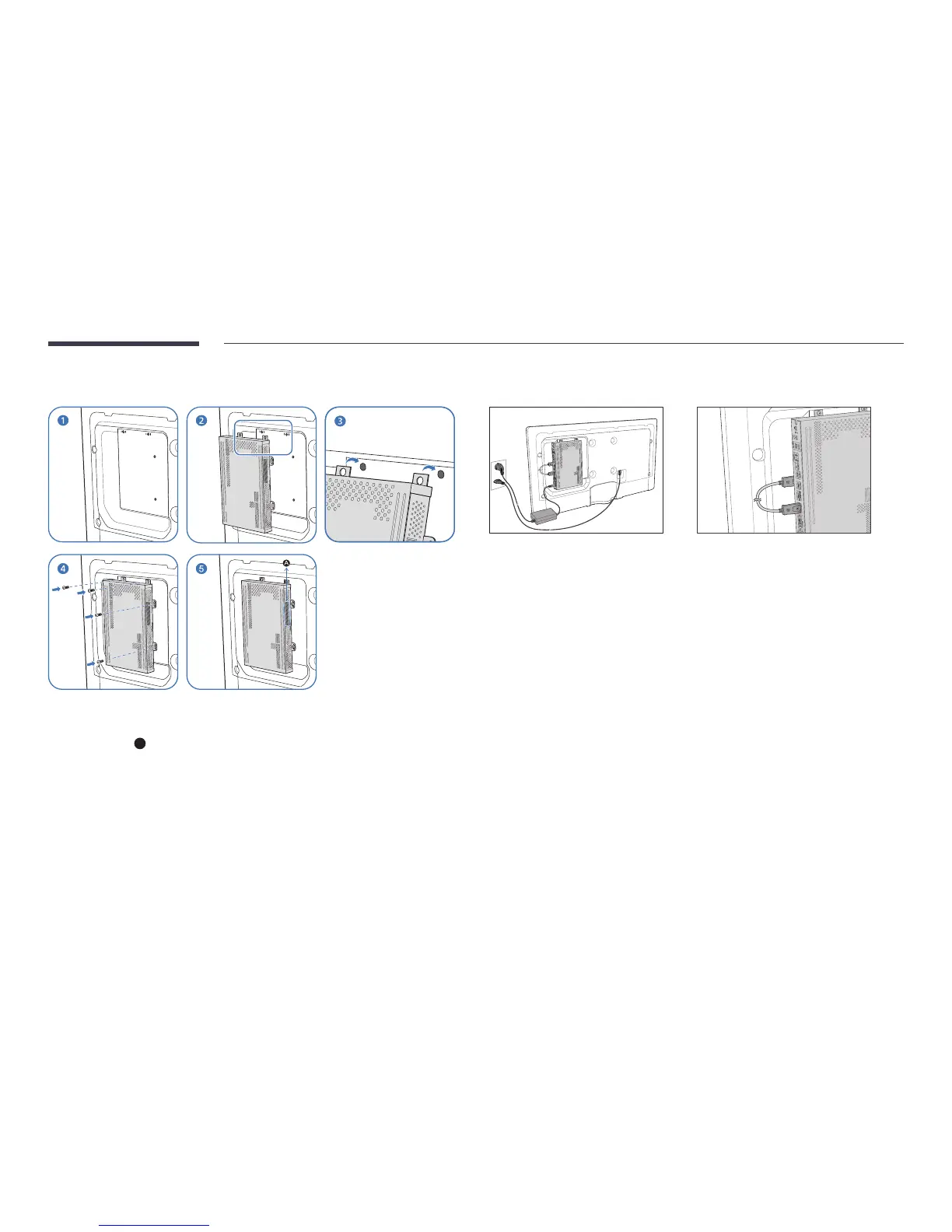14
Mounting the Signage Player Box
To install the Signage Player Box inside the product, ensure it is installed by a technician who is
trained to install and disassemble the product.
* Ensure the vents (
A
) are not blocked by an object.
* If you mount this Signage Player Box on your display device, the Samsung Ultra Slim
WallMount (WMN1000*/WMN2000*) cannot be used.
Conneting to the Signage Player Box
Use a DP or DVI cable to connect the DISPLAY OUT or DVI OUT port on the Signage Player Box
to the display device.
* Press SOURCE on the remote control provided with the display device to change the input
source to MagicInfo.
* To view media in UHD resolution, use the supplied DP cable.
―
The device may generate heat during operation. Need caution.
