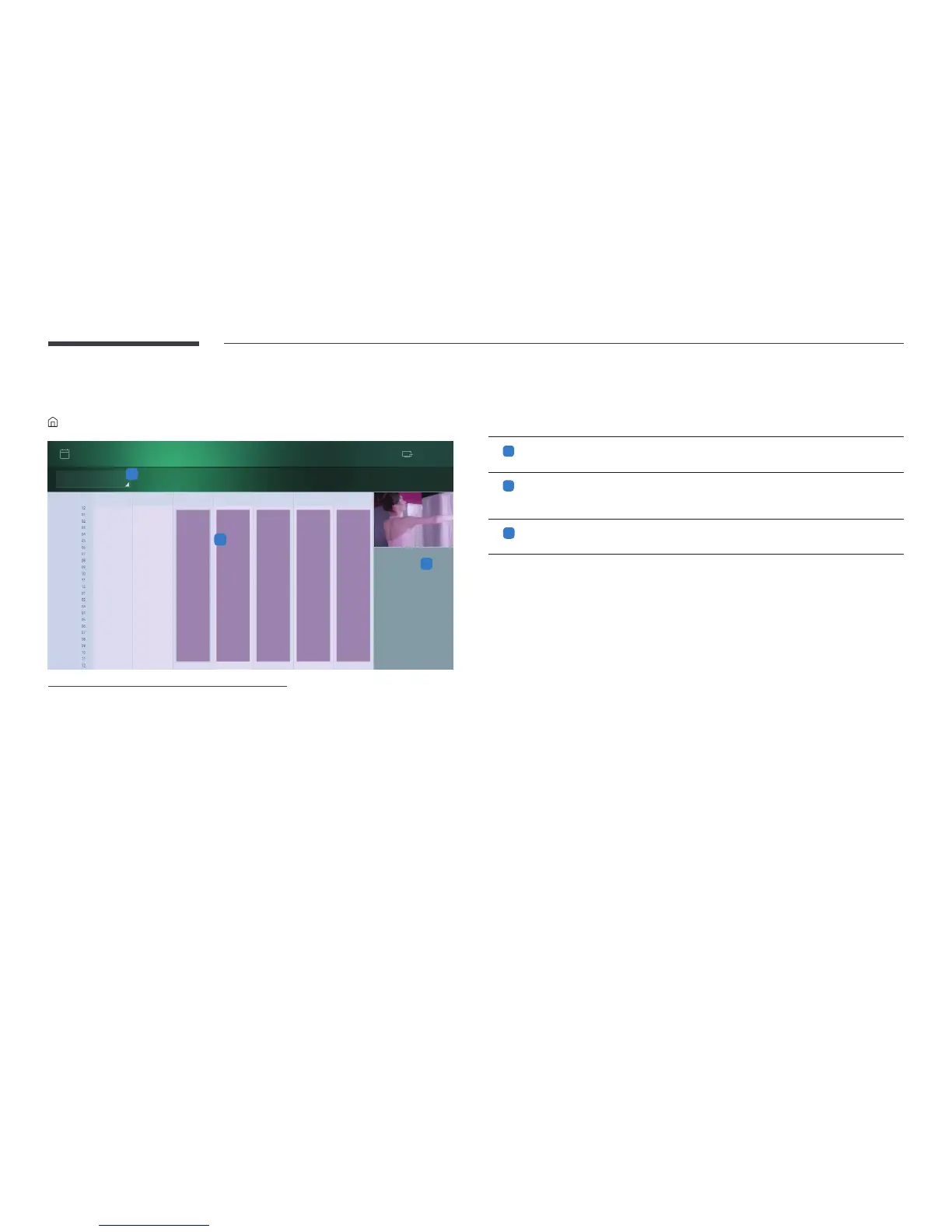49
Schedule
→ Schedule → E
AM
PM
AM
Sun Mon Tue Wed Thu Fri Sat
1
2
3
Schedule
All day
All day
All day All day All day
Network
Information
Location:
Internal Memory
Date:
**-**-**** ~
**-**-****
Repeat:
Daily
Time:
All day
Connected
– The displayed image may differ depending on the model.
You can check the content’s playback schedule on the server, imported from an external
storage, or on a mobile device.
No. Description
1
Select between server and external memory.
2
View weekly schedule of content playback.
Select to view detailed information of each event.
3
View a thumbnail image and brief information of the content.
