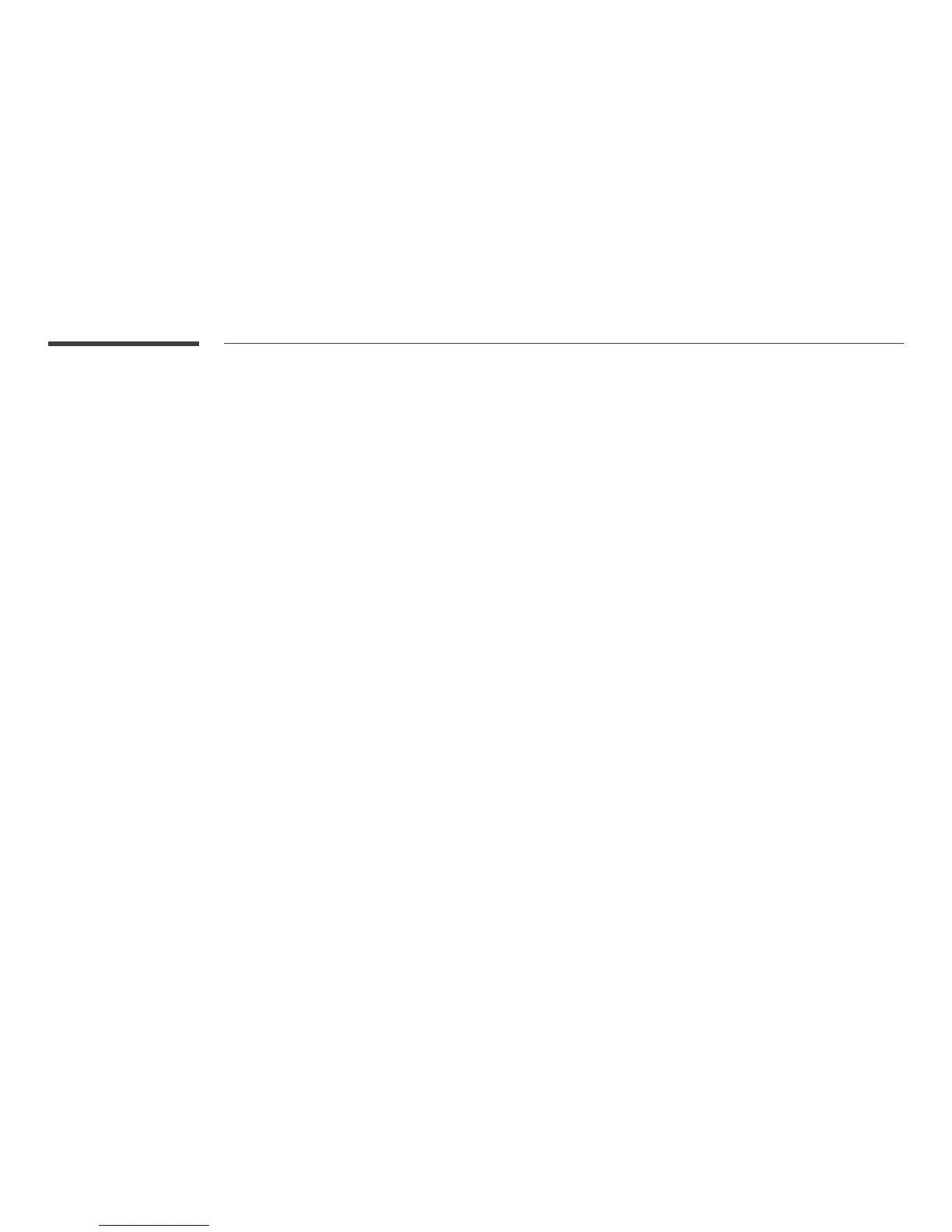65
Message Display
m MENU → OnScreen Display → Message Display → E
Source Info
Select whether to display the source OSD when the input source changes.
• Off / On
No Signal Message
Select whether to display the no-signal OSD when no signal is detected.
• Off / On
MDC Message
Select whether to display the MDC OSD when the product is controlled by the MDC.
• Off / On
Download Status Message
Select to display the status when downloading content from a server or other device.
• Off / On
Language
m MENU → OnScreen Display → Language → E
Set the menu language.
―
A change to the language setting will only be applied to the onscreen menu display. It will
not be applied to other functions on your PC.
Reset OnScreen Display
m MENU → OnScreen Display → Reset OnScreen Display → E
This option returns the current settings under OnScreen Display to the default factory settings.
