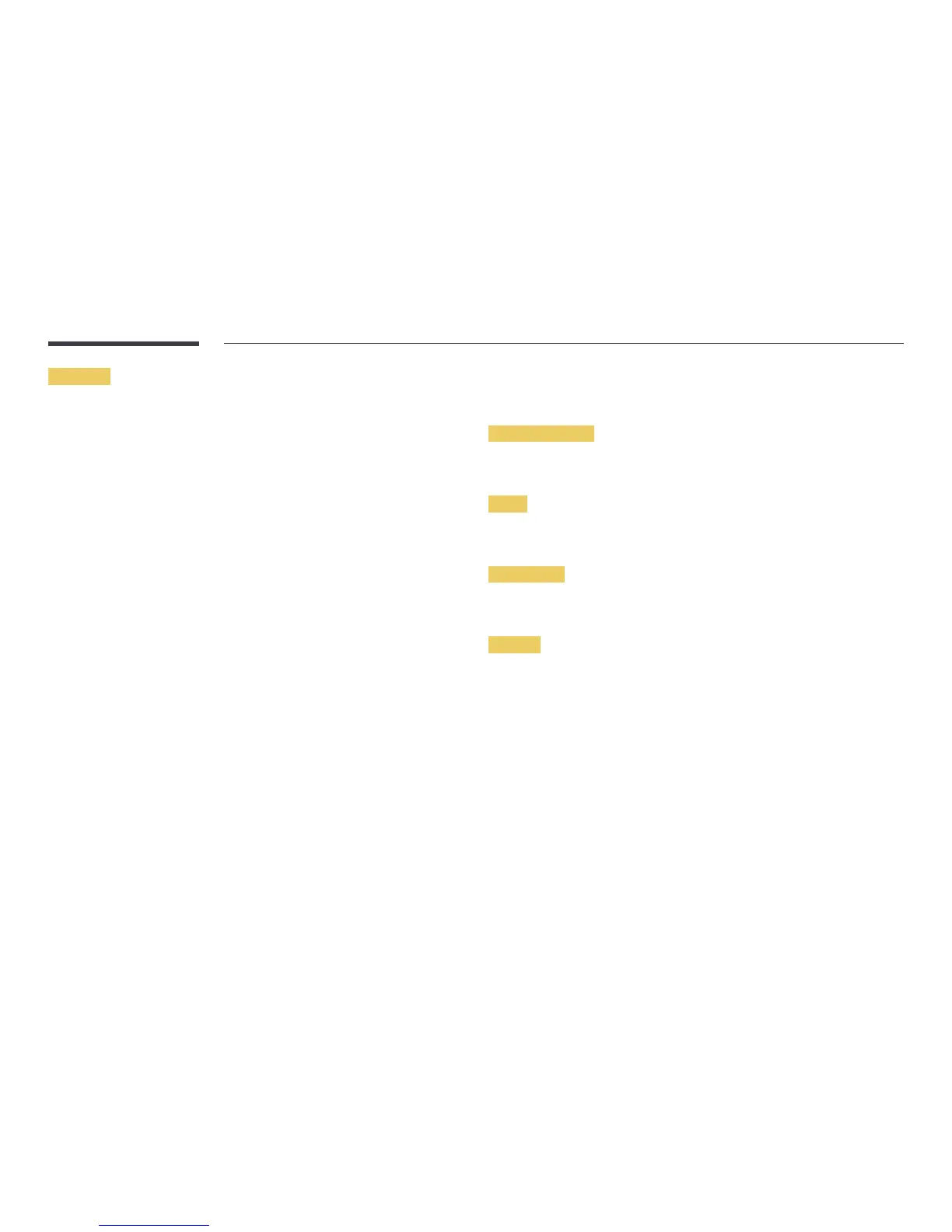35
Encoding
Encoding
Choose an encoding method for web pages. The current setting is Auto.
• Auto / Manual (Current : Unicode)
Refresh Options
sSOURCE → Source → Web Browser → u → Refresh Options → E
Refresh Interval
Set the time for the web browser to wait before returning to the home page.
• Off / 5 min / 10 min / 15 min / 30 min
Zoom
Set the zoom scale to apply when the web browser is refreshed.
• 50% / 75% / 100% / 125% / 150%
Home Page
Set the website to display when the web browser is refreshed.
• Samsung Display / Custom
Custom
Enter the URL to set as the home page.
• Enter URL
―
Available only when Home Page is set to Custom.
