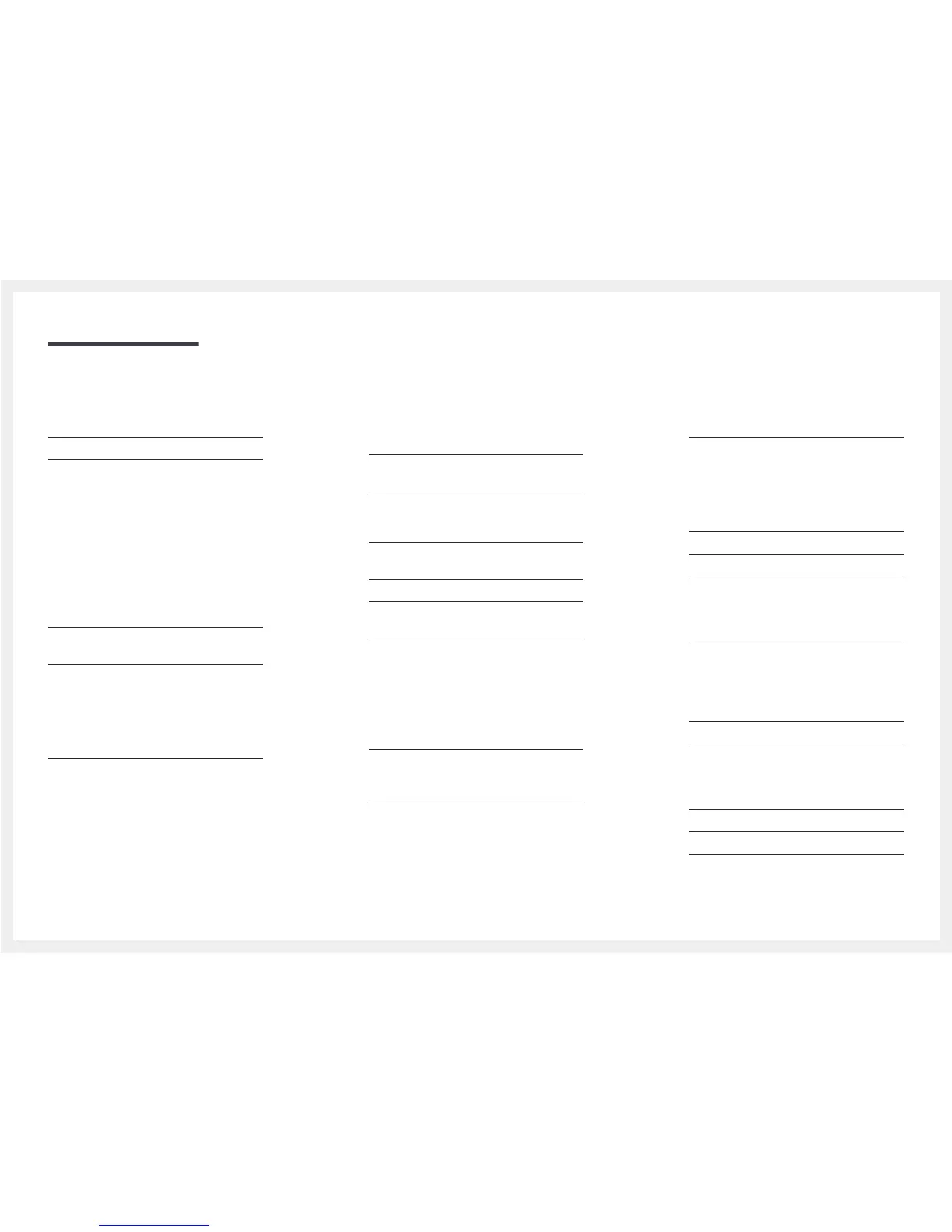2
Table of contents
Before Using the Product
Copyright 5
Safety Precautions 6
Symbols 6
Electricity and Safety 6
Installation 7
Operation 8
Cleaning 10
Storage 10
Preparations
Checking the Components 11
Components 11
Parts 12
Control Panel 12
Reverse Side 13
Mounting the Signage Player Box 14
Conneting to the Signage Player Box 14
Remote Control 15
Remote Control (RS232C) 17
Cable Connection 17
Connection 20
Control Codes 21
Connecting and Using
a Source Device
Before Connecting 28
Pre-connection Checkpoints 28
Connecting to a PC 28
Connection Using an HDMI Cable 28
Connection Using an DP Cable 29
Connecting to a Video Device 30
Connection Using an HDMI Cable 30
Connecting the LAN Cable 31
Changing the Input source 32
Source 32
Web Browser 33
Settings 33
Refresh Options 35
Using MDC
MDC Programme Installation/Uninstallation 36
Installation 36
Uninstallation 36
Connecting to MDC 37
Using MDC via RS-232C (serial data
communications standards) 37
Using MDC via Ethernet 38
Player feature
Player 40
Viewing content 40
When content is running 41
Available menu 41
File Formats Compatible with Player 42
File Formats Compatible with Video Wall 47
Schedule 49
Clone Product 50
ID Settings 51
Device ID 51
Device ID Auto Set 51
PC Connection Cable 51
Video Wall 52
Video Wall 52
Horizontal x Vertical 52
Screen Position 52
Format 53
Network Status 54
On/Off Timer 55
On Timer 55
Off Timer 56
Holiday Management 56
Ticker 57
URL Launcher 58
URL Launcher Settings 59
