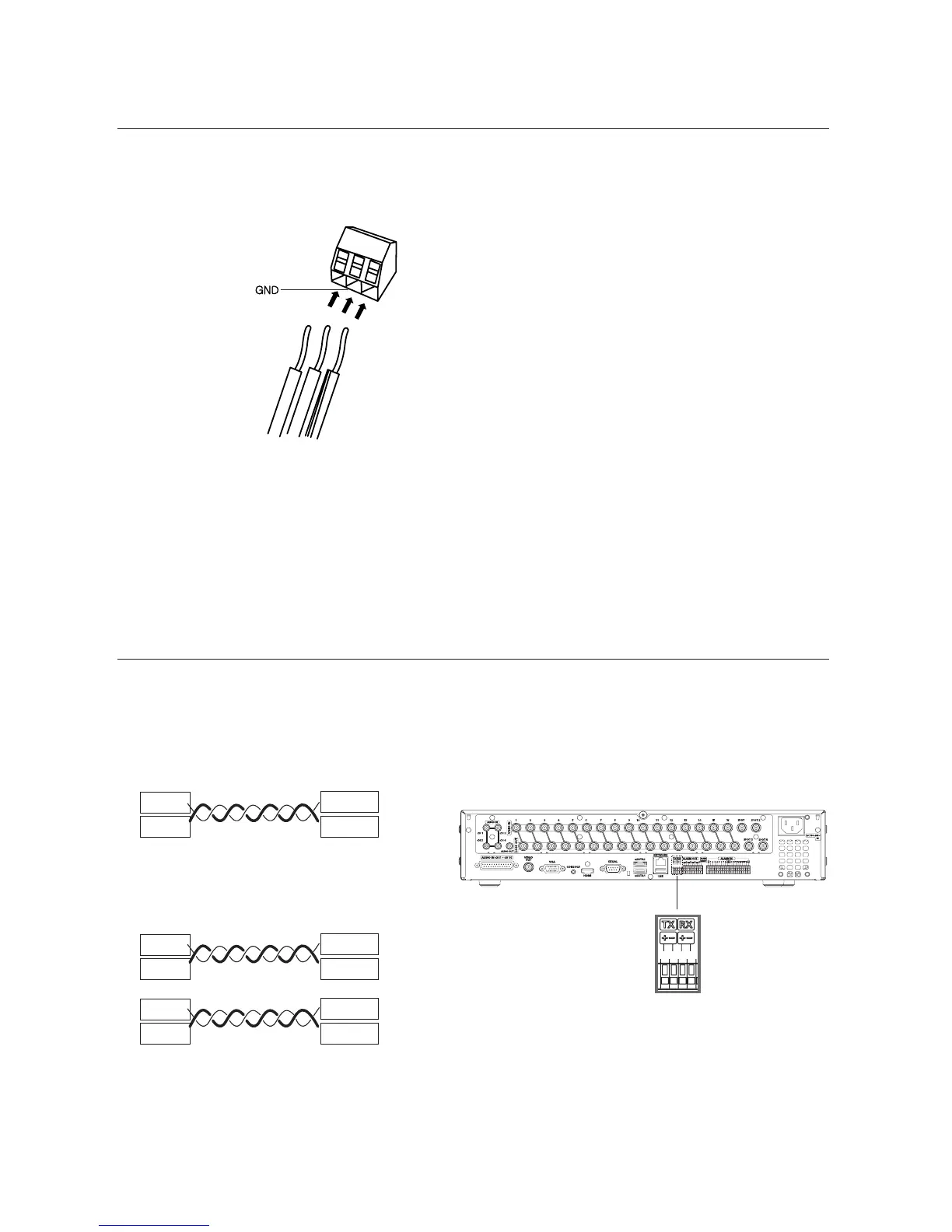16_
connection & installation
connection & installation
CAMERA AND APPLIANCES WIRING DIAGRAM
Connecting with Samsung Techwin’s “Stand Alone DVR”
RS-485 :
y
RS-422 :
y
Camera
Camera
RXD+
RXD-
RXD+
RXD-
TXD+
TXD-
T(TXD)+
T(TXD)-
T(TXD)+
T(TXD)-
R(RXD)+
R(TXD)-
Stand Alone DVR
Stand Alone DVR
The maximum power capacity of the built-in relay is 30VDC/2A, 125VAC/0.5A, and 250VAC/0.25A.
A separate relay driver device is required if used with an adaptor which exceeds specifi ed nominal specifi cations.
Connecting the power connector and GND incorrectly to the NC/NO and COM ports may cause a short circuit and fi re,
damaging the camera.
M
