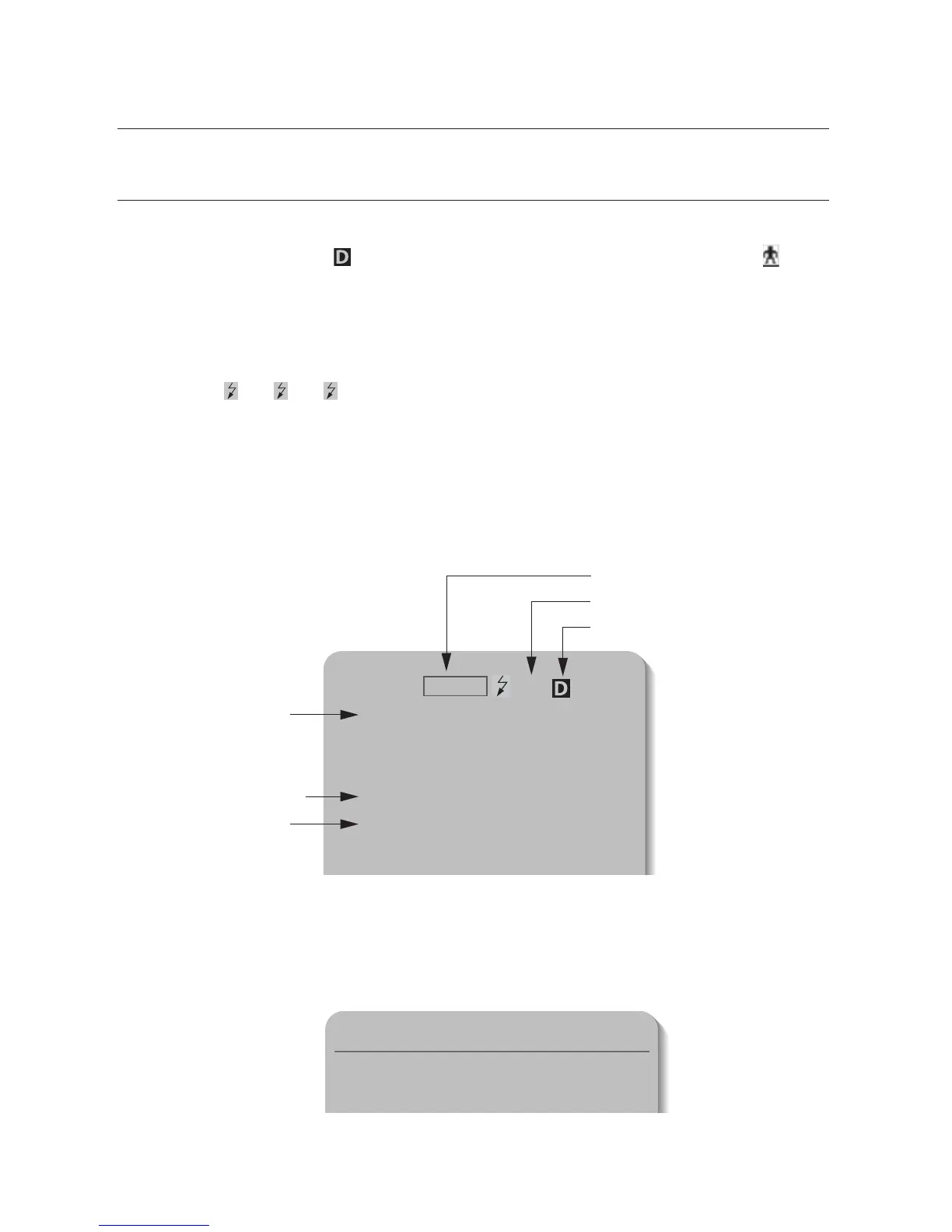26_
setup
setup
INTERFACE SYMBOLS
Motion Detection Standby/Operation Display :
When in standby mode, the “
” in the upper right of the screen blinks and then changes to “ ”
if motion is detected.
Alarm Input Port Status Display :
"
1
", "
2
" and "
3
" in the upper right of the screen blink.
Current Alarm Port Display According to Input Alarm Ports(Priority) :
Only one of "
˙
", "
˚
", "
˛
" in the upper right of the screen blinks.
Ú
The alarm port indicator blinks only when the sequence is set .
Preset Number Display Settings :
‘
*
’ : If a preset number is already available
'H' : If a preset location is the camera’s home position
y
y
y
y
ID=001
❸
123
Area1 Area Name
G-SEQ1
PRESET : 001 Preset Name
P:300 T:040 010X
Motion Detect
Area Display
Preset Info
Sequence Status
Alarm Input
PTZ Function Screen :
y
Preset Number Setting Screen :
y
PTZF Setting
Preset=011* (1~255)
Camera Name
