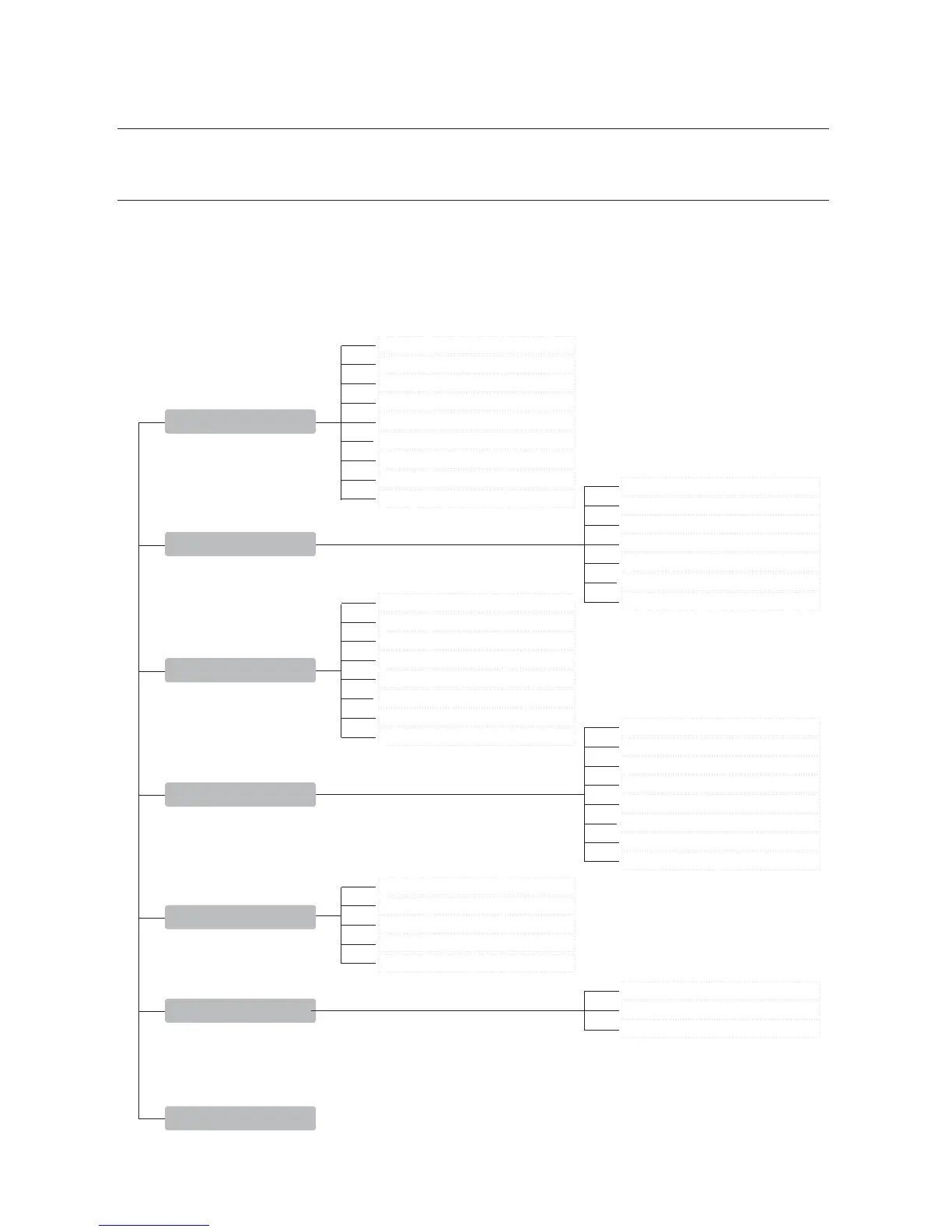28_
setup
setup
OSD Menu Chart
You can have an overall view of the menu structure. For more information, refer to the applicable page or
section in the manual.
Ú
For more information about SCU-VAC, refer to the “Camera Setting” section in the manual that was
provided when you purchased the camera module.
Pan Limit
Tilt Limit
Area Setting
Area Masking (SCU-2370/VAC/VAC1)
Housing Load
Wiper (SCU-2370/VAC/VAC1)
Prop.P/T (SCU-2370/VAC1)
Image Hold (SCU-2370)
Alarm Setting
P/T Setting
Camera Setting
Focus & Zoom
White Balance
Exposure
Back Light
AGC
SSNR
SSDR
Day & Night
Others
Sequence Setting
OSD Setting
Status
Preset
Swing SEQ.
Group SEQ.
PTZ Trace
Auto Run
Power On Resume
MD Dwell Time (SCU-2370/VAC/VAC1)
Camera ID
Camera Name
Preset Number
Preset Name
Sequence Status
PTZ Position
Language
Clock
Power On Reset
Factory Default Set
Camera Default Set (SCU-2370)
Initialize
Alarm Enable
Alarm Input
Alarm Output
Aux. Output
IR Illuminator (SCU-2370/VAC/VAC1)
