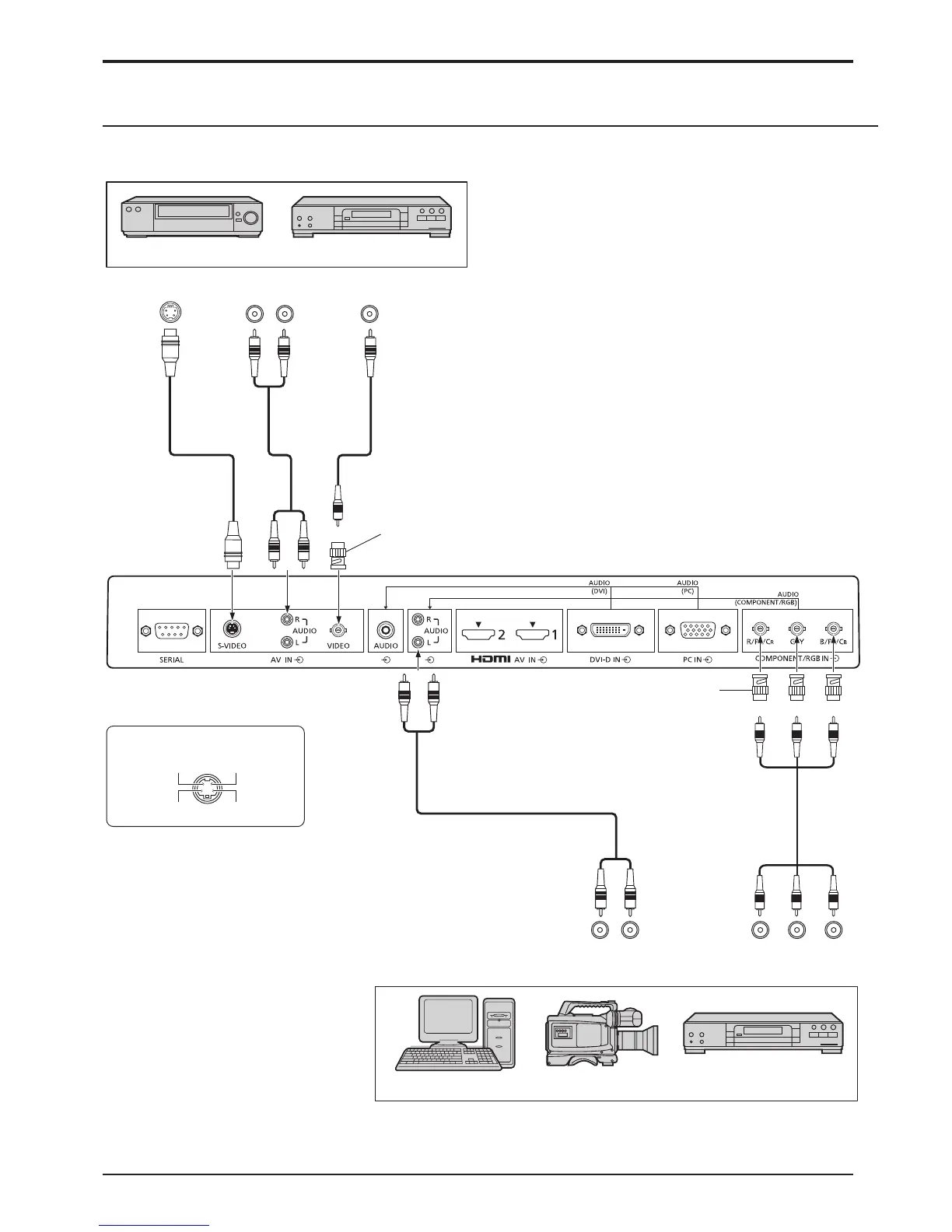106
Collegamenti
R
L
RL
AUDIO OUT
AUDIO OUT RGB OUT
Y P
B PR OUT
VIDEO OUTS VIDEO OUT
Note:
• Cambiare l'impostazione “Selezione ingresso componente/
RGB” nel menu “Approntamento” in quella “Componente”
(con il collegamento del segnale Componente) o “RGB” (con il
collegamento del segnale RGB).
• Accetta solo segnali RGB con “Sinc on G”.
Spina adattatrice
RCA-BNC
Spina adattatrice
RCA-BNC
Lettore DVD
Lettore DVD
Videoregistratore
Computer Camcorder RGB
Collegamento VIDEO e COMPONENT / RGB IN
Nota:
Le apparecchiature aggiuntive, i cavi e le spine adattatrici mostrati non vengono forniti con questo apparecchio.
Terminale di ingresso S Video
Segnale di
colore
Segnale di
luminanza
Terra (Segnale di colore)
Terra (Segnale di luminanza)