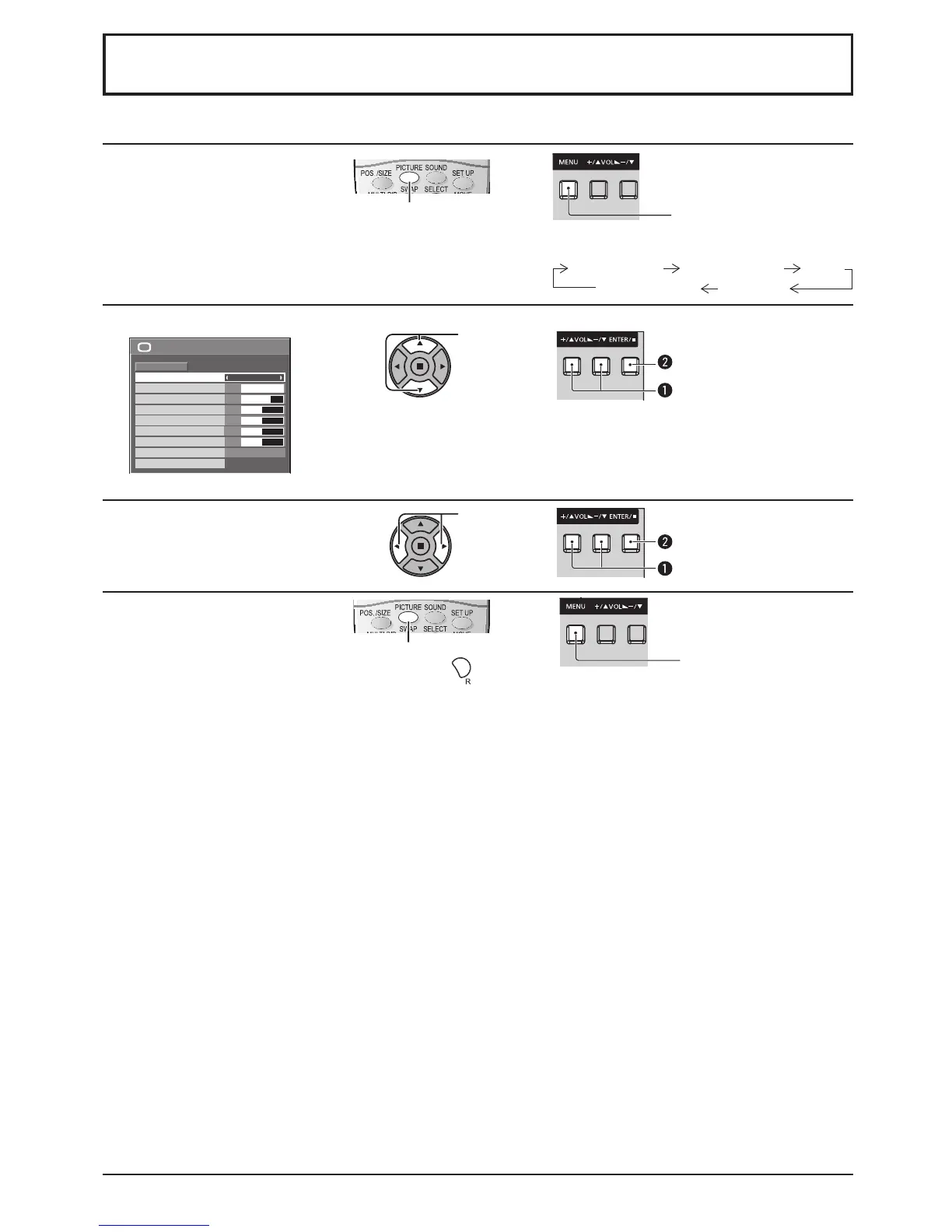96
Beeldschermmenu’s bij gebruik
Afstandsbediening Apparaat
1
Geef het menuscherm
weer.
Druk hierop om te selecteren.
(Voorbeeld: menu Picture)
Druk enkele malen op deze toets.
Bij herhaald indrukken van de MENU toets wordt
er tussen de menuschermen omgeschakeld.
Normale beeld
Picture (Beeld) Setup
Sound (Geluid)
Pos. /Size
2
Selecteer de menuoptie.
100
70
50
50
50
Picture
Normal
Normalise
Normal
Brightness
Picture Mode
Colour
Contrast
Backlight
Tint
Advanced settings
Sharpness
50
(Voorbeeld: menu Picture)
Selecteren.
Drukken.
Selecteren.
3
Stel in.
Pas aan.
Drukken.
Pas aan.
4
Verlaat het menu.
Drukken.
Druk op
om terug
t e k e r e n n a a r h e t
voorgaande scherm.
Druk enkele malen op deze toets.