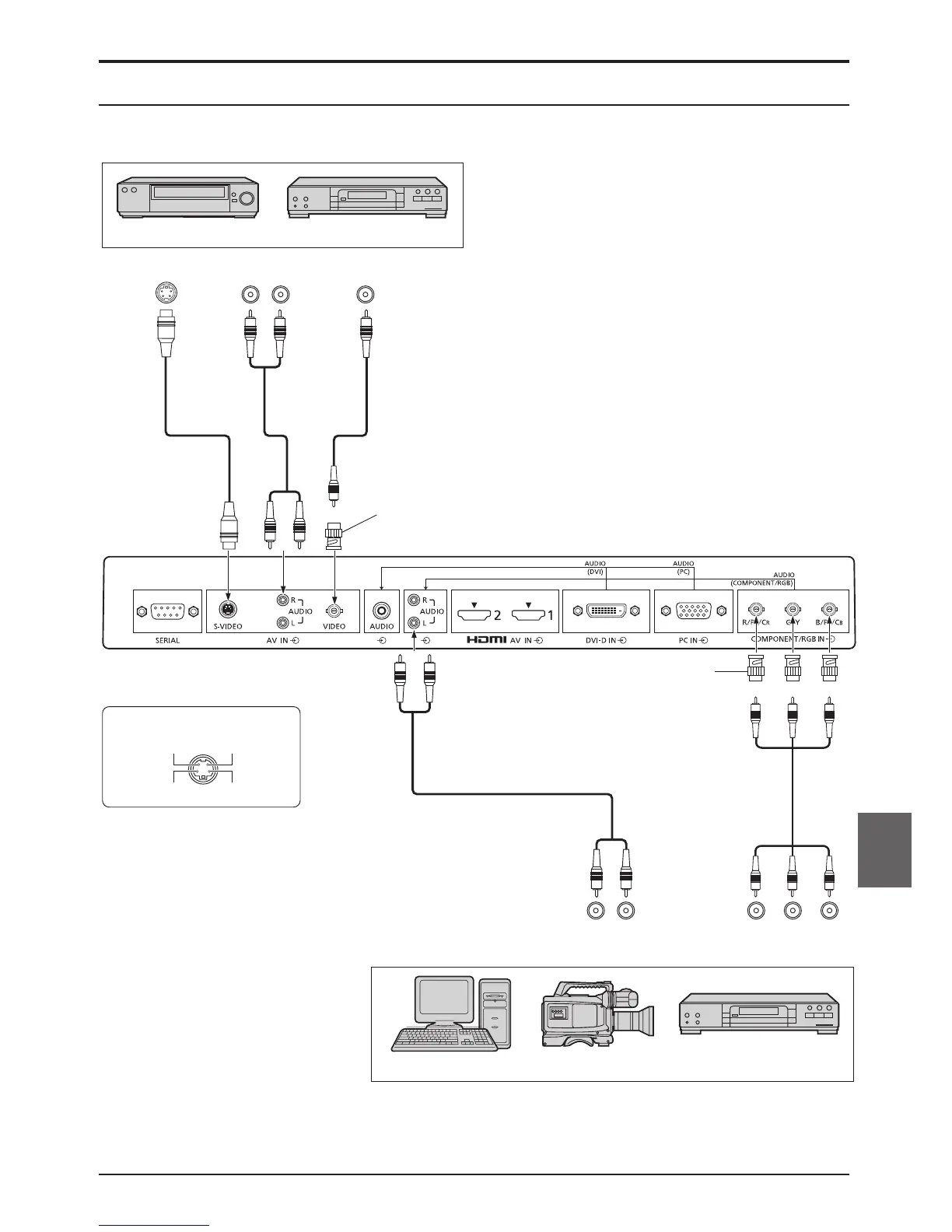49
Español
Conexiones
R
L
RL
AUDIO OUT
AUDIO OUT RGB OUT
Y P
B PR OUT
VIDEO OUTS VIDEO OUT
Notas:
• Cambie el ajuste “Seleccione entrada componente/RGB” en
el menú “Conguración” a “Componente” (cuando se haga la
conexión de señal Componente) o “RGB” (cuando se haga la
conexión de señal RGB).
• Acepta solamente señales RGB con “Sincro EN G”.
Enchufe de
adaptador RCA-BNC
Enchufe de
adaptador RCA-BNC
Reproductor de DVD
Reproductor de DVD
Videograbadora
Ordenador Cámara RGB
Nota:
El equipo, cables y clavijas adaptadoras adicionales mostrados no se suministran con este aparato.
Terminal de entrada S Video
Señal de
color
Señal de
luminancia
Tierra (señal de color)
Tierra (señal de luminancia)
Conexión VIDEO y COMPONENT / RGB IN