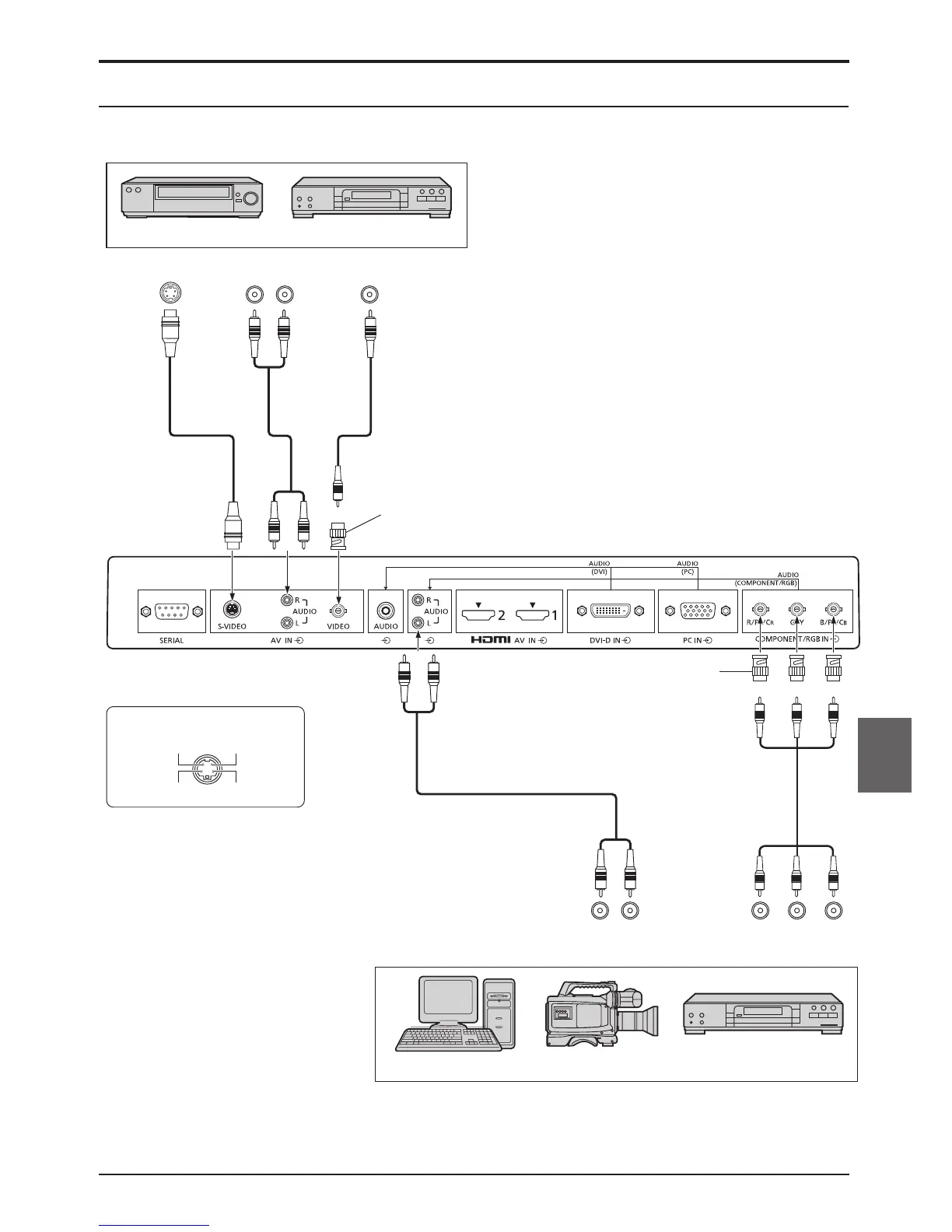Raccordements
Remarque:
Les appareils, les câbles montrés ne sont pas fournis avec cet appareil.
R
L
RL
AUDIO OUT
AUDIO OUT RGB OUT
Y P
B PR OUT
VIDEO OUTS VIDEO OUT
29
Français
Raccordement VIDEO et COMPONENT / RGB IN
Remarques:
• Changez le réglage de “Sélection entrée en composantes/RVB”
dans le menu “Conguration” pour “Composants” (lors de la
connexion d’un signal composantes) ou pour “RVB” (lors de la
connexion d’un signal RVB).
• N’accepte que les signaux RVB avec “Synchro Sur V”.
Fiche d’adaptation
RCA/BNC
Fiche d’adaptation
RCA/BNC
Lecteur DVD
Lecteur DVD
Magnétoscope
Ordinateur Caméra RVB
Borne d’entrée S Vidéo
Signal de
luminance
Signal de
couleur
Terre (Signal de couleur)
Terre (Signal de luminance)