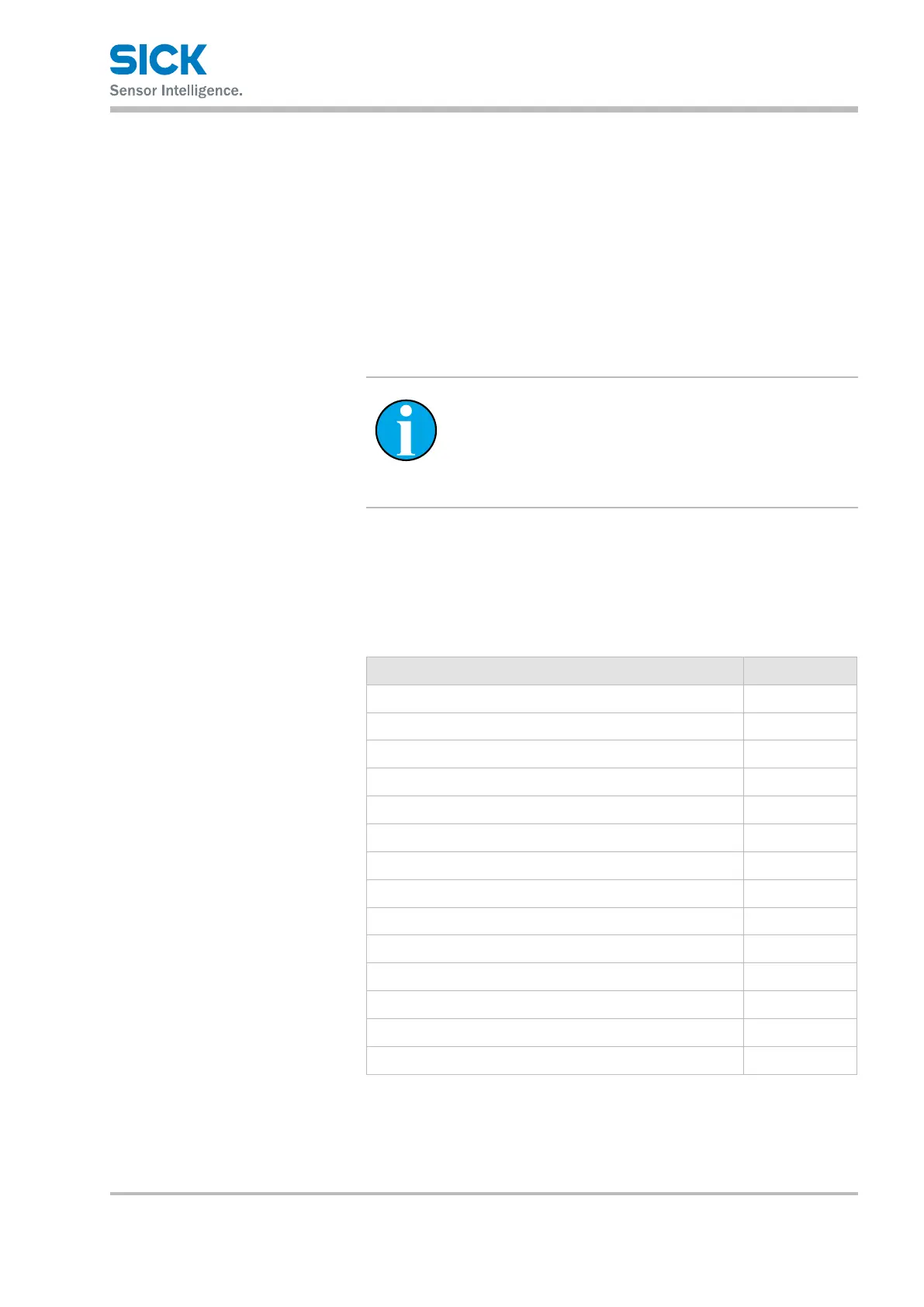8014868/YIF1/2020-10-19 • © SICK AG • Subject to change without notice 37
Commissioning
8.6 Resetting the settings to the factory setting
1. Switch o the supply voltage.
2. Press the select pushbutton.
3. Hold down the select pushbutton and switch on the supply voltage.
4. When all teach LEDs ash, release the select pushbutton.
All settings have been reset to the factory setting.
8.7 External teach functions
NOTE!
You can activate or deactivate the return information
about the result of a teach procedure via IO-Link or via
the multifunctional input MF. The return information is
provided via Q1. → See Chapter 10.6 on page 53
You can perform an external teach by applying a signal to the multifunc-
tional input MF. The “external teach” option for the multifunction input MF
must be selected via expert mode. → See Chapter 8.5 on page 36
The timing tolerance for the two "Move last teach point" functions is
± 20 ms. The timing tolerance is ± 30 ms for the other teach functions.
Overviewofexternalteachfunctions
(continued on next page)
Teach function Time [ms]
Move last teach point + 10 mm 60
Move last teach point – 10 mm 120
Switching o laser 200
Switching on laser 300
Teach in Q1 distance to object 400
Teach in inverted behavior Q1 distance to object 500
Teach in Q1 near for window 600
Teach in Q1 far for window 700
Teach in Q1 object between sensor and background 800
Teach in Q1 window centering
1), 2)
900
Teach in Q2 distance to object 1000
Teach in inverted behavior Q2 distance to object 1100
Teach in Q2 near for window 1200
Teach in Q2 far for window 1300
