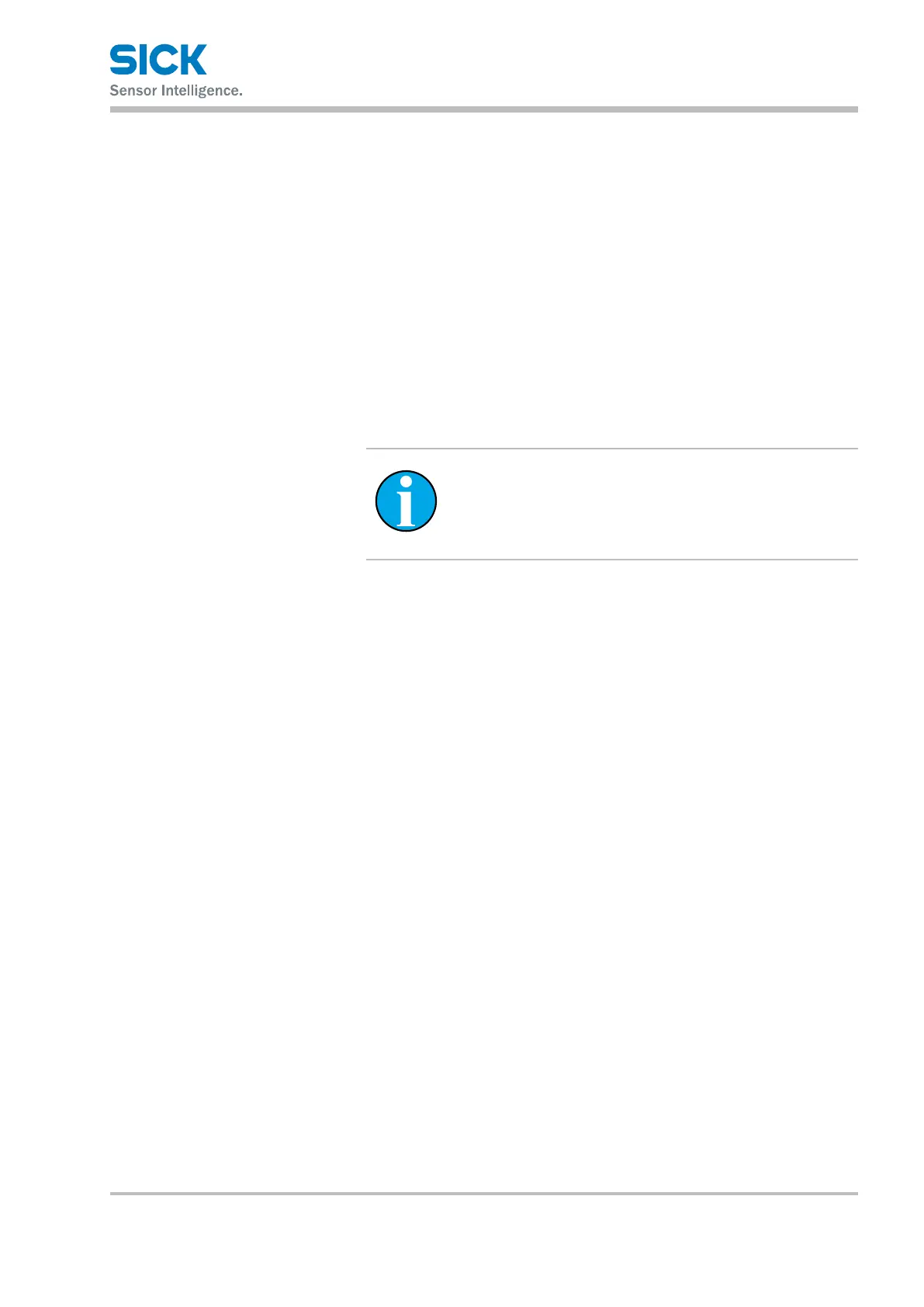8014868/YIF1/2020-10-19 • © SICK AG • Subject to change without notice 51
Other functions
10.3 Find me!
The “Find me!” function makes it fast and easy to nd a sensor that is
installed in a machine or system.
When the “Find me!” function is activated, the two yellow LEDs on the
sensor ash (Q1 and Q2) and the sender laser ashes with a frequency of
5 Hz. When the function is being used, it is not possible to perform a cor-
rect distance measurement. If the sensor is switched o and back on when
the "Find me!" function is activated, the "Find me!" function will no longer
be active then.
SOPAS ET: “Identication” page
10.4 Output as alarm output
NOTE!
This function can be congured only via IO-Link.
You can congure the Q1 or Q2 output for the weak signal alarm or for the
switching signal "No measurement possible". The output behavior can be
inverted.
This function is especially useful if "Alarm function = Hold" has been set for
the sensor behavior. This allows you to determine whether the sensor actu-
ally makes a measurement or a contained value is output, even if output of
measured values is continuous.
Set the alarm function via the index 104. → See Chapter 9.3.6 on page
47
