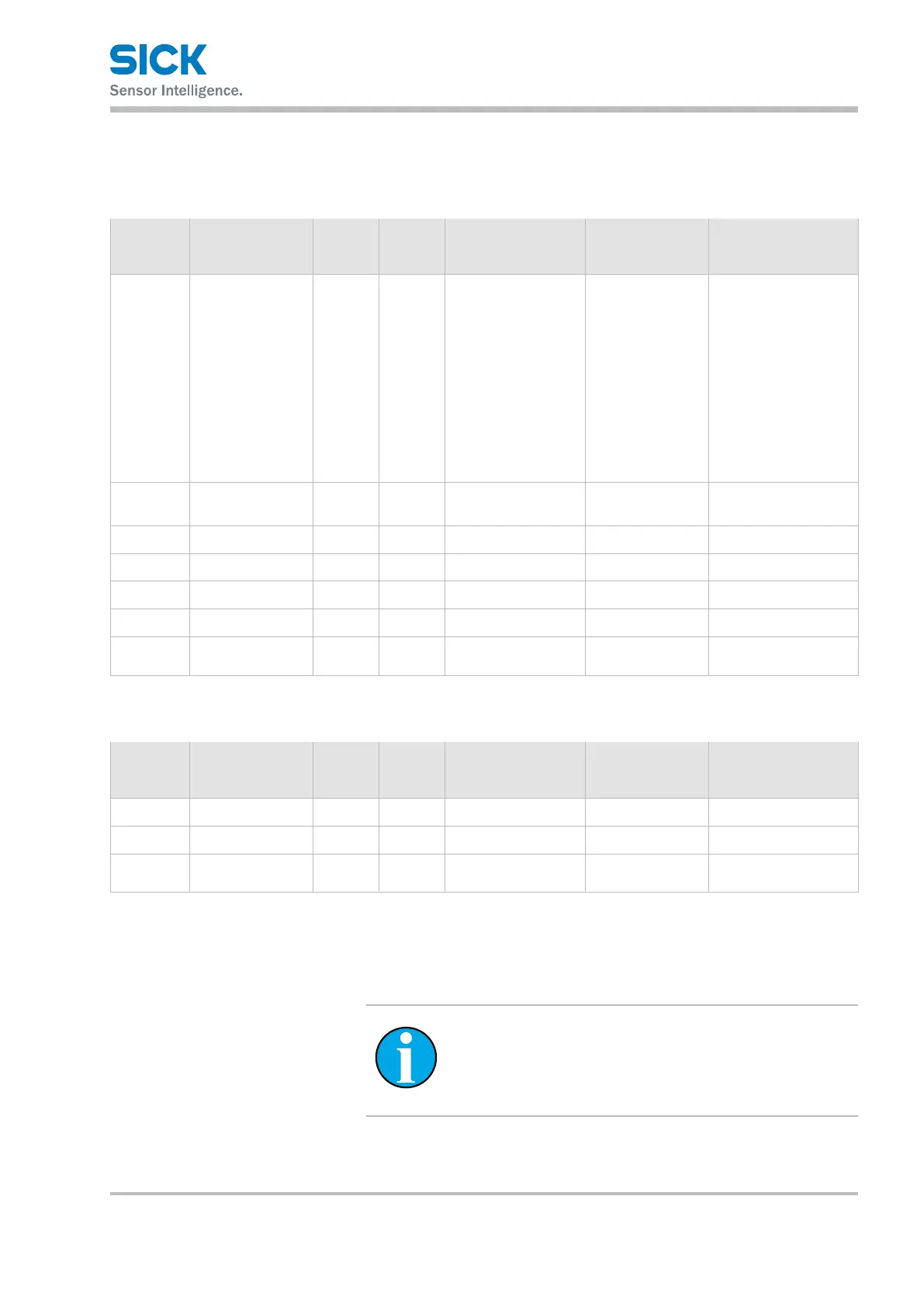8014868/YIF1/2020-10-19 • © SICK AG • Subject to change without notice 41
IO-Link interface
9.3 Servicedata
9.3.1 IO-Link-specic
Index
decimal
(hex)
Description Format Access Value range Example Remarks
12 (0x0C) Device Access
Locks
Record R/W 16 bytes – Only devices from date
code 2034xxxx and
with IO-Link V1.1
Bit 0: Parameter (write)
access lock
Bit 1: Data storage lock
Bit 2: Local parameter-
ization lock
Bit 3: Local user inter-
face lock
16 (0x10) Manufacturer
name
String R 64 bytes SICK AG
→ See IO-Link speci-
cation
17 (0x11) Manufacturer text String R 64 bytes SICK sensors –
18 (0x12) Product name String R 64 bytes DT35-B15251 –
19 (0x13) Product ID String R 64 bytes 1057652 –
21 (0x15) Serial number String R 16 bytes 12130005 –
24 (0x18) Application-specif-
ic name
String R/W IO-Link V1.0: 64 byte
IO-Link V1.1: 32 byte
Dx35 product
family
–
Table 13: IO-Link-specic service data
Other settings
Index
decimal
(hex)
Description Format Access Value range Example Remarks
84 (0x54) User brand 1 UINT32 R/W 32 bit –
85 (0x55) User brand 2 UINT16 R/W 16 bit –
40 (0x28) Process data UINT16 R 16 bit Content depends on
"process data" setting
Table 14: IO-Link-specic service data – other settings
9.3.2 SICK-specic–outputs
NOTE!
In the following tables, the factory settings are indicated
in bold in the "Value range" and "Example" columns.
