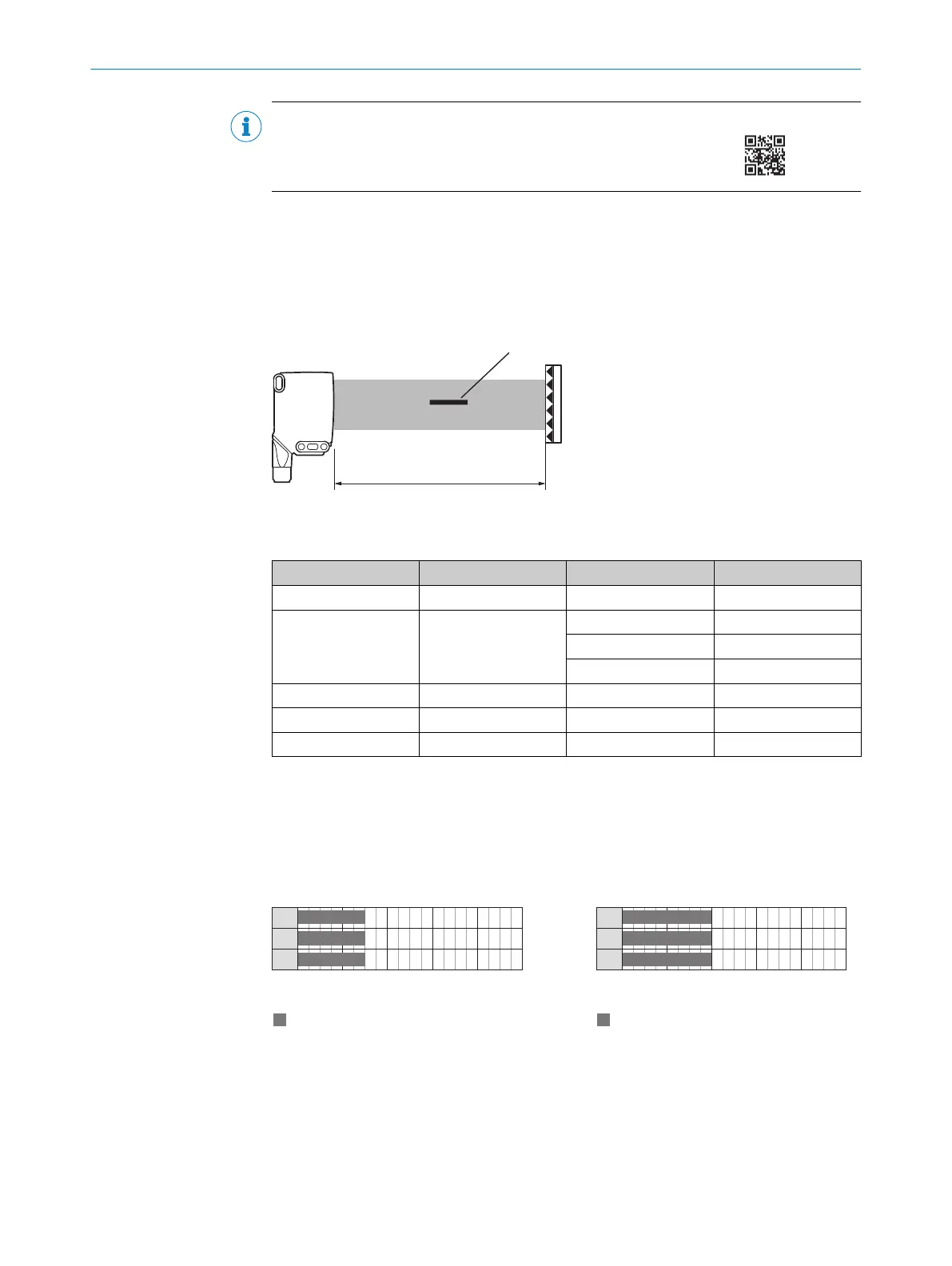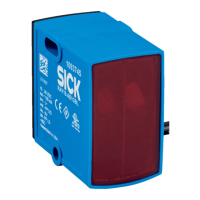NOTA
Vídeo da colocação em operação:
40.2 Verifique as condições da aplicação:
Distância de comutação
Ajuste a distância entre o sensor e o refletor de acordo com o diagrama correspon‐
dente ver figura 49, página 66.
Figura 49: da distância de comutação
Tabela 29: Definição da distância de comutação
1
2 3 4
RAY26P-xxxxx1 PL80A 0 ... 1,5 m ≥ 1 mm
A
RAY26P-xxxxx3 PL80A 0 ... 2 m ≥ 3 mm
B
0 ... 3 m ≥ 5 mm
B
0 ... 4,5 m ≥ 10 mm
B
RAY26P-xxxxx5 PL80A 0 ... 3 m ≥ 5 mm
A
RAY26P-xxxxx9 PL80A 0 ... 4,5 m ≥ 10 mm
A
RAY26P-xxxxxA PL80A 0 ... 4,5 m
C
3
Distância de comutação, no refletor 2
4
Objeto mínimo detectável (MDO)
A
MDO está fixado
B
MDO ≥ 3 mm, ≥ 5 mm, ≥ 10 mm:
podem ser selecionados via IO-Link
C
Configuração de fábrica, ver folha de dados
MDO ≥ 10 mm, ≥ 15 mm, ≥ 20 mm, ≥ 25 mm, ≥ 30 mm; são selecionáveis através de IO-Link
Tabela 30: Distâncias de comutação nos refletores
0
0
1.5
0
1.5
0
1.5
0
Sensing range
4
(13.12)
Distance in m (feet)
1
(3.28)
3
(9.84)
5
(16.40)
2
(6.56)
1
2
3
Figura 50: RAY26P-xxxxx1
1
PL80A
2
PL40A
3
PL30A
0
0
2
0
2
0
2
0
Sensing range
4
(13.12)
Distance in m (feet)
1
(3.28)
3
(9.84)
5
(16.40)
2
(6.56)
1
2
3
Figura 51: RAY26P-xxxxx3
1
PL80A
2
PL81
3
PL100
40 COLOCAÇÃO EM OPERAÇÃO
66
8022178.18JF 02.07.2020 | SICK
Subject to change without notice
