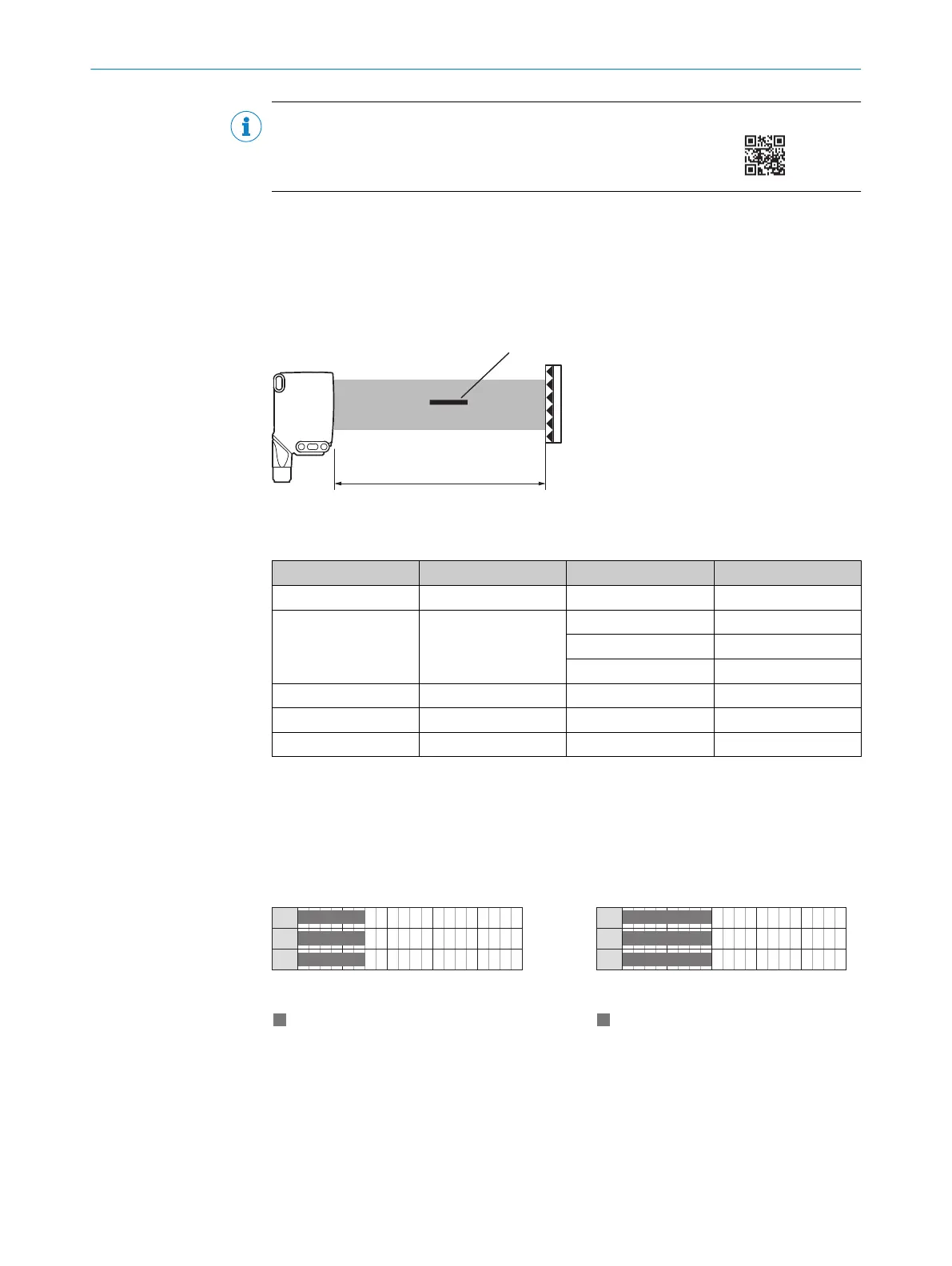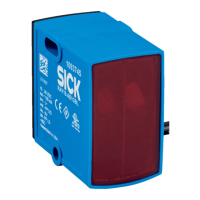INDICAZIONE
Video della messa in servizio:
51.2 Controllare le condizioni di applicazione:
Distanza di lavoro
Ridurre la distanza tra sensore e riflettore in base al diagramma corrispondente v.
figura 64, pagina 84.
Figura 64: zone della distanza di lavoro
Tabella 37: Definizione della distanza di lavoro
1
2 3 4
RAY26P-xxxxx1 PL80A 0 ... 1,5 m ≥ 1 mm
A
RAY26P-xxxxx3 PL80A 0 ... 2 m ≥ 3 mm
B
0 ... 3 m ≥ 5 mm
B
0 ... 4,5 m ≥ 10 mm
B
RAY26P-xxxxx5 PL80A 0 ... 3 m ≥ 5 mm
A
RAY26P-xxxxx9 PL80A 0 ... 4,5 m ≥ 10 mm
A
RAY26P-xxxxxA PL80A 0 ... 4.5 m
C
3
Distanza di lavoro, su riflettore 2
4
Oggetto più piccolo rilevabile (MDO)
A
MDO è fisso
B
MDO ≥ 3 mm, ≥ 5 mm, ≥ 10 mm:
può essere selezionato tramite IO-Link
C
Per le impostazioni di fabbrica, vedere la scheda tecnica
MDO ≥ 10 mm, ≥ 15 mm, ≥ 20 mm, ≥ 25 mm, ≥ 30 mm; sono selezionabili tramite l’IO-Link
Tabella 38: Distanze di lavoro su riflettori
0
0
1.5
0
1.5
0
1.5
0
Sensing range
4
(13.12)
Distance in m (feet)
1
(3.28)
3
(9.84)
5
(16.40)
2
(6.56)
1
2
3
Figura 65: RAY26P-xxxxx1
1
PL80A
2
PL40A
3
PL30A
0
0
2
0
2
0
2
0
Sensing range
4
(13.12)
Distance in m (feet)
1
(3.28)
3
(9.84)
5
(16.40)
2
(6.56)
1
2
3
Figura 66: RAY26P-xxxxx3
1
PL80A
2
PL81
3
PL100
51 MESSA IN FUNZIONE
84
8022178.18JF 02.07.2020 | SICK
Subject to change without notice
