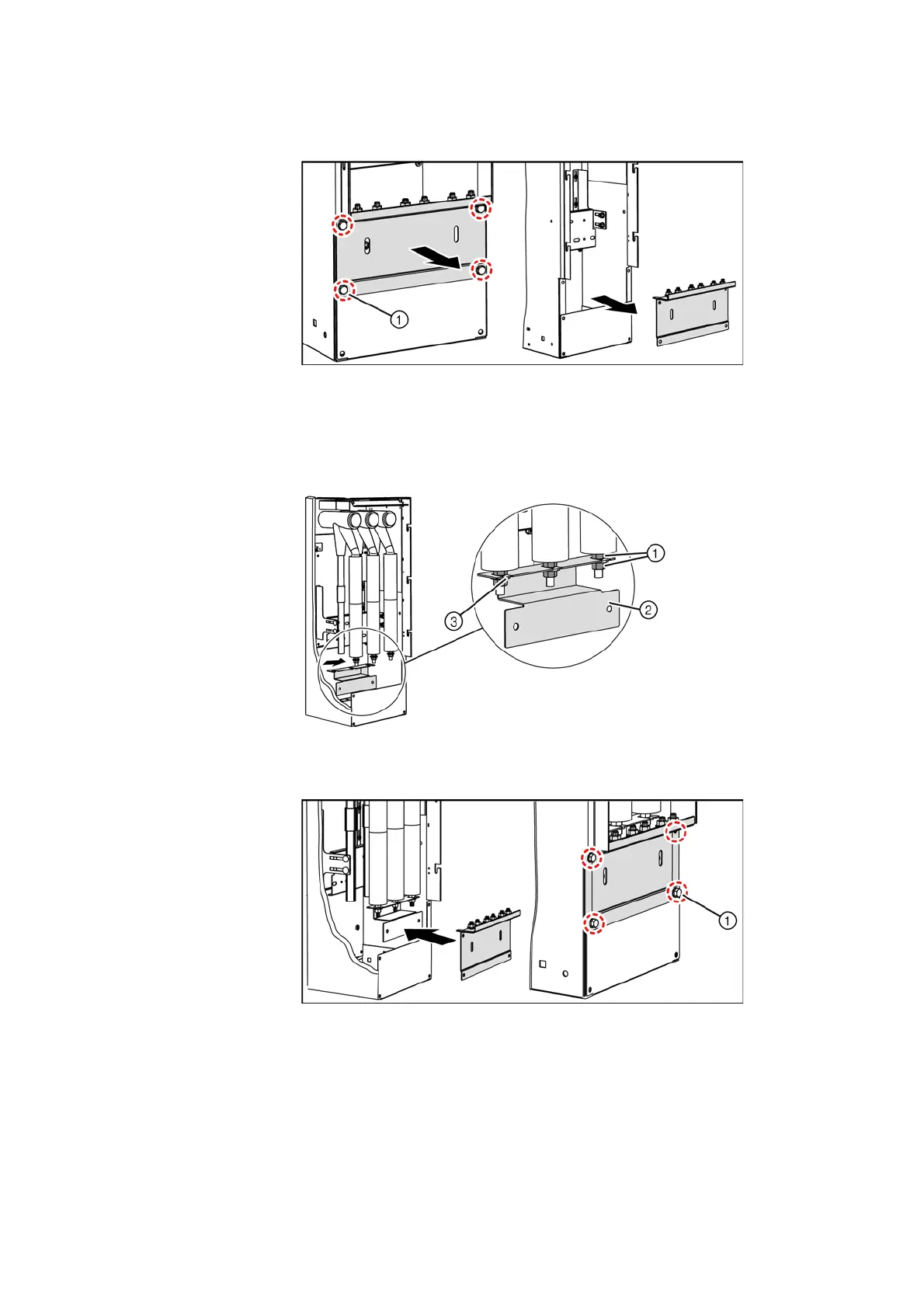Installation
66/121 Revision 05 • INSTALLATION AND OPERATING INSTRUCTIONS • 8DJH • 500-8067.9
13.2 Installing cable plugs type Raychem RICS5xxx with RDA
➭ Remove the upper cross member at the panel. To do this, remove 4 self-tapping bolts M6 ①
.
Fig. 36: Removing the upper cross member
➭ Mount cable plug type Raychem RICS5xxx with surge arrester RDA. Observe the installation
instructions of the cable plug and surge arrester manufacturer (see order documents).
➭ Push the surge arrester plate ② between the hexagon nuts of the adapter feet, and tighten.
Use hexagon nuts M12 ① with conical spring washers ③ .
Fig. 37: Mounting the surge arrester plate and the adapter feet
➭ Fasten the upper cross member with 4 self-tapping bolts M6 ① .
Fig. 38: Mounting the upper cross member