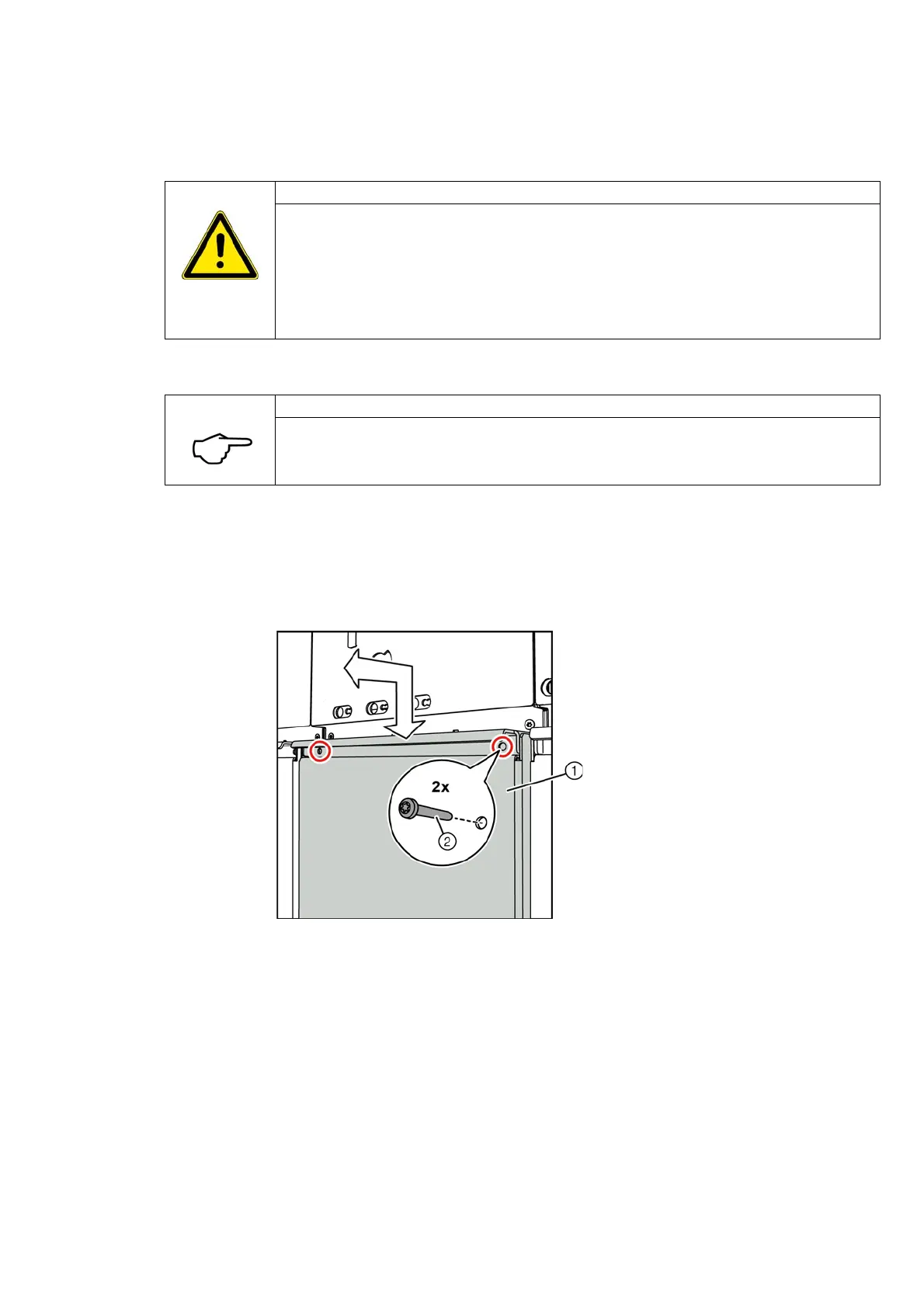Installation
76/121 Revision 05 • INSTALLATION AND OPERATING INSTRUCTIONS • 8DJH • 500-8067.9
14 Recurring activities
14.1 Removing and mounting the cable compartment cover
Precondition To remove the cable compartment cover, the associated feeder must be earthed.
Removing the cable
compartment cover
➭ Earth the feeder.
➭ On cable panels, undo 2 self-tapping bolts ② at the top of the cable compartment cover.
➭ Lift the cable compartment cover ① and remove it to the front.
Mounting the cable
compartment cover
➭ Hook the cable compartment cover in from above.
➭ On cable panels, bolt the cable compartment cover to the panel using the 2 self-tapping
bolts ② removed before.
DANGER
High voltage! Danger!
➭ Isolate.
➭ Secure against reclosing.
➭ Verify safe isolation from supply.
➭ Earth and short-circuit.
➭ Cover or barrier adjacent live parts.
NOTE
On cable panels, the cable compartment cover is screwed on additionally.
All panel types
The bolted joint
② is only available on cable panels.
①
Cable compartment cover
②
Self-tapping bolt M6x50
③
Hexagon head bolt with hexalobular socket and small flange M6x16