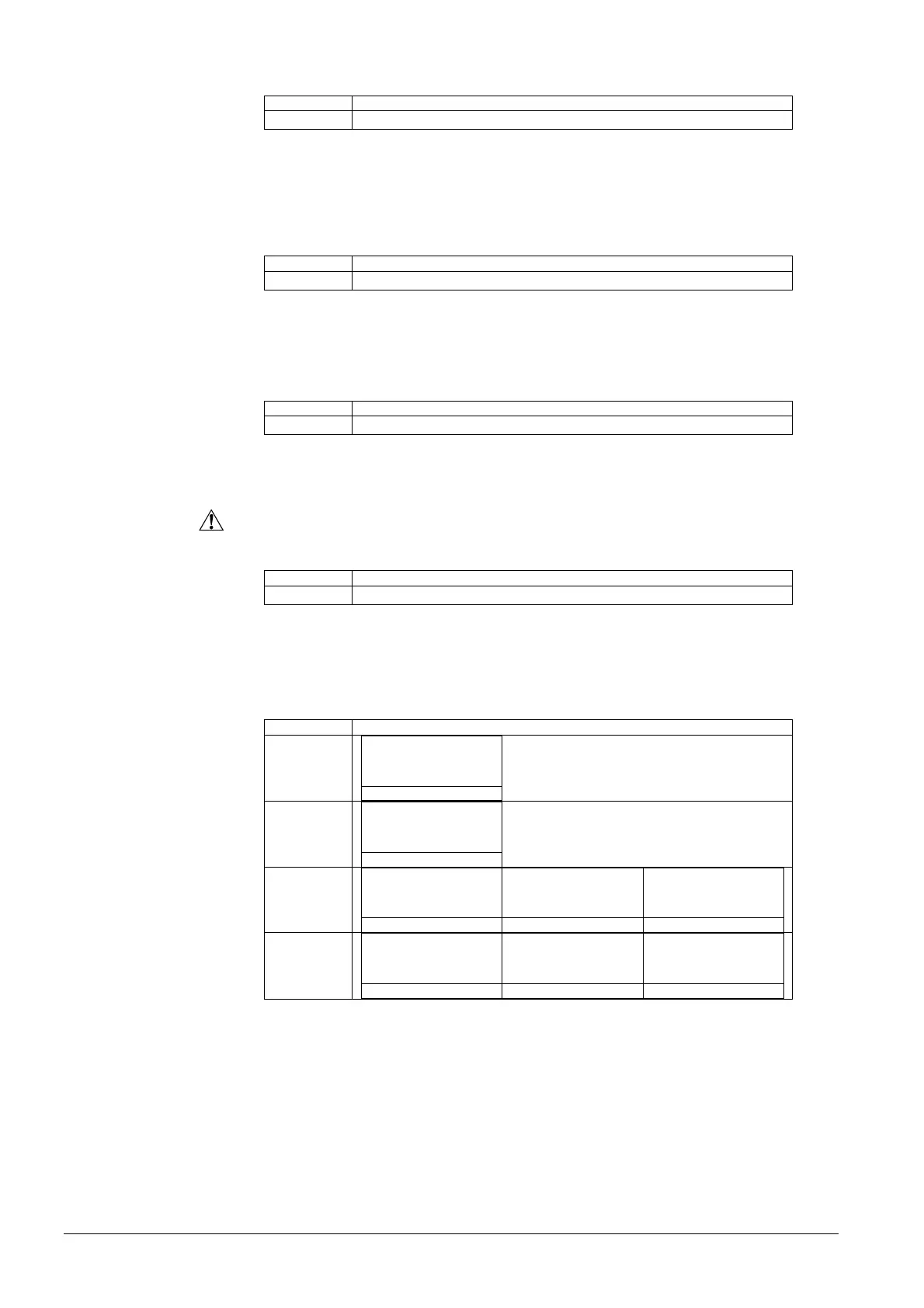162/221
Siemens Switzerland Ltd
User manual RVS61.843 CE1U2355en_02
HVAC Products 6 The settings in detail 23. November 2007
Sensors
Line no. Operating line
6200 Save sensors
At midnight, the basic unit saves the states at the sensor terminals, provided the
controller has previously been in operation for at least 2 hours.
If, after saving, a sensor fails, the basic unit generates an error message.
This setting is used to ensure immediate saving of the sensors. This is necessary
when, for instance, a sensor is removed because it is no longer needed.
Line no. Operating line
6201 Reset sensors
This setting is used to reset all connected sensors. The sensors are read in again using
function “Save sensors“ (6200), or automatically at midnight, provided the controller has
previously been in operation for at least 2 hours.
Parameters
Line no. Operating line
6204 Save parameters
The current parameter settings can be saved as new default settings. Exempted from
this are the following menus: “ ”Time of day and date”, “Operator section”, “RF”, and all
time programs, as well as the number of operating hours and the different counters..
Caution!
With this process, the factory settings will be overwritten and cannot be retrieved!
Line no. Operating line
6205 Reset to default parameters
The parameters can be reset to their default values. Exempted from this are the
following menus: “”Time of day and date”, Operator section”, “RF”, and all time
programs, as well as the number of operating hours and the different counters.
Plant diagram
Line no. Operating line
6212
Check no. heat
source 1
Solar
XX
6213
Check no. heat
source 2
Heat pump
XX
6215
Check no. storage
tank
Combi storage tank
Buffer storage tank DHW storage tank
XX XX XX
6217
Check no. heating
circuits
Heating circuit P
Heating circuit 2 Heating circuit 1
XX XX XX
