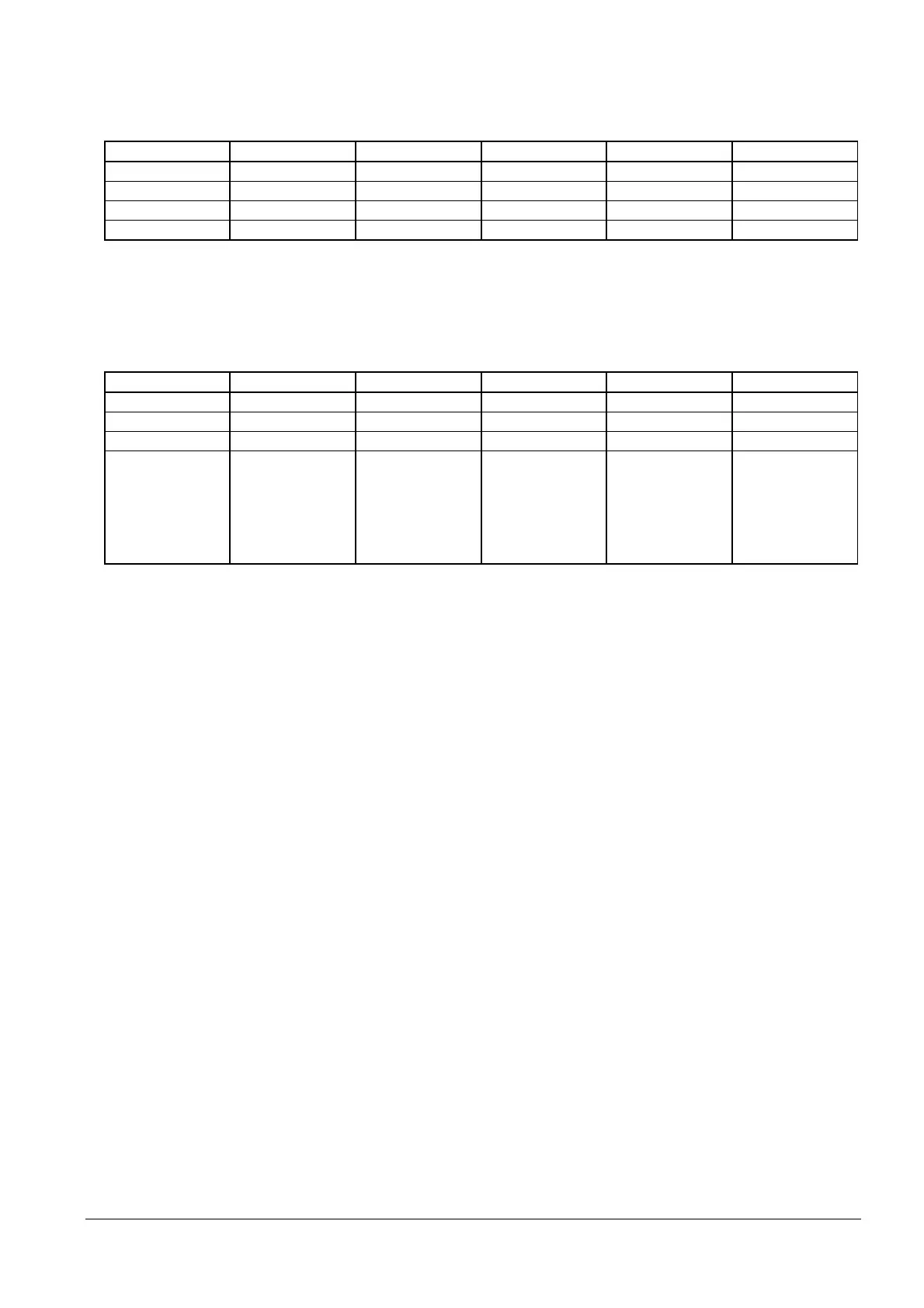151/301
Siemens Building Technologies Basic Documentation LMV5... CC1P7550en
HVAC Products 8 Commissioning instructions for the LMV5... system 13.08.2004
Menu level 1 Menu level 2 Menu level 3 Menu level 4 Menu level 5 Menu level 6
Params & Display
BurnerControl
ValveProving
ValveProvingType
Selection of gas valve proving: No VP, VP startup, VP shutdown or VP stup/shd
( → «Gas valve proving system»)
Prior to programming the actuators, the connector for the bus connection at the last
CAN bus element must be plugged in.
Menu level 1 Menu level 2 Menu level 3 Menu level 4 Menu level 5 Menu level 6
Params & Display
Actuators
Addressing
1. AirActuator
2. GasActuat(Oil)
3. OilActuator
4. AuxActuator
5. AuxActuator 2
6. AuxActuator 3
For addressing an actuator, select the respective type of actuator:
1. Air actuator
2. Gas actuator (oil) [for dual-fuel burners with only one fuel actuator]
3. Oil actuator
4. Auxiliary actuator
5. Auxiliary actuator 2
6. Auxiliary actuator 3
Confirm by pressing
Enter ( → «Display and operating unit AZL5…»).
The AZL5… prompts you to operate the addressing switch on the actuator.
4. Setting gas valve proving
5. Addressing the
actuators
