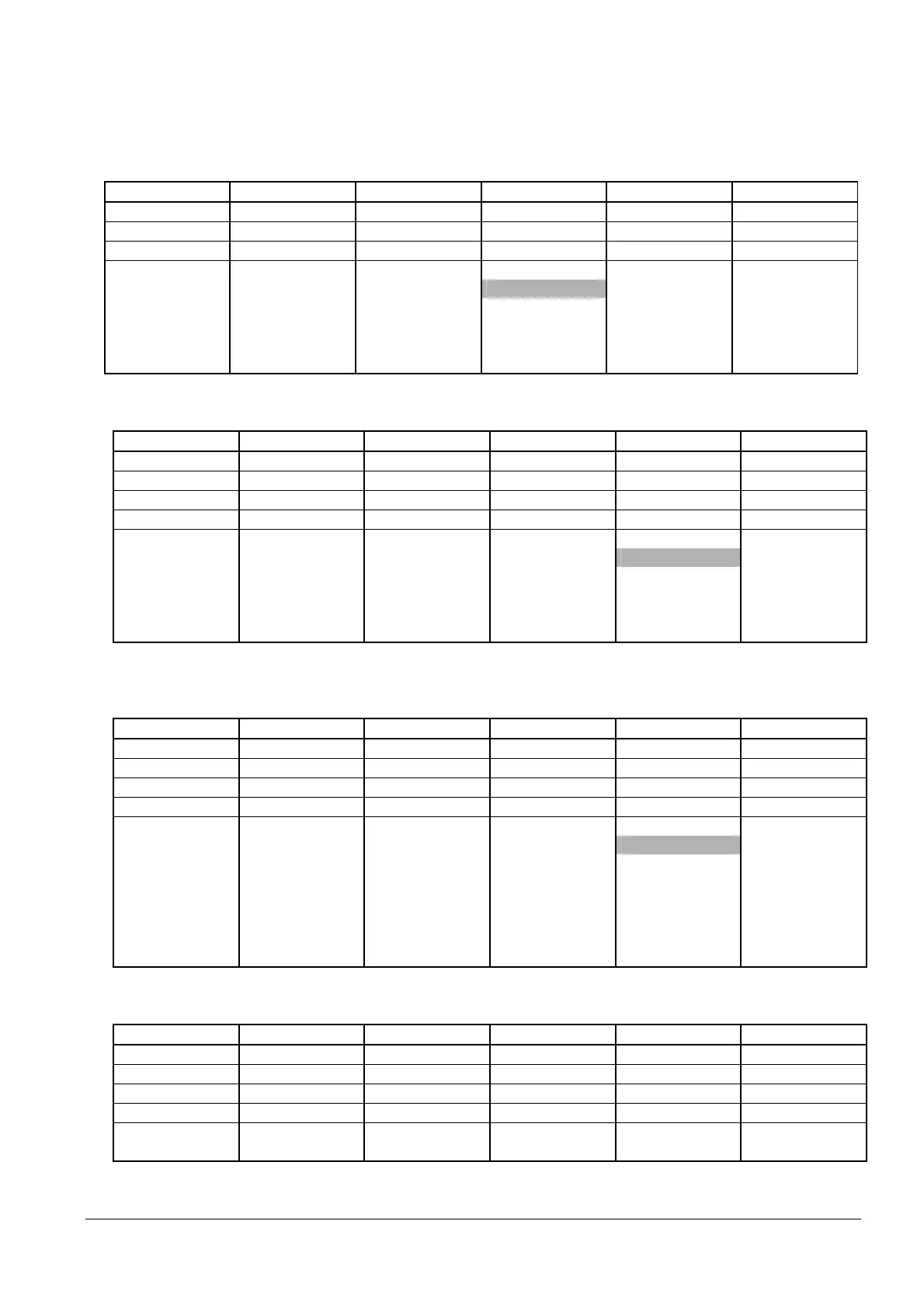165/301
Siemens Building Technologies Basic Documentation LMV5... CC1P7550en
HVAC Products 8 Commissioning instructions for the LMV5... system 13.08.2004
8.1.5 Configuration of the load controller
→ «Operating modes with the load controller»
Example: Internal load controller with Pt1000 sensor.
Menu level 1 Menu level 2 Menu level 3 Menu level 4 Menu level 5 Menu level 6
Params & Display
SystemConfig
LC_OptgMode
ExtLC X5-03
Int LC
Int LC Bus
Int LC X62
Ext LC X62
Ext LC Bus
Or, alternatively:
Menu level 1 Menu level 2 Menu level 3 Menu level 4 Menu level 5 Menu level 6
Params & Display
LoadController
Configuration
LC_OptgMode
ExtLC X5-03
Int LC
Int LC Bus
Int LC X62
Ext LC X62
Ext LC Bus
After the internal load controller has been activated, the sensor input must be selected
and configured.
Menu level 1 Menu level 2 Menu level 3 Menu level 4 Menu level 5 Menu level 6
Params & Display
LoadController
Configuration
SensorSelection
Pt100
Pt1000
Ni1000
TempSensor
PressSensor
Pt100Pt1000
Pt100Ni1000
NoSensor
Then, the temperature measuring range must be defined.
Menu level 1 Menu level 2 Menu level 3 Menu level 4 Menu level 5 Menu level 6
Params & Display
LoadController
Configuration
MeasureRange PtNi
150°C/302°F
400°C/752°F
Selection of operating
mode
