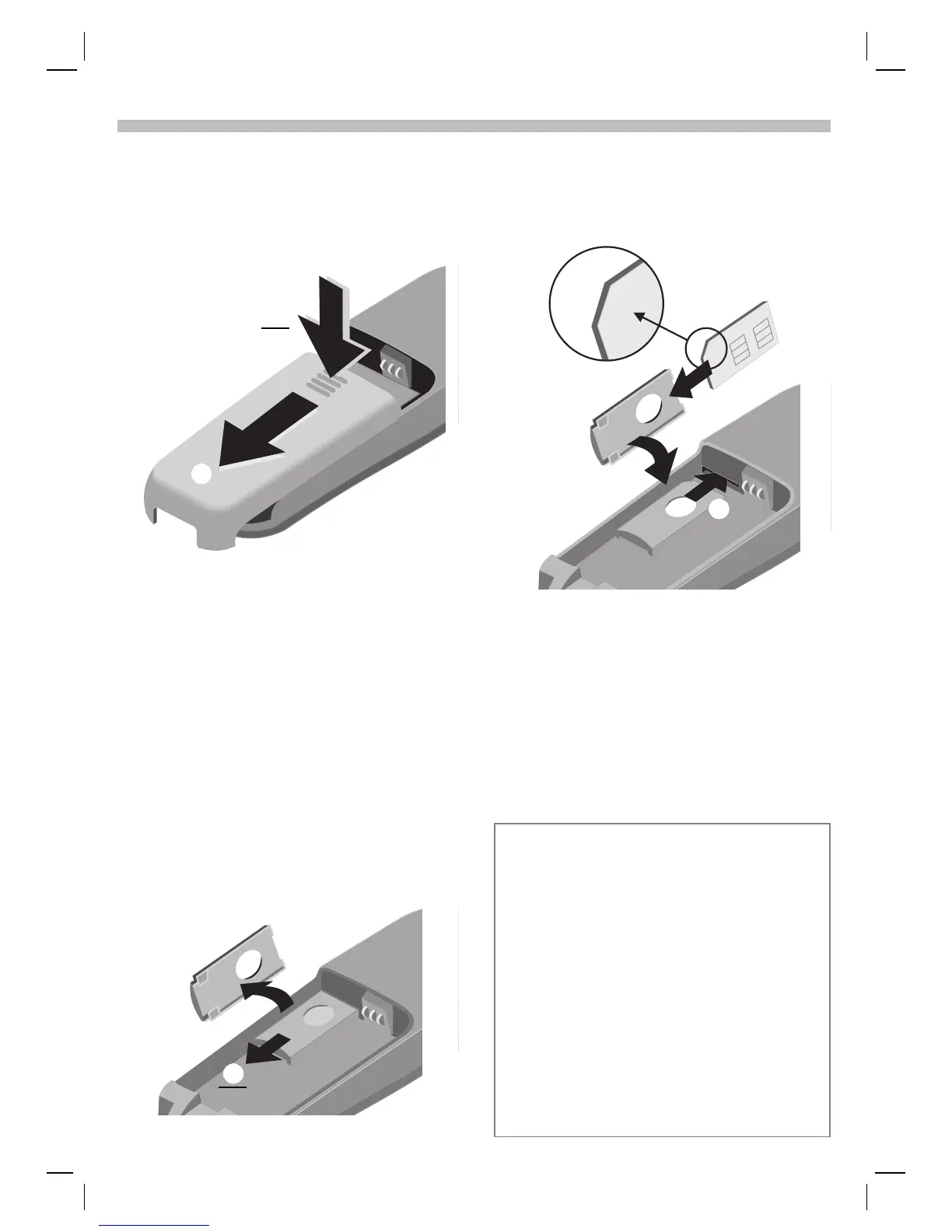11
12.2.02 06-S46 Body.fm i 37 Am Engl, A31008 -H5450-A5-1-4A19
Getting Started
Remove battery cover
• Unlock battery cover
and
remove
.
Insert SIM card
Your service provider has supplied
you with a SIM card for your phone.
The SIM card is required for the
phone to operate in TDMA or GSM,
and it contains important data for
your GSM subscription.
If you have received your phone’s
SIM card in credit card size, snap the
smaller piece out and remove any
rough edges.
• Slide out the red SIM holder
and turn it in the direction
indicated by the arrow
.
• Insert SIM card in the holder
.
Make sure the angled corner is in
the correct position and the
contacts are facing upward.
• Turn holder until the SIM card and
contacts face the phone
.
• Slide the SIM holder back into the
phone until it clicks into place
.
Security/PIN
The SIM card can be protected against
misuse with a 4 - 8 digit PIN (personal
identification number). Depending on the
type of SIM card, the PIN may be changed
or the protection may be activated or
deactivated (p. 76).
Type of SIM card
Only 3-Volt SIM cards may be used. Older
SIM cards (5-Volt technology) are not
supported. Please contact your service
provider if you have an older card.
