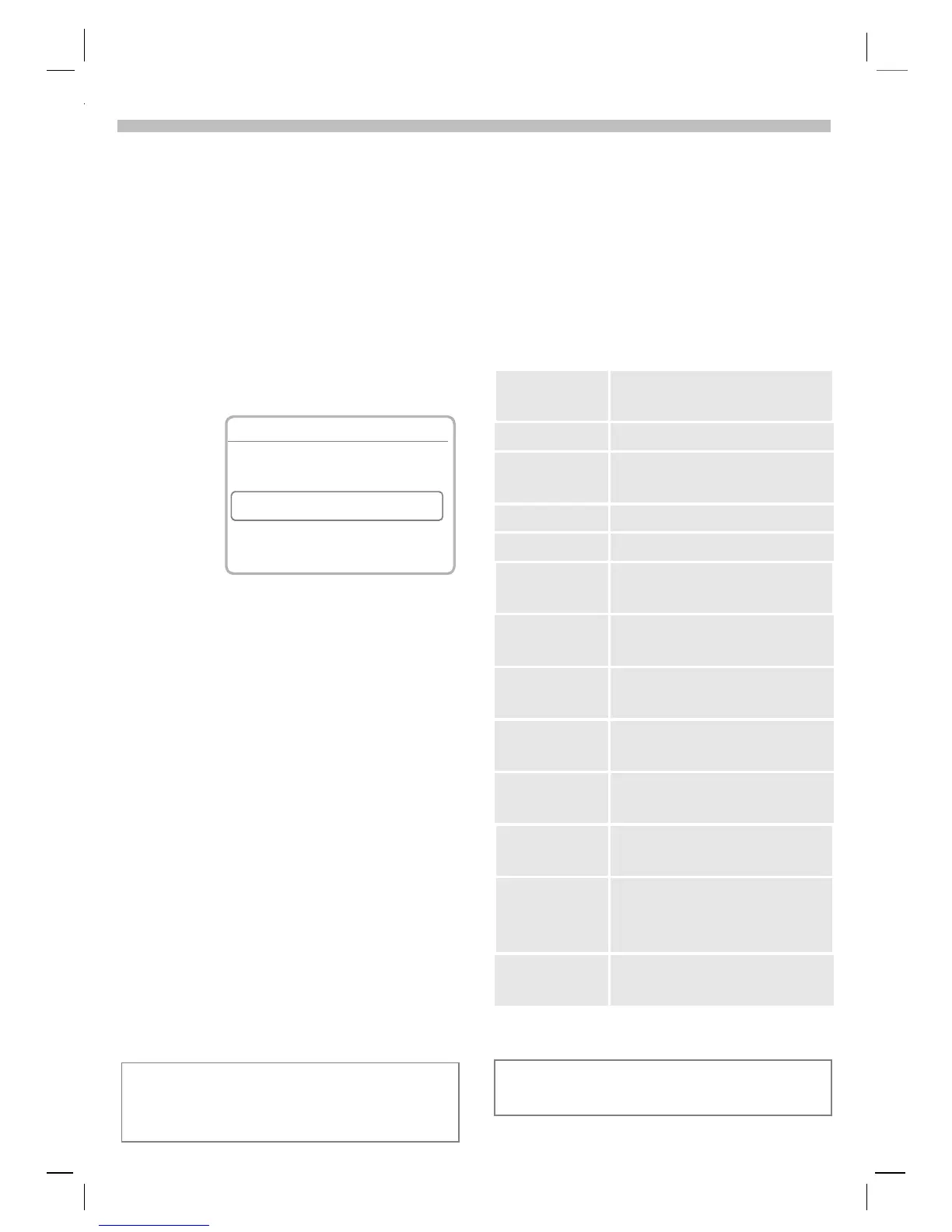28
12.2.02 06-S46 Body.fm i 37 Am Engl, A31008-H5450-A5-1-4A19
SIM Phone Book
The entries in the SIM phone book
(
SIM card only) are managed
separately from those in the address
book. However, data can be
exchanged between the SIM phone
book and the address book.
New entry
§Menu§
Office
Phone book
<New entry>
Select soft key.
„
Select input fields.
J
Make the following
entries:
Number (with prefix)
Name
Group
Location (p. 29)
Record no. (p. 29)
§OK§
Open menu.
Save Store entry.
,
Press to dial number.
or
-
Press to return to
standby mode.
If entries are copied from the SIM phone
book to the address book, other data may
be added later (p. 25).
9
Phone book
Q
<Own numbers>
<Service numb.>
<New entry>
E D Select
SIM phone book menu
The following functions are available
in the SIM phone book menu.
(Availability of options varies
according to the current task.)
§Options§
Select soft key to open
phone book menu.
Save Store entry in the SIM phone
book.
View Display the selected entry.
Edit entry Display the entry for
changes.
New entry See heading at left.
Delete Delete entry.
Delete all Delete all SIM phone book
entries (after confirmation)
Voice dialing Set up voice dialing for an
entry (p. 31).
Copy into 9 Copy selected entry to the
phone address book.
Copy all
to9
Copy all SIM phone book
entries to the address book.
Address
book
Switch to the address book
(p. 24).
Send/print Use IrDA or SMS to send or
print data. See page 87.
Import Import IrDA data.
(See page 82 for connectivity
information.)
Capacity Display phone book capacity
used and space available.
Shortcut to SIM phone book:
Press
1
#
, then press and hold
#
.
