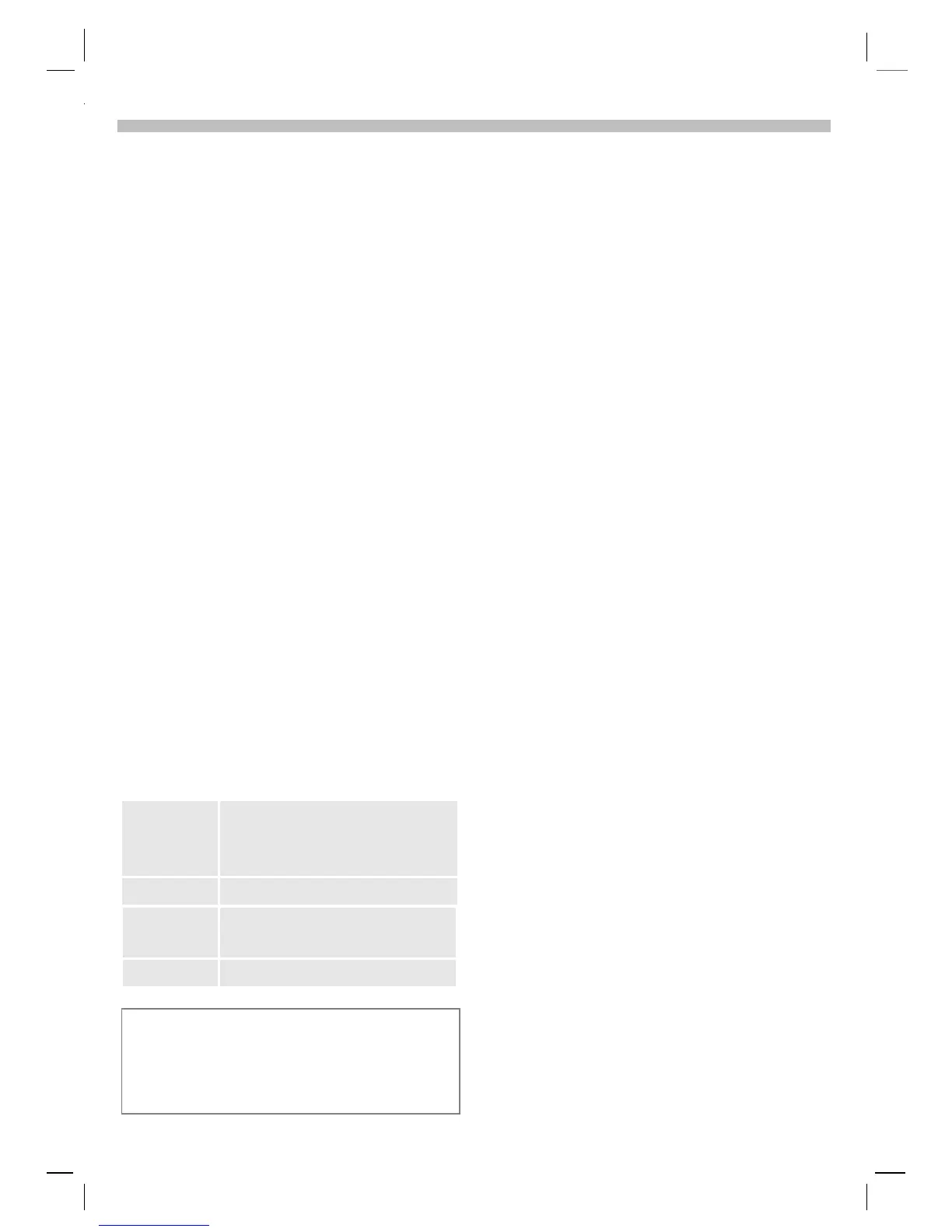44
12.2.02 06-S46 Body.fm i 37 Am Engl, A31008-H5450-A5-1-4A19
Bitmap Viewer
Images may be transmitted to your
phone via infrared or downloaded via
WAP (
©
).
Receiving graphics
When a graphic is received, an icon
appears above the left soft key.
Selecting the soft key launches the
Bitmap viewer and displays the
graphic.
Storing graphics
Storing a graphic replaces the
original icon of the home network's
service provider.
Loading graphics
§Menu§
Surf & fun
Bitmap viewer
Bitmap viewer
Select soft key
to open
§Options§
Select to open
options menu.
§Load...§
Select.
Bitmap viewer menu
§Options§
Select to open menu.
Save as... Store current graphic in one of
the storage locations or in the
Flex. memory.
Send via ... See page 87.
Load Load graphic from storage
location or Flex. Memory.
Discard Discard the current graphic.
You may find custom ring tones, operator
bitmaps, screensavers, logos and other
options for your Siemens Mobile Phone at:
http://www.icm.siemens.com
