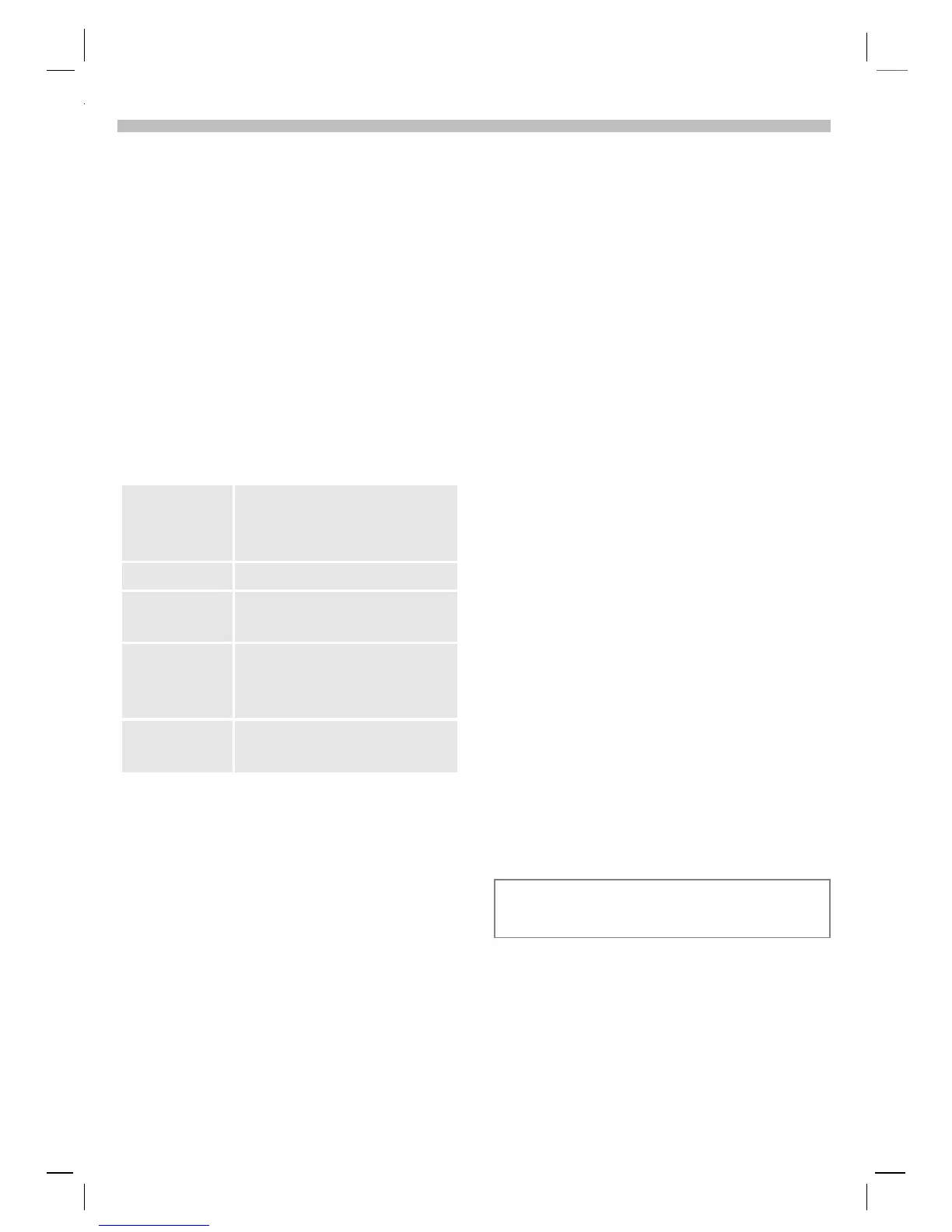62
12.2.02 06-S46 Body.fm i 37 Am Engl, A31008-H5450-A5-1-4A19
Clock
§Menu§
Office
Clock
Time zones
Set the time zone for your area.
…
Select the appropriate
time zone from the list.
§Options§
Open menu.
Set Set the time zone.
Time zone menu
§Options§
Open menu.
Time/Date
§Menu§
Setup
Time/Date
The clock must be set correctly once
at start-up.
§Change §
Select soft key.
J
Enter date, then time.
View Display the time zone
selected with name
and date.
Set Set the time zone.
Rename Assign a new name to the
time zone.
Auto
timezone
Z
The time zone is switched to
local time automatically by
the network.
DST Activate/deactivate daylight
savings time.
Format time
Set the time format to either
24-h Mode or 12-h Mode (for
example, 18:00 or 6:00 p.m.).
Format date
Set the date format to:
DD.MM.YYYY or MM/DD/YYYY
Auto display
The time display can be switched
on and off.
Auto off
The phone may be programmed to
turn off at a set time each day.
Activate:
§Time §
Select soft key.
J
Enter time.
§OK§
Confirm.
Deactivate:
§Manual§
Select soft key.
If the battery is removed for more than
30 seconds, the clock will be reset.
