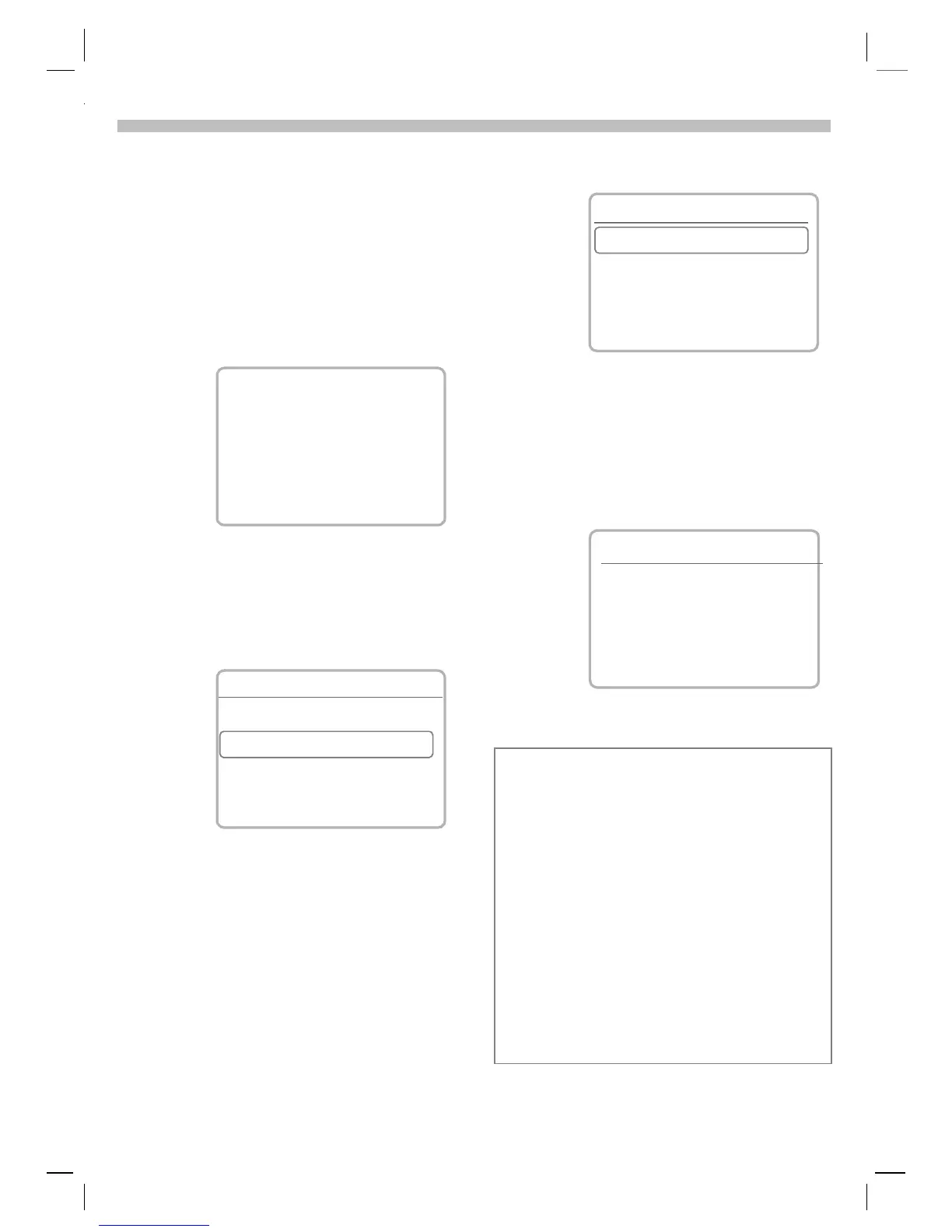16
12.2.02 06-S46 Body.fm i 37 Am Engl, A31008-H5450-A5-1-4A19
Menu Navigation
To describe the steps for menu
access in this user guide, the
following abbreviated notation
is used:
§Menu§
Messages
New SMS
Here is an example of composing an
SMS (short message):
§Menu§
Select the soft key to
open the main menu.
§Select§
Use the left soft key to
scroll through and
highlight menu items.
Highlight the
Messages
submenu and open it
by selecting the right
soft key.
ˆ
‡
M t
(service provider)
03/12/02 12:34p
Set Menu
Main Menu
Help
Messages
Records
E D
Select
„
†
§Select§
Select the soft key to
open the
New SMS
text editor.
J
Enter your message.
Using T9 to enter text quickly (p. 37)
T9 text input allows you to enter text by
using just one key press per letter. Simply
press the key where the relevant letters are
located once.
1
Insert a blank by pressing once.
„
End a word.
F
Delete text directly to the left of the
cursor.
@
View additional word options.
ˆ
‡
Messages
New SMS
Create new email
Use SMS sample
E D Select
G
Abc
SMS 153
Meeting_
B C F
OK OK
