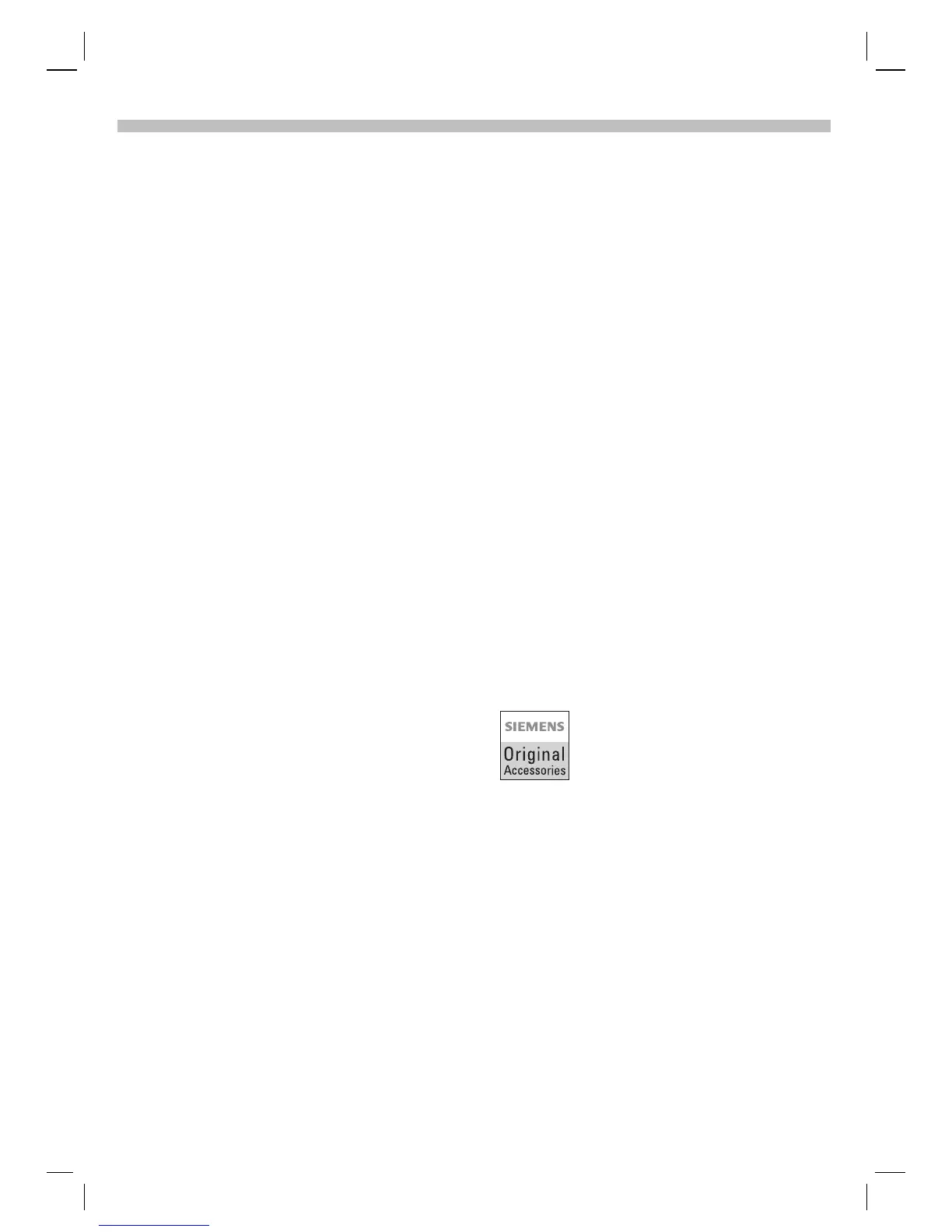12.2.02 09-S46 Specs.fm
95
i 37 Am Engl, A31008 -H5450-A5-1-4A19
Accessories
Li-Ion Battery (850 mAh)
Travel Charger
Portable charger with automatic voltage
selection (100 – 240 V) for international use.
Desk Top Charger
Dual-slot unit allows for charging of your
phone and a spare battery.
Headset PTT
Optimum freedom of movement with
excellent call quality. Including PTT (Push To
Talk) button to accept calls and to activate
voice dialing.
Belt Clip
Holds phone securely when not in use or
when used with your headset.
Leather Case
Offers additional protection from dirt and
outside damage.
Car Charger
Connects by simply plugging into the car’s
cigarette lighter socket (12/24 Volt).
Car Charger/Headset Adapter
Allows simultaneous usage of Headset and
Car Charger.
Car Kit Portable
Hands-free kit with integrated loudspeaker,
microphone and auto answer feature.
Simply plug the kit into the car’s cigarette
lighter socket.
Mobile Holder
Secures the phone inside a car. Makes an
ideal combination with the Headset PTT or
the Car Kit Portable.
MP3 player USB
Stereo headset for handsfree talking and
superior sound quality when playing
MP3 audio files. The 32 MB MultiMedia
Card records 30 minutes of music in
premium quality. The package includes the
software for downloading and the USB
connecting cable.
Data Cable
To connect the phone with the RS 232 port
on a PC.
For more information or to purchase
accessories, visit our online shop at:
www.icm.siemens.com
We recommend you use only
original Siemens accessories to
avoid possible damage and en-
sure that the phone complies with
all relevant regulations.
