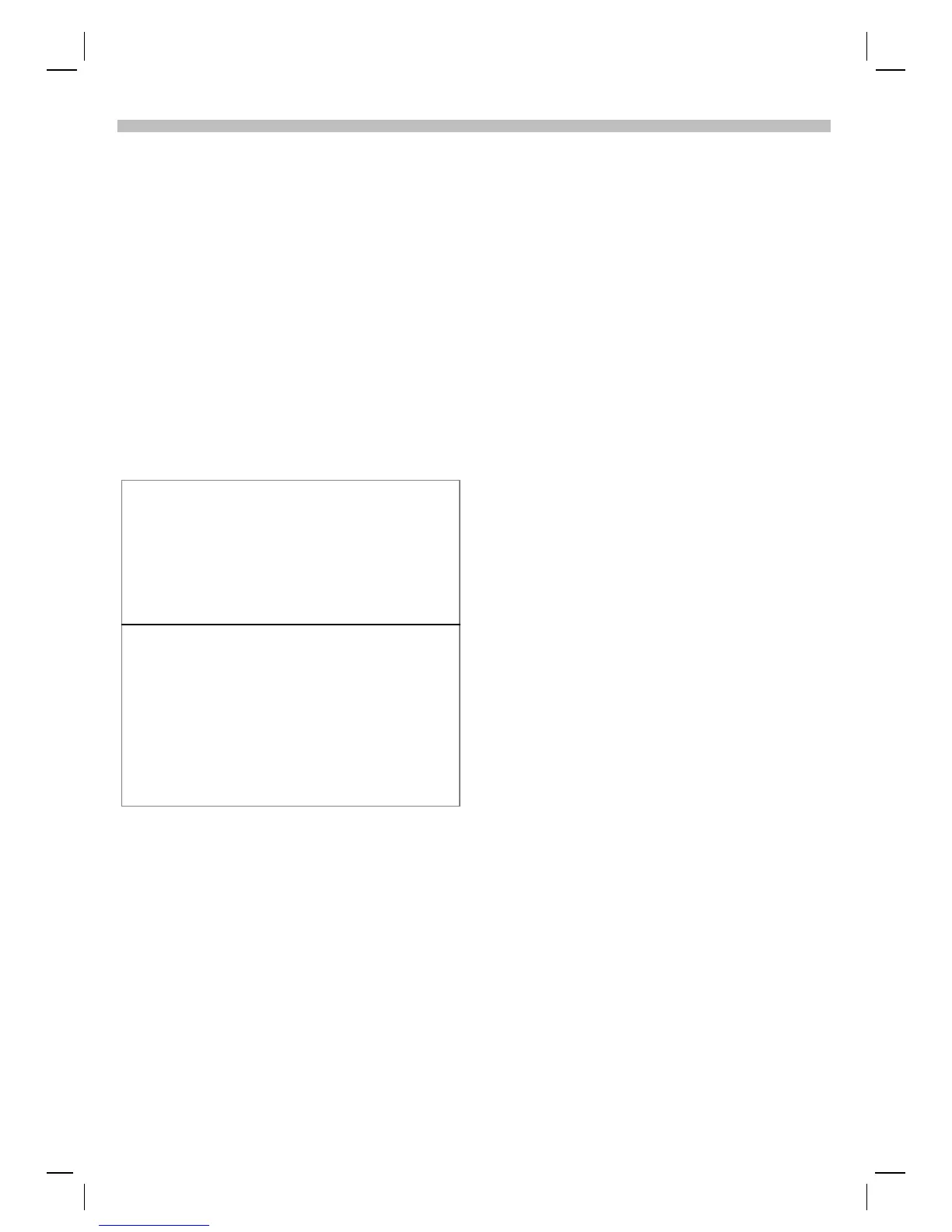43
12.2.02 06-S46 Body.fm i 37 Am Engl, A31008 -H5450-A5-1-4A19
Cell Broadcast/SIM Services
©
Z
Topic index
A list of currently available topics
may be supplied by your service
provider.
If not, CB channel numbers may be
entered manually (see “Topic list”,
page 42). Consult your service
provider for details.
CB languages
The language(s) of incoming CBs
may be set according to preference.
Displays
[
New messages received on
the topic.
\ Messages on the topic have
already been read.
Highlighted phone numbers within cell
broadcasts can be:
,
Dialed.
or
§Options§
Stored in the address book.
Additional beep, page 71.
SIM services
Your service provider may offer
special applications such as home
banking, stock quotes and more via
the SIM card.
If you are registered for one of these
services, the service name will
appear at the top of the main menu
or directly above the left soft key.
“
Icon of SIM
services (example).
If there is more than one application,
they will be displayed in the “SIM
services” menu.
§Menu§
SIM serv
With the SIM services menu,
your phone is ready for the future
and will support additions to your
service provider's user package. For
further information, contact your
service provider.
©
Z
