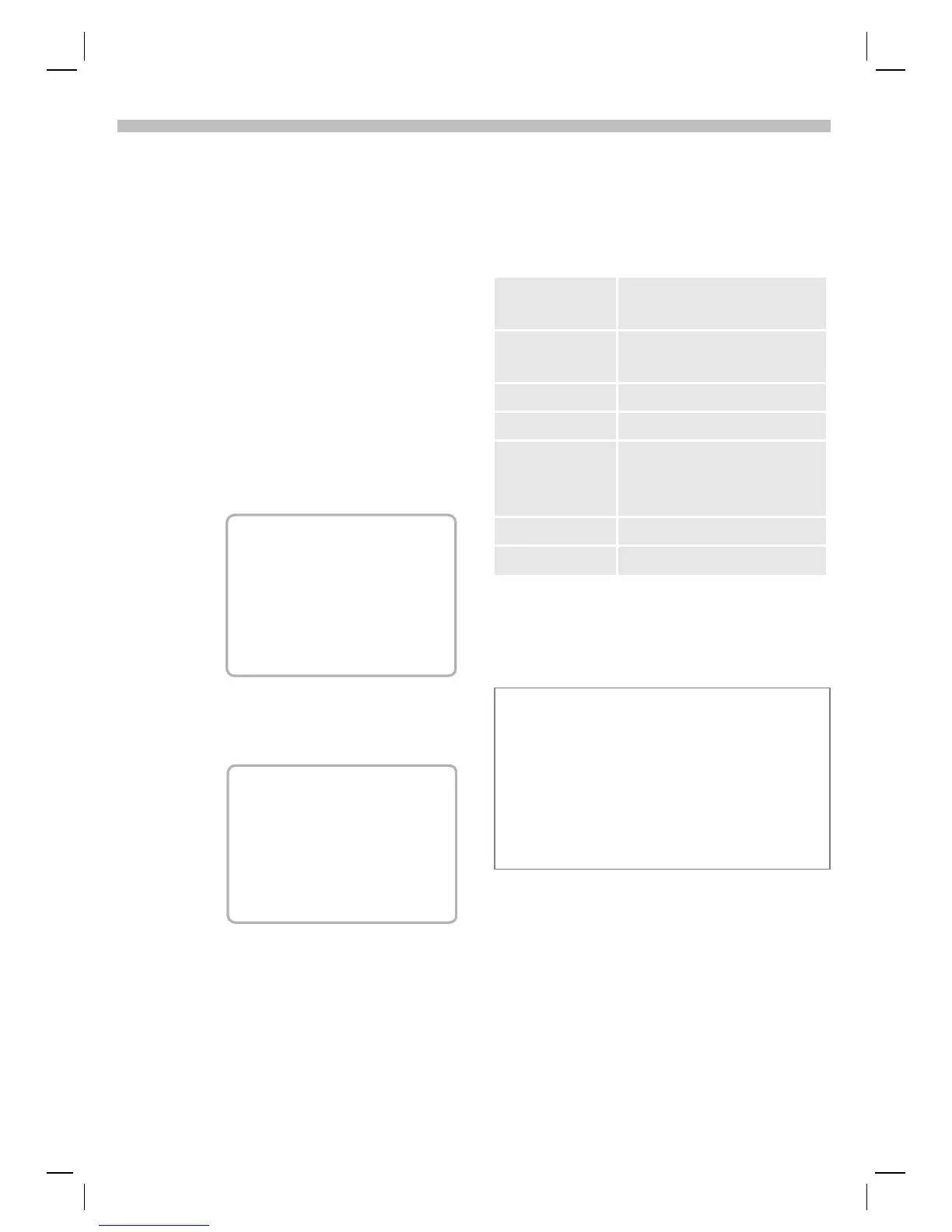33
12.2.02 06-S46 Body.fm i 37 Am Engl, A31008 -H5450-A5-1-4A19
Text Messaging
You may send and receive SMS
(Short Message Service) messages
of up to 160 characters in length
with your new phone.
Depending on the service provider,
e-mails and faxes may also be
transmitted via SMS (see “Setup”
on page 39). E-mails can also be
received as SMS messages.
Read Messages
[
Envelope icon indicates a
new message.
Select the soft key underneath the
envelope icon to read the message.
Scroll to read the entire message:
…
Line by line using the left
soft key.
or
DE
Page by page using the
left side buttons.
M t
(service provider)
03/12/02 12:34p
[
Menu
03/12/2002 05:36p
18585551234
Do we meet at 8:00a in the
hotel tomorrow?
E D Options
Date/Time
Sender
Message
Reply menu
§Options§
Select soft key.
Reply
Select to open the
reply menu.
When the message has been
edited, it can be stored or sent from
the
Options menu by selecting the
§OK§
soft key.
Write
message
Compose a new reply text
(p. 35).
Edit Edit message received or
assign a new text to it.
Answer is YES Add YES to the message.
Answer is NO Add NO to the message.
Please call
back
Add standard text to the
message:
“Please call back.”
Delay “I’ll be late.”
Thank you “Thank you.”
Š
The memory is full when the message
symbol flashes. No more SMS messages
can be received. To free up memory space,
delete or save messages (p. 34).
Highlighted § numbers in a message may
be dialed (press
,
), stored in the address
book (p. 24) or used as a reply address.
