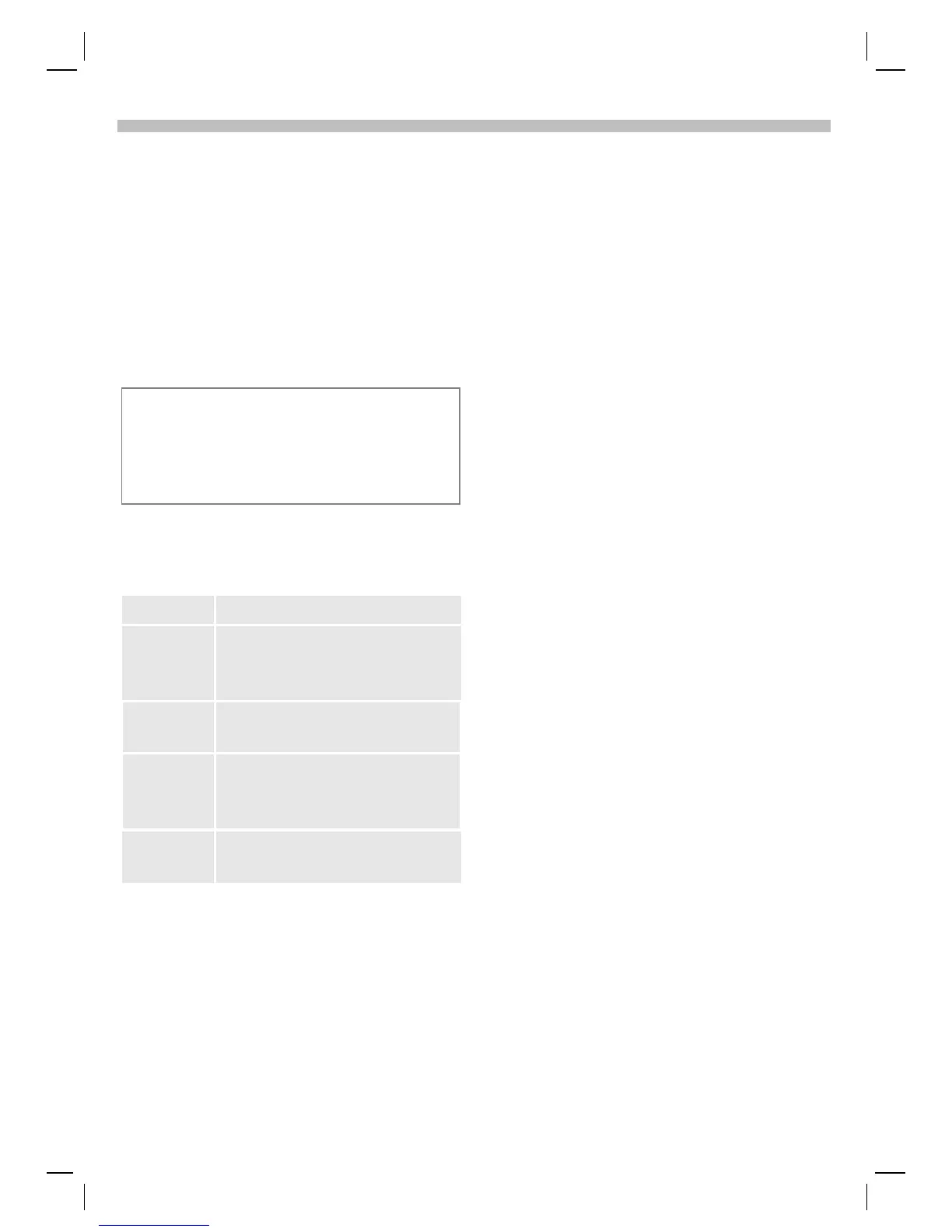73
12.2.02 06-S46 Body.fm i 37 Am Engl, A31008 -H5450-A5-1-4A19
Audio
Receive melody
A melody can also be sent to your
phone via IrDA or WAP (GSM).
When a melody has been received,
an icon appears above the left
soft key.
Select this key to start the melody
manager.
Melody manager menu
§Options§
Open menu.
Ringer tones, operator bitmaps,
screensavers and other services for your
Siemens Mobile Phone can be found at:
http://www.icm.siemens.com
Play Play the current melody.
Save as... Store melody in
Individual 1
– Individual 4 or
in Flex Memory (*.mid).
Send via ... Send/print via SMS or IrDA
(p. 87).
Load... Load melody from
Individual 1 –
Individual 4 or
from Flex Memory.
Delete... Delete melody from
Individual 1
– Individual 4.
Call screening
Only calls from numbers that are
listed in the address book are
signaled (audibly or by silent alert).
Other calls show only on the display.
As with any other calls, if you do not
accept these calls, they are
forwarded to your mailbox (p. 52).
S
Displays when call
screening is activated.
Silent alert
To avoid being disturbed by the
ringer, you can activate the silent
alert (vibrating alarm) instead. The
vibrating alarm and the ringer can
also be active simultaneously, such
as when you’re in very noisy
surroundings. The vibrating alarm is
deactivated when the phone is
connected to a Car Kit.
Key tones
Set key press tones to Click, Tone
or
Silent.
Minute beep
During a call, the phone sounds a
beep after every minute as a
reminder of the time elapsed.
Info tones
Activate or deactivate all service and
alarm tones or use
Extended to
activate/deactivate tones.
