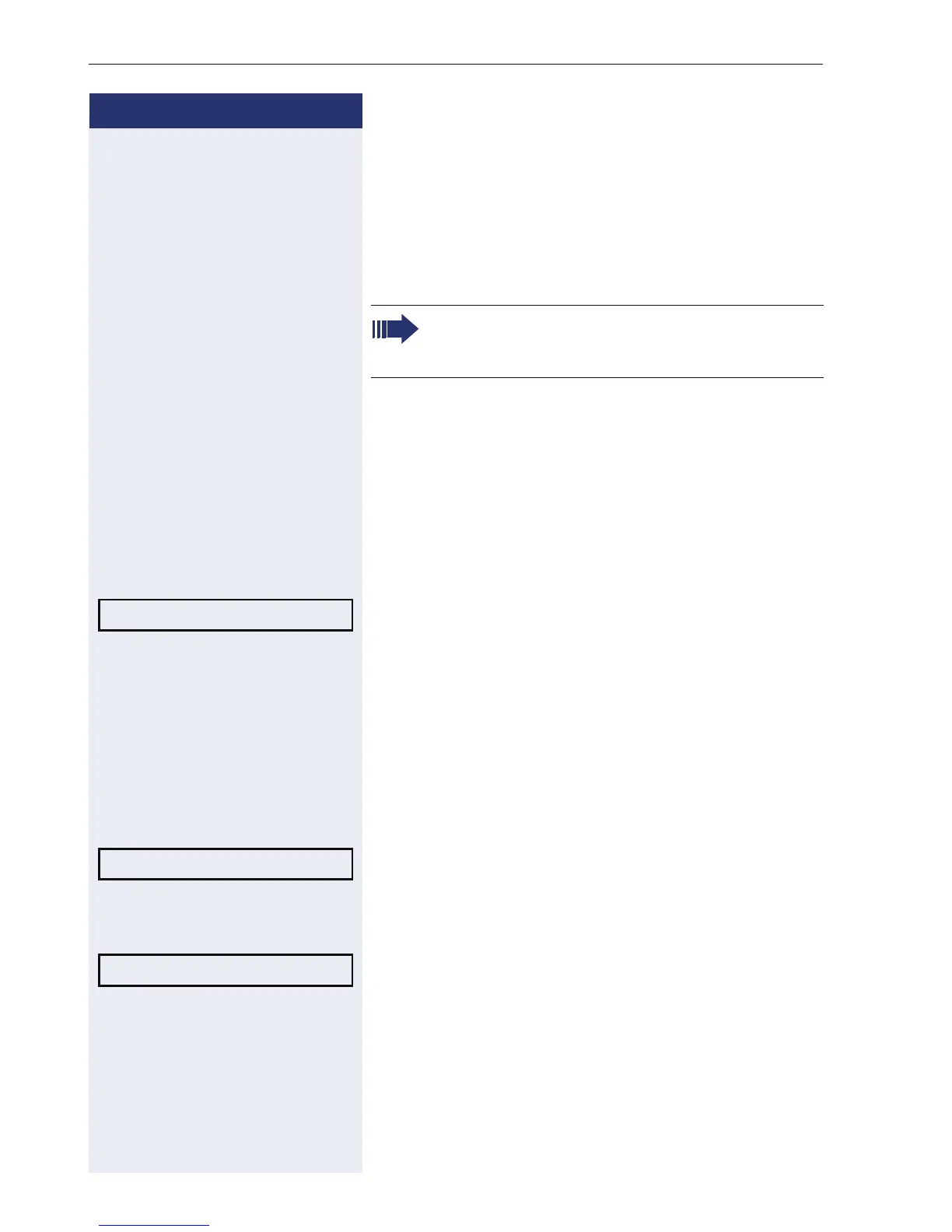Step by Step
Making calls via multiple lines
100
Dialing with line keys
Your phone can be configured with automatic or select-
able line seizure. The relevant service personnel define
whether a line should be automatically seized when the
handset is lifted or speakerphone mode is activated,
and which line this should be.
Dialing with automatic line seizure
^ Lift the handset.
or
n Press the key shown.
The display briefly shows the line number and status
and then prompts you to dial.
Example:
The line 220870 is selected automatically.
R The line key LED for 220870 lights up.
j Enter the station number.
Dialing with selectable line seizure
^ Lift the handset.
or
n Press the key shown.
You are prompted to press a free line key.
S Press a free line key. The LED lights up.
Example:
The line 220870 is selected automatically.
R The line key LED for 220870 lights up.
j Enter the station number.
The display "Please select a line"
prompts you to seize a line when you lift the
handset or press the speaker key.
active
220807
Please select a line
active
220807